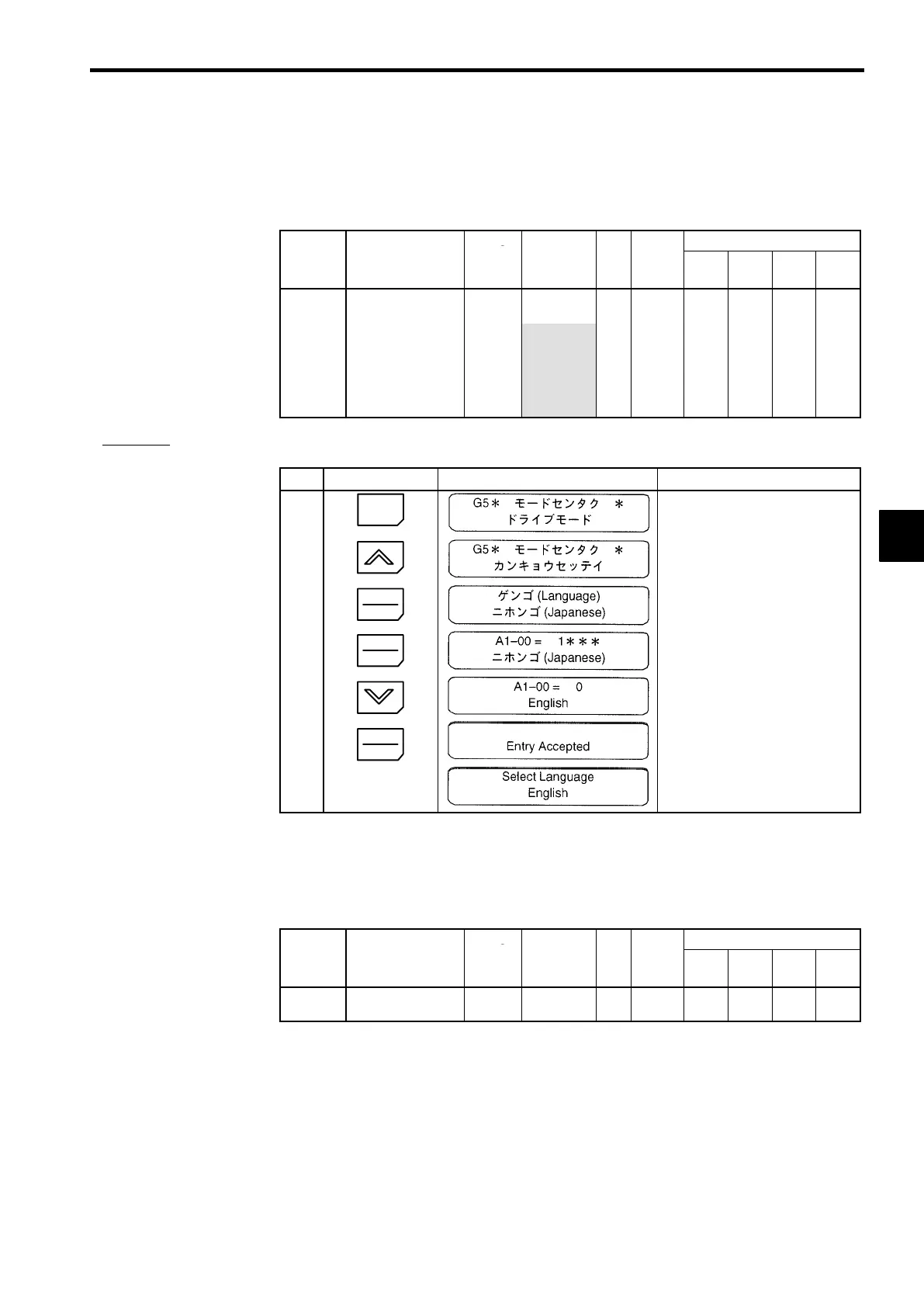4.2 Modes
4-19
J
Selecting the Display Language: A1-00
D
Use constant A1-00 to select the language displayed by the Inverter. A value of 0 sets English and a
value of 1 sets Japanese.
D
This user constant is not returned to the factory setting when constants are initialized. It must be manu-
ally reset to the factory setting.
User
Change
Valid Access Levels
Constant
Number
Name
during
Opera-
tion
Setting
Range
Unit
Factory
Setting
V/f
Control
V/f with
PG
Open
Loop
Vector
Flux
Vector
0 (English)
1 (Japanese)
A1-00
Language selection
for Digital Operator
display
f
2 (German)
3 (French)
4 (Italian)
5 (Spanish)
6
(Portuguese)
−
1
(Japanese)
Q Q Q Q
A
EXAMPLE
"
Changing the Language to English
Use the following procedure to change the display language from Japanese to English.
Step Key Sequence Digital Operator Display Remarks
1
MENU
2
3
DATA
ENTER
4
DATA
ENTER
Changed to constant setting level.
5
6
DATA
ENTER
Writes-in the new setting.
After a few seconds, the Operator dis-
play is as shown on the left.
The display language has been set to English.
J Setting the Access Level: A1-01
D
Use constant A1-01 to select the user constant access level. This level determines which user constants
can be changed and displayed.
D
The user constants that can be displayed and changed also depend upon the control method being used.
User
Change
Valid Access Levels
Constant
Number
Name
during
Opera-
tion
Setting
Range
Unit
Factory
Setting
V/f
Control
V/f with
PG
Open
Loop
Vector
Flux
Vector
A1-01
Constant access lev-
el
f
0to4 −
2 (Q) Q Q Q Q
4
