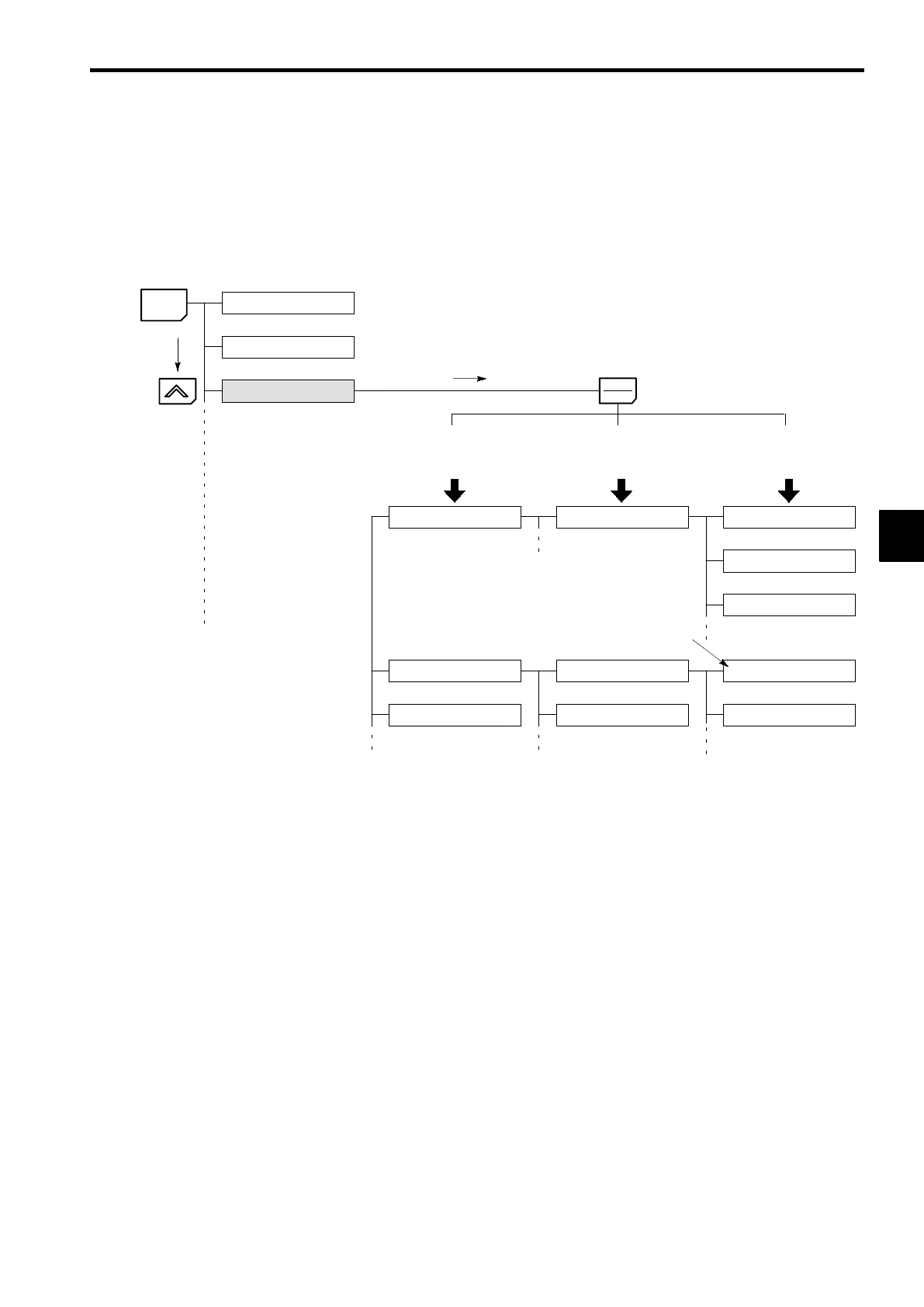4.2 Modes
4-7
J Setting User Constants in Each Access Level
The displayed access level will change when programming mode is selected. The display will not change
for access levels in operation mode, initialize mode, autotuning mode, and modified constants mode.
This section provides the procedure to change the acceleration time to 20.0 s in each access level. The ac-
celeration time (C1-01) is a user constant in programming mode.
If the new user constant setting is not written to the Unit by pressing the DATA/ENTER Key within one
minute after starting the procedure, the display will automatically revert to the original user constant set-
ting. In this case, the procedure must be started again.
Operation mode
Initialize mode
Programming mode
[Mode]
Displays group level.
Application
Tuning
Reference
[Group]
Displays function level.
b1 Sequence
Constant to be changed
C1 Accel/Decel
C2 S-curve Acc/Dec
[Function]
Displays constant level.
b1-01 Reference Source
b1-02 Run Source
b1-03 Stopping Method
C1-01 Accel Time 1
C1-02 Decel Time 1
[Constant]
[Advanced]
[Basic] [Quick-start]
MENU
DATA
ENTER
Fig
4.5 Constant Access Levels
4
