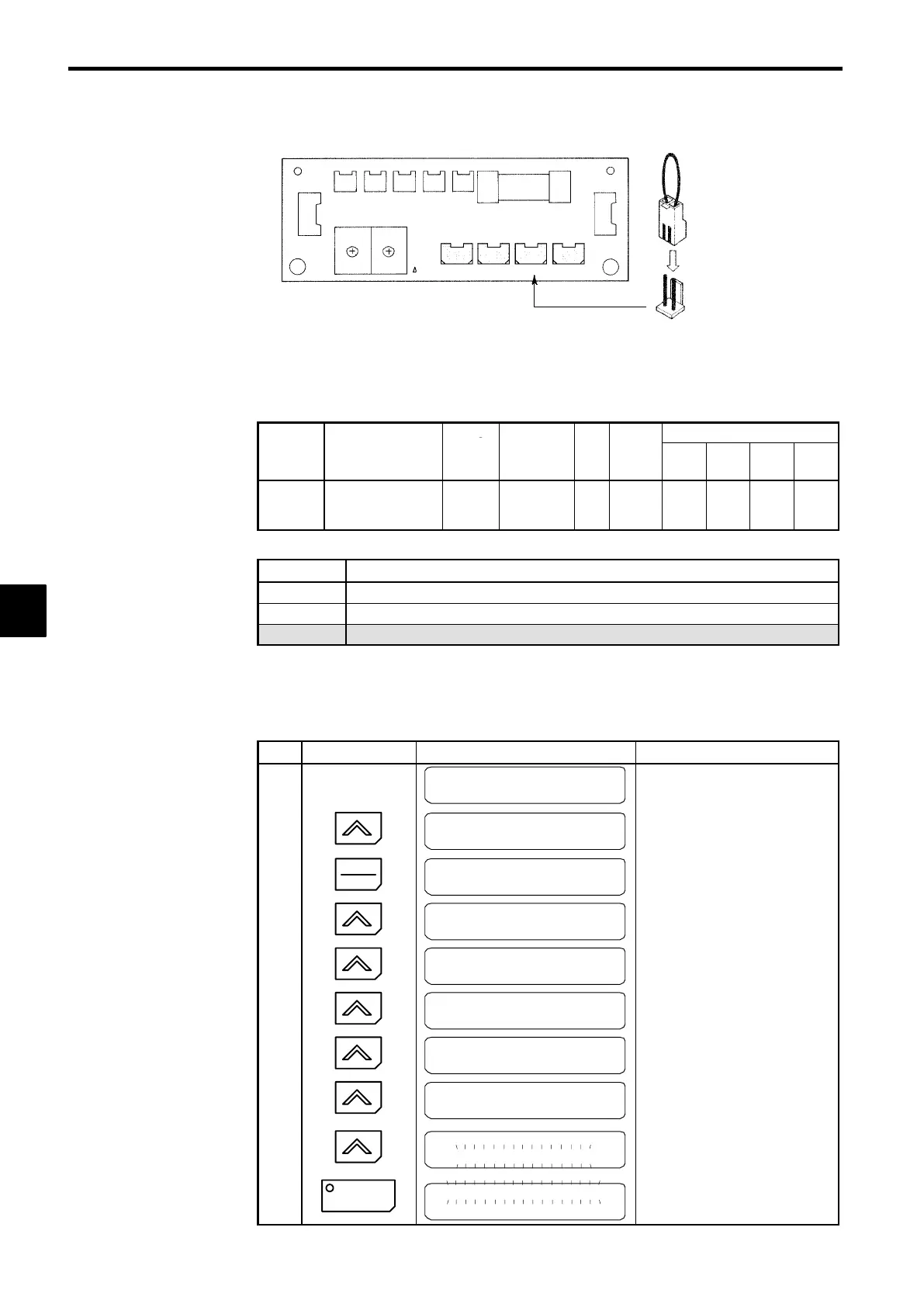Trial Operation
5.2.5 Autotuning
5-6
4. Replace the front cover.
400/415V
21CN
380V 440V 460V
23CN 24CN 25CN 26CN 22CN FU2
20CN
TB2
r
Jumper
Fig 5.1 Setting the Power Supply Voltage (Illustration Above is for 400 V Class Inverter
between 18.5 kW and 45 kW)
J
Motor Selection (Motor Overheating Protection): E1-02
Set the type of motor being used with the motor selection constant (E1-02). This setting is a reference for
the motor overheat protection.
User
Change
Valid Access Levels
Constant
Number
Name
during
Opera-
tion
Setting
Range
Unit
Factory
Setting
V/f
Control
V/f with
PG
Open
Loop
Vector
Flux
Vector
E1-02
Motor selection
(motor overheating
protection)
×
0to2 − 0
Q Q Q Q
D
E1-02 Settings
Setting Function
0
Standard motor (general-purpose motor)
1
Special motor (inverter-exclusive motor)
2
Special motor (vector-exclusive motor)
5.2.5 Autotuning
J
Autotuning Operation
Use the following procedure to autotune the motor constants, i.e., set them automatically.
Step Key Sequence Digital Operator Display Remarks
G5: Main Menu :
Programming
Displays programming mode.
1
G5: Main Menu :
Auto−Tuning
Displays autotuning mode.
2
DATA
ENTER
Rated Voltage
200.0 VAC
Displays the rated voltage.
*1, *2
3
Rated Current
1.90 A
Displays the rated current.
*1
4
Rated Frequency
60.0 HZ
Displays the rated frequency.
*1, *2
5
Rated Speed
1750 RPM
Displays the rated speed.
*1
6
Number of Poles
4
Displays the number of poles.
*1
7
Select Motor 1/2
1
Displays the motor selection.
(Leave set at “1” for motor 1 (the nor-
mally used motor constants).)
8
Tuning Ready ?
Press RUN key
Displays a confirmation prompt for
the start of the autotuning function.
(The lower line will blink.)
9
RUN
Tune Proceeding
V
HZ
VVV
A
Starts the autotuning function.
(The upper line will blink.)
5
