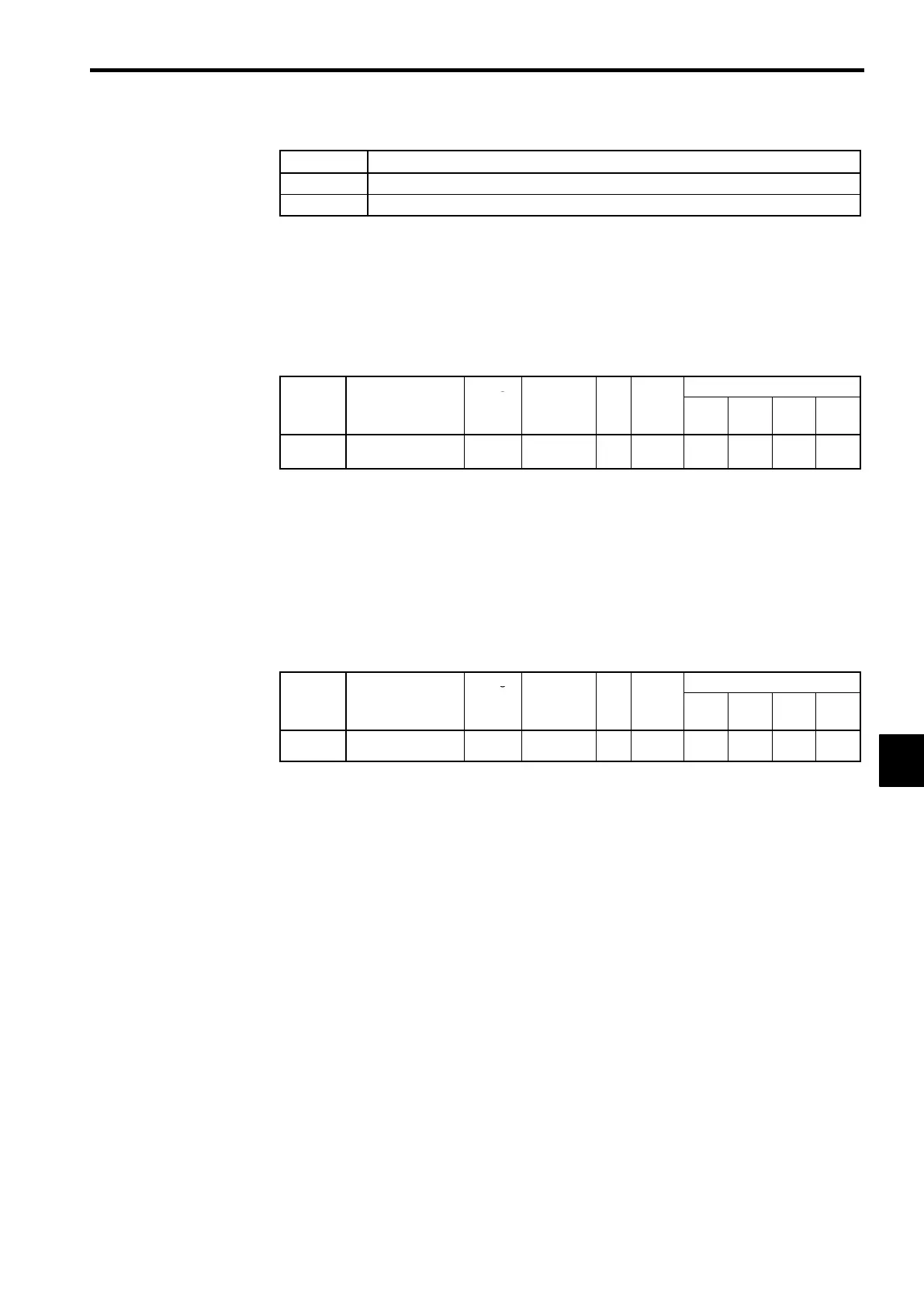7.5 Common Functions
7-55
D
Settings
Setting Contents
0
Slip compensation disabled during regeneration
1
Slip compensation enabled during regeneration
D
Constant C3-04 enables or disables slip compensation during regeneration.
D
The amount of regeneration is momentarily increased when this function is used, so some control op-
tion (e.g., Braking resistor, Braking Resistor Unit, Braking Unit) may be required.
J
Torque Compensation Function: C4-01, C4-02
The torque compensation function detects increases in the motor load, and increases the output torque to
compensate.
Torque Compensation Gain: C4-01
User
Change
Valid Access Levels
Constant
Number
Name
during
Opera-
tion
Setting
Range
Unit
Factory
Setting
V/f
Control
V/f with
PG
Open
Loop
Vector
Flux
Vector
C4-01
Torque compensa-
tion gain
f 0.00 to 2.50
Mul-
tiple
1.00
B B B
×
D
This constant can be changed during operation, but normally no adjustments are required. Make ad-
justments in the following cases under the V/f control mode:
• If the wiring distance between the Inverter and the motor is long, raise the setting.
• If the motor capacity is less than the Inverter capacity (the maximum application motor capacity),
raise the setting.
• If the motor generates excessive oscillation, lower the setting.
D
Set the torque compensation gain so that the output current at low-speed rotation does not exceed 50%
of the Inverter’s rated output current.
D
Do not adjust the setting of this constant for open-loop vector control.
Torque Compensation Time Constant: C4-02
User
Change
Valid Access Levels
Constant
Number
Name
during
Opera-
tion
Setting
Range
Unit
Factory
Setting
V/f
Control
V/f with
PG
Open
Loop
Vector
Flux
Vector
C4-02
Torque compensa-
tion time constant
×
0 to 10000 ms 20 *
A A A
×
* When the control method is switched, the factory setting changes as follows:
V/f control, V/f with PG : 200 [1000 ms for inverters of 30 kW or larger (200 V class), or
inverters of 55 kW or larger (400 V class)]; open-loop vector : 20
D
The torque compensation time constant does not normally need to be adjusted, but make adjustments
in the following cases:
• If the motor generates excessive oscillation, raise the setting.
• If motor responsiveness is low, lower the setting.
7
