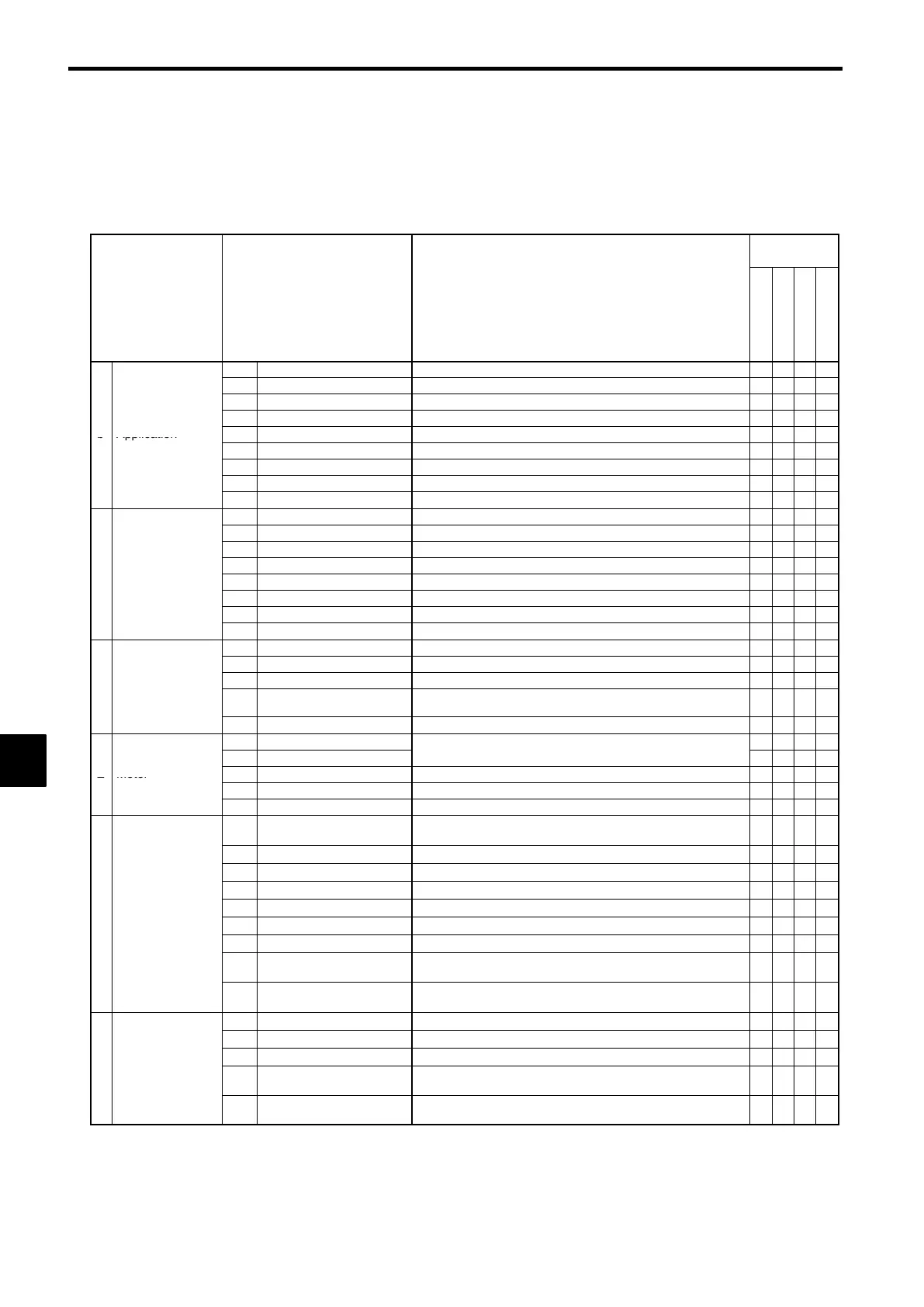Advanced Operation
7-16
7.3 Flux Vector Control
The functions that can be used with flux vector control are listed in Table 7.3. Details on functions that are spe-
cific to flux vector control (i.e. those marked with a L) are provided in the following table.
Table 7.3 Flux Vector Control Functions
Control Meth-
od
Group Function Comments
V/f
V/f w/PG
Open-loop Vector
Flux Vector
b1 Sequence
Settings such as the reference input method
f f f f
b2 DC Injection Braking
DC injection braking function settings
f f f f
b3 Speed Search
Speed search function settings
f f f f
b4 Delay Timers
Timer function settings
f f f f
b Application
b5 PID Control
PID control settings
f f f f
b6 Dwell Functions Hold
Acceleration/deceleration time dwell function settings
f f f f
b7 Droop Control
L
Droop Control function settings
× × ×
f
b8 Energy Saving
Not used. (Can’t be set.)
f f
× ×
b9 Zero Servo
L
Zero-servo function settings
× × ×
f
C1 Accel/Decel
Acceleration/deceleration time settings
f f f f
C2 S-Curve Acc/Dec
S-curve characteristics for accel/decel times
f f f f
C3 Motor-Slip Compensation
L
Motor temperature compensation function adjustment
f f f f
C4 Torque Compensation
Not used. (Can’t be set.)
f f f
×
C Tuning
C5 Speed Controls
Speed control loop adjustment
×
f
×
f
C6 Carrier Frequency
Carrier frequency settings
f f f f
C7 Hunting Prevention
Not used. (Can’t be set.)
f f
× ×
C8 Factory Tuning
Not used. (Can’t be set.)
× ×
f
×
d1 Preset Reference
Frequency reference settings (when using Operator)
f f f f
d2 Reference Limits
Frequency upper and lower limit settings
f f f f
d3 Jump Frequencies
Prohibited frequency settings
f f f f
e
erence
d4
Reference frequency hold
function
Up/Down, Accel/Decel stop hold frequency setting
f f f f
d5 Torque Control
L
Torque control settings and adjustment
× × ×
f
E1 V/f Pattern
Motor constant settings
f f f f
E2 Motor Setup
(Motor constants set automatically with autotuning.)
f
f f f
E Motor
E3 Motor 2 Control Methods
Control method settings for motor 2.
f f f f
E4 Motor 2 V/f Characteristics
V/f characteristics settings for motor 2.
f f f f
E5 Motor 2 Motor Constants
Motor constant settings for motor 2.
f f f f
F1
PG Speed Control Card
Settings
Constant settings for a PG Speed Control Card
×
f
×
f
F2 Analog Reference Card AI User constant settings for an Analog Reference Card
f f f
f
F3 Digital Reference Card DI User constant settings for a Digital Reference Card
f f f
f
F4 Analog Monitor Card AO User constant settings for an Analog Monitor Card
f f f
f
F5 Digital Output Card DO User constant settings for a Digital Output Card
f f f
f
p
ons
F6 Digital Output Card DO User constant settings for a Digital Output Card
f f f
f
F7 Pulse Monitor Card PO User constant settings for a Pulse Monitor Card
f f f
f
F8
SI-F/SI-G Transmission
Card
User constant settings for a Transmission Card
f f f
f
F9
Transmission Cards other
than SI-K2 and SI-F/G
User constant settings for a Transmission Card
f f f
f
H1 Multi-function Inputs Function selection for multi-function inputs
f f f
f
H2 Multi-function Outputs Function selection for multi-function outputs
f f f
f
H3 Analog Inputs Function selection for analog inputs
f f f
f
H Terminal
H4
Multi-function Analog Out-
puts
Function selection for analog outputs
f f f
f
H5
MEMOBUS Communica-
tions
MEMOBUS communications settings
f f f
f
7
