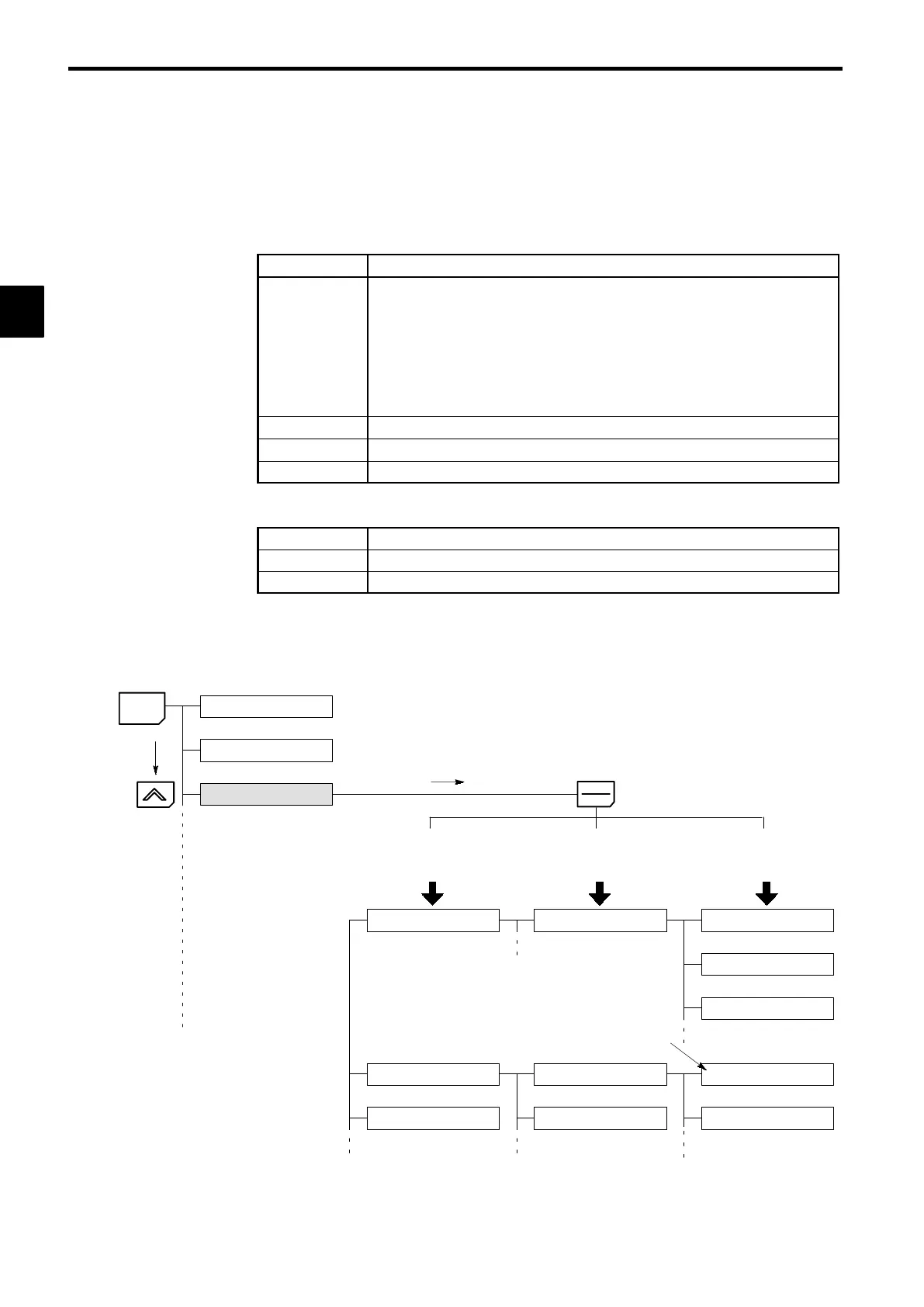Introduction
1.1.3 Functions
1-6
J
User Constant Structure and Three Access Levels
The VS-616G5 has a number of user constants for setting various functions. These user constants are clas-
sified into a hierarchy to make them easier to use.
The levels are as follows from top to bottom: Modes, Groups, Functions, and Constants. The access levels
for the user constants are shown in Table 1.3.
Table 1.3 Access Levels for User Constants
Level Contents
Mode
Classified according to operation
Operation: For operating the Inverter. (All kinds of monitoring are possible.)
Initialize: For selecting the language displayed at the Digital Operator, set-
ting access levels, initialization, and the control modes.
Programming: For setting user constants for operation.
Autotuning: For automatic calculation or setting motor constants. (Only under
the vector control mode.)
Modified constants: For referencing or changing user constants after shipping.
Groups
Classified by application.
Functions
Classified by function. (See user constants.)
Constants
Individual user constant settings.
The VS-616G5 allows the following three access levels to be set in order to further simplify setting user
constants. (An access level is a range of user constants that can be referenced or set.)
Quick-Start
Reads/sets user constants required for trial operation. [Factory setting]
Basic
Reads/sets user constants that are commonly used.
Advanced
Reads/sets all the user constants that can be used.
In general, press the DATA/ENTER Key to move from an upper to a lower level. This varies somewhat,
however, according to the access level, as shown in Fig. 1.1. For the Quick-Start access level, which has
few user constants that can be set, pressing the DATA/ENTER Key jumps directly to the user constant lev-
el; whereas for the Advanced access level, which has many user constants, pressing the DATA/ENTER
Key first leads to the Group level.
Operation mode
Initialize mode
Programming mode
[Mode]
Displays group level.
Application
Tuning
Reference
[Groups]
Displays function level.
b1 Sequence
Constant to be changed
C1 Accel/Decel
C2 S-curve Acc/Dec
[Functions]
Displays constant level.
b1-01 Reference source
b1-02 Run source
b1-03 Stopping method
C1-01 Accel Time 1
C1-02 Decel Time 1
[Constants]
[Advanced]
[Basic]
[Quick-Start]
MENU
DATA
ENTER
Fig 1.1 Access Level Structure
1
