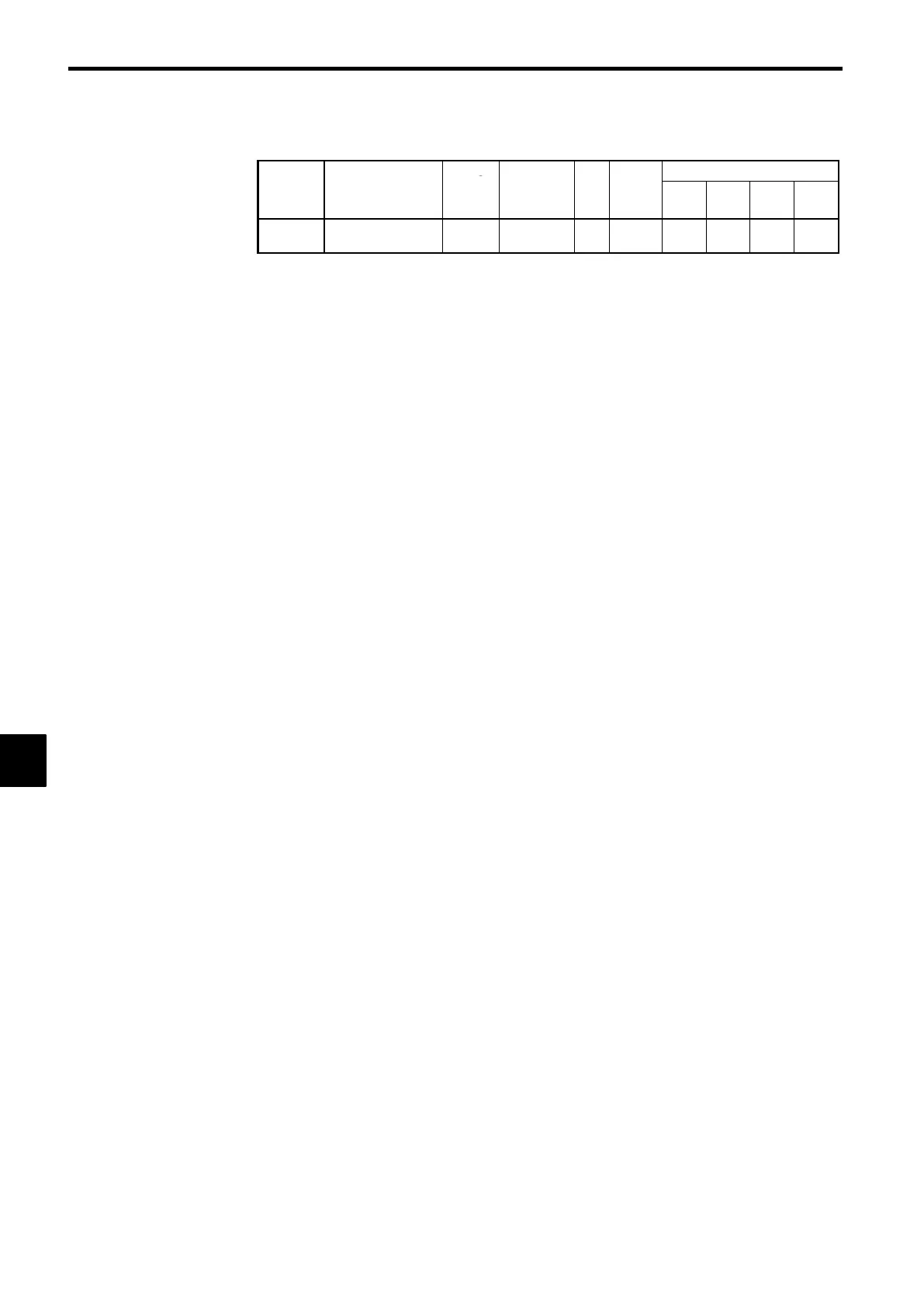Advanced Operation
7.3.4 Speed/Torque Control Switching Function
7-28
J
Setting the Speed/Torque Control Switching Timer: d5-06
User
Change
Valid Access Levels
Constant
Number
Name
during
Opera-
tion
Setting
Range
Unit
Factory
Setting
V/f
Control
V/f with
PG
Open
Loop
Vector
Flux
Vector
d5-06
Speed/torque control
switching timer
×
0 to 1000 ms 0
× × ×
A
D
This setting specifies the delay (0 to 1,000 ms) between a change in the multi-function input (ON
→
OFF or OFF
→
ON) and the corresponding change in the control mode. The timer setting is effective
only when 71 (Speed/Torque Control Change) has been set in one of the multi-function inputs (H1-01
to H1-06).
D
During the timer delay, the value of the 3 analog inputs will retain the values they had when the ON/
OFF status of speed/torque control switching signal was changed. Use this delay to make any prepara-
tions for the change in the control mode.
J
Frequency Reference and Speed Limit
The frequency reference (during speed control) is set with b1-01 (Reference Selection).
The speed limit (during torque control) is set with d5-03 (Speed Limit Selection).
It is possible to assign the frequency reference and speed limit functions to the same analog input terminal
(13 or 14).
J
Torque Reference and Torque Limit
If the torque reference has been assigned to a multi-function analog input or the frequency reference (cur-
rent) terminal, the input function changes when the control mode is switched between torque control and
speed control.
D
During speed control: The analog input terminal is used as the torque limit input.
D
During torque control: The analog input terminal is used as the torque reference input.
Either the absolute value of the torque limit input or the torque limit constant setting (L7-01 to L7-04),
whichever is smaller, will be used for the torque limit. Refer to 7.3.5 Torque Limit Function.
J
Stopping Method
D
When the run command is turned OFF during speed control, the motor is decelerated to a stop.
When the run command is turned OFF during torque control, the control mode is automatically
switched to speed control and the motor is decelerated to a stop.
D
When A1-02 is set to 3 (flux vector control), the speed/torque change command can be set for a multi-
function input (a setting of 71) to switch between speed and torque control during operation. An exam-
ple is shown below.
7
