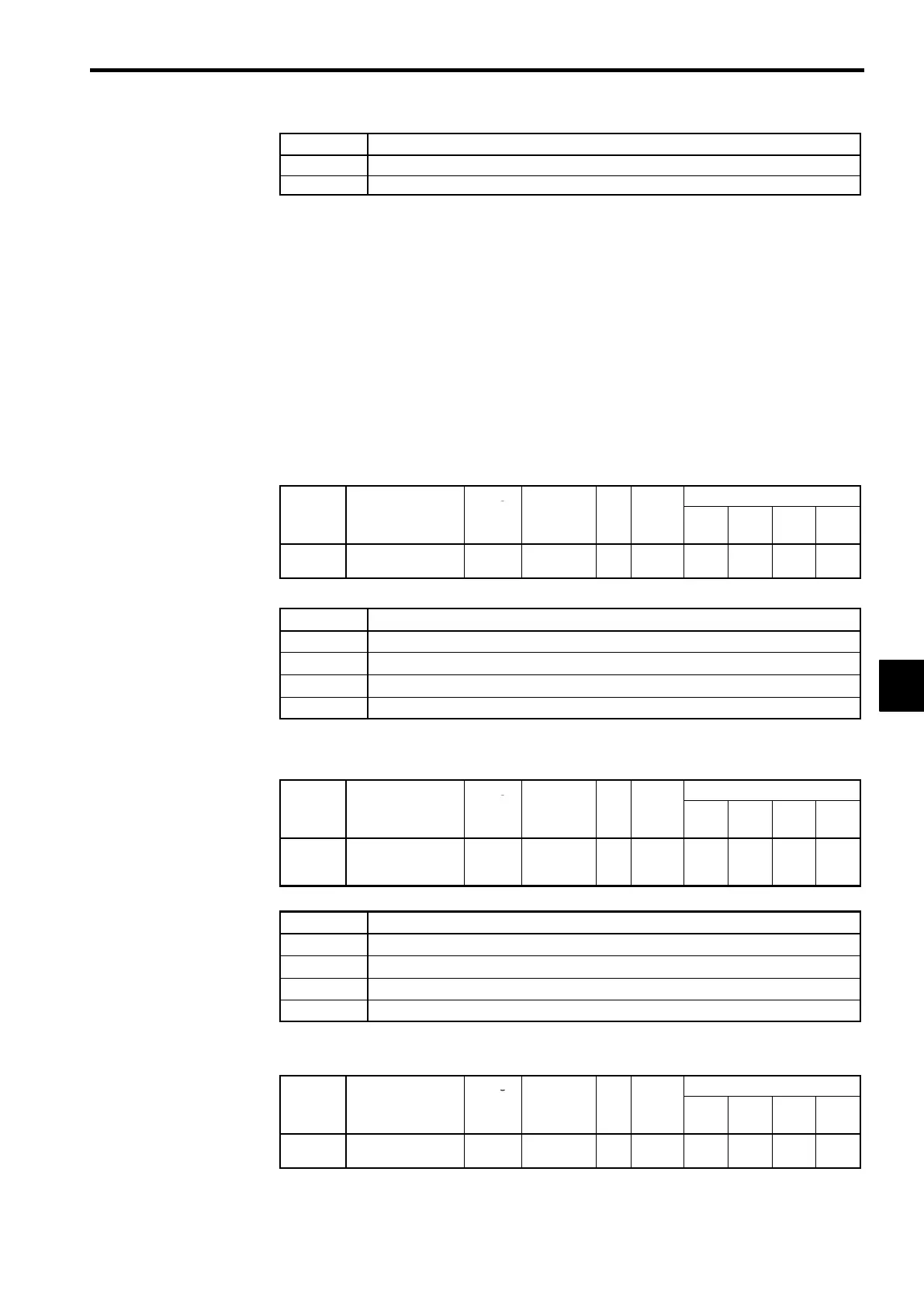6.4 Flux Vector Control
6-31
Setting Function
6
Emergency stop using the emergency−stop time (C1−09)*2
7
Continue Operation (Displays ”DEV” and continues control )*2
* 1. Speed agreement conditions: The frequency reference and output frequency were entered
in the speed agree detection width set in L4−02.
* 2. Speed agreement conditions: The frequency reference and the (actual) motor speed based
on the PG feedback value were entered in the speed agree detevtion width set in L4−02.
D
F1-10 and F1-11 Settings
Constant F1-10 sets the PG speed deviation detection level as a percentage of the maximum output
frequency. Constant F1-11 sets the length of time in seconds that the difference between the motor
speed and reference speed must exceed the PG speed deviation detection level in order to detect a PG
speed deviation (DEV).
6.4.2 Setting the Zero-speed Operation Constants
D
With flux vector control, operation is possible even when the frequency reference is zero (below the
minimum output frequency).
D
Set the operation methods for the minimum output frequency.
J
Stopping Method Selection: b1-03
D
Set the stopping method used when a stop command is input.
User
Change
Valid Access Levels
Constant
Number
Name
during
Opera-
tion
Setting
Range
Unit
Factory
Setting
V/f
Control
V/f with
PG
Open
Loop
Vector
Flux
Vector
b1-03
Stopping method
selection
×
0to3 − 0
Q Q Q Q
D
Settings
Setting Function
0
Deceleration to stop
1
Coast to stop
2
DC injection braking stop (This setting can’t be made with flux vector control.)
3
Coast to stop with timer (This setting can’t be made with flux vector control.)
J
Zero-speed Operation: b1-05 and Minimum Output Frequency: E1-09
D
Set the operation method used when the frequency reference is below the minimum output frequency.
User
Change
Valid Access Levels
Constant
Number
Name
during
Opera-
tion
Setting
Range
Unit
Factory
Setting
V/f
Control
V/f with
PG
Open
Loop
Vector
Flux
Vector
b1-05
Operation selection
for setting of E1-09
or less
×
0to3 − 0
× × ×
A
D
Settings
Setting Function
0
Operate according to the frequency reference. (E1-09 is invalid.)
1
Interrupt the output. (Coast when the frequency reference is below E1-09.)
2
Operate at E1-09 frequency. (Output the frequency set in E1-09.)
3
Zero-speed operation (Zero reference value when the frequency reference is below E1-09.)
Minimum Output Frequency (FMIN): E1-09
D
Set the minimum output frequency according to the requirements of the application.
User
Change
Valid Access Levels
Constant
Number
Name
during
Opera-
tion
Setting
Range
Unit
Factory
Setting
V/f
Control
V/f with
PG
Open
Loop
Vector
Flux
Vector
E1-09
Min. output frequen-
cy
×
0.0 to 400.0 Hz 0.0
Q Q Q A
6
