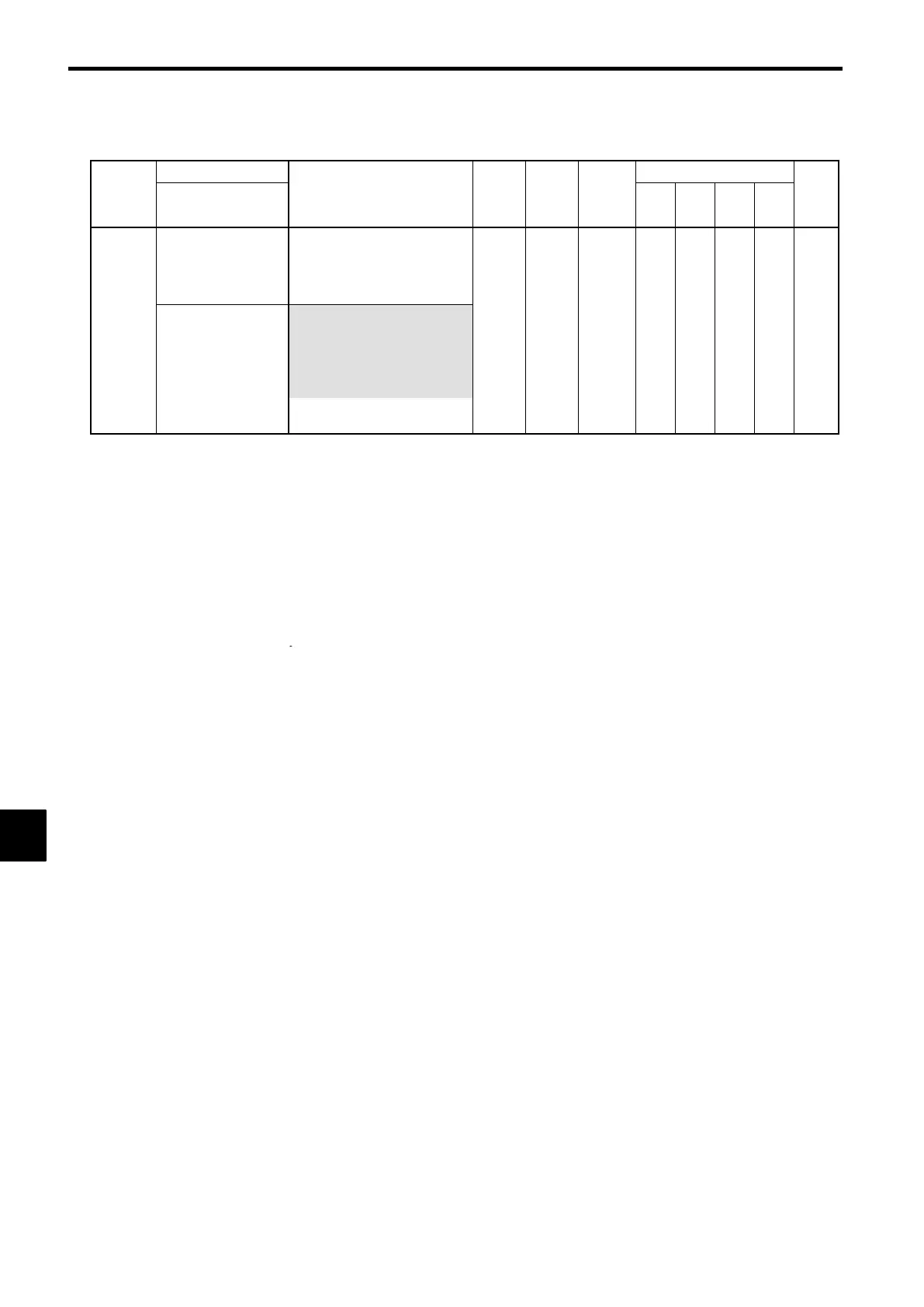User Constants
8-2
J
User Constant Descriptions
Name
Change
Control Methods
Constant
Number
Display
Description
Setting
Range
Factory
Setting
during
Opera-
tion
V/f
V/f
with
PG
Open
Loop
Vector
Flux
Vector
Page
Language selection
for digital operator
display
Used to select the language dis-
played on the Digital Operator
0: English
1: Japanese
A1-00
Select Language
2: German
3: French
4: Italian
5: Spanish
6: Portuguese
0, 1 1
f
Q Q Q Q
4-19
:This constant is not changed by
the initialize operation.
S Constant Number: The constant number.
S Name: The constant name.
S Display: The constant name displayed on the Digital Operator.
S Description: Details of the constant function or setting value.
S Setting Range: The constant setting range.
S Factory Setting: The factory setting value (each control method has its own factory setting.
Therefore the factory setting changes when the control method is changed.)
→
See page 8 - 45 for factory settings by control method.
S Change during
Operation:
Indicates whether or not the constant can be changed while in the Inverter is
in operation.
f
⋅⋅⋅
Changes possible during operation.
×
⋅⋅⋅
Changes not possible during operation.
S Control Method: Indicates which control methods and which access levels can be set and ref-
erenced.
Q ⋅⋅⋅
Items which can be set and referenced on all access levels; Quick-
Start, Basic, and Advanced.
B ⋅⋅⋅ Items which can be set and referenced in Advanced and Basic.
A ⋅⋅⋅ Items which can be set and referenced in Advanced only.
×
⋅⋅⋅ Items which cannot be set or referenced in that control method.
S Page: Reference page for more detailed information on the constant.
8
