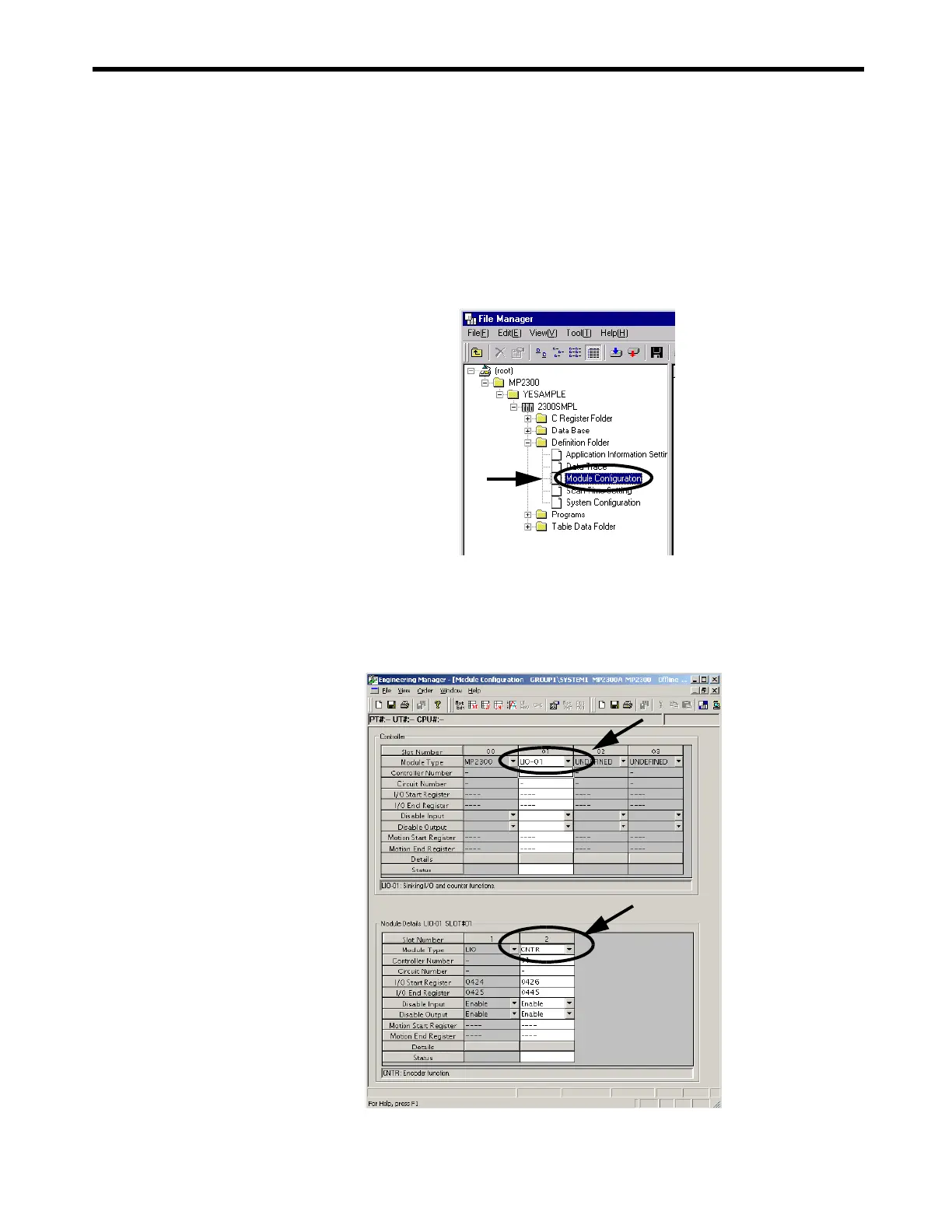3.4
I/O Modules (Optional)
3-29
( 2 ) Setting Counter Fixed Parameters
[ a ] Opening the Fixed Parameter Setting Tab Page
Set the fixed parameters for the counter function in the Fixed Parameter Tab Page in the Counter
Module Window. Use the following procedure to open the Counter Module Window.
1.
Double-click the Module Configuration Folder under the Definition Folder in the File
Manager Window.
The Engineering Manager will start and the Module Configuration Window will appear.
2.
Select LIO-01 or LIO-02 in the Module Type column of the Controller section.
Select CNTR in the Module Type column of the Module Details section, and then
double-click the number cell of the slot where CNTR is assigned.
The Counter Module Window will appear.
When the counter function of LIO-01 or LIO-02 Module is not used, select UNDEFINED in
place of CNTR.
