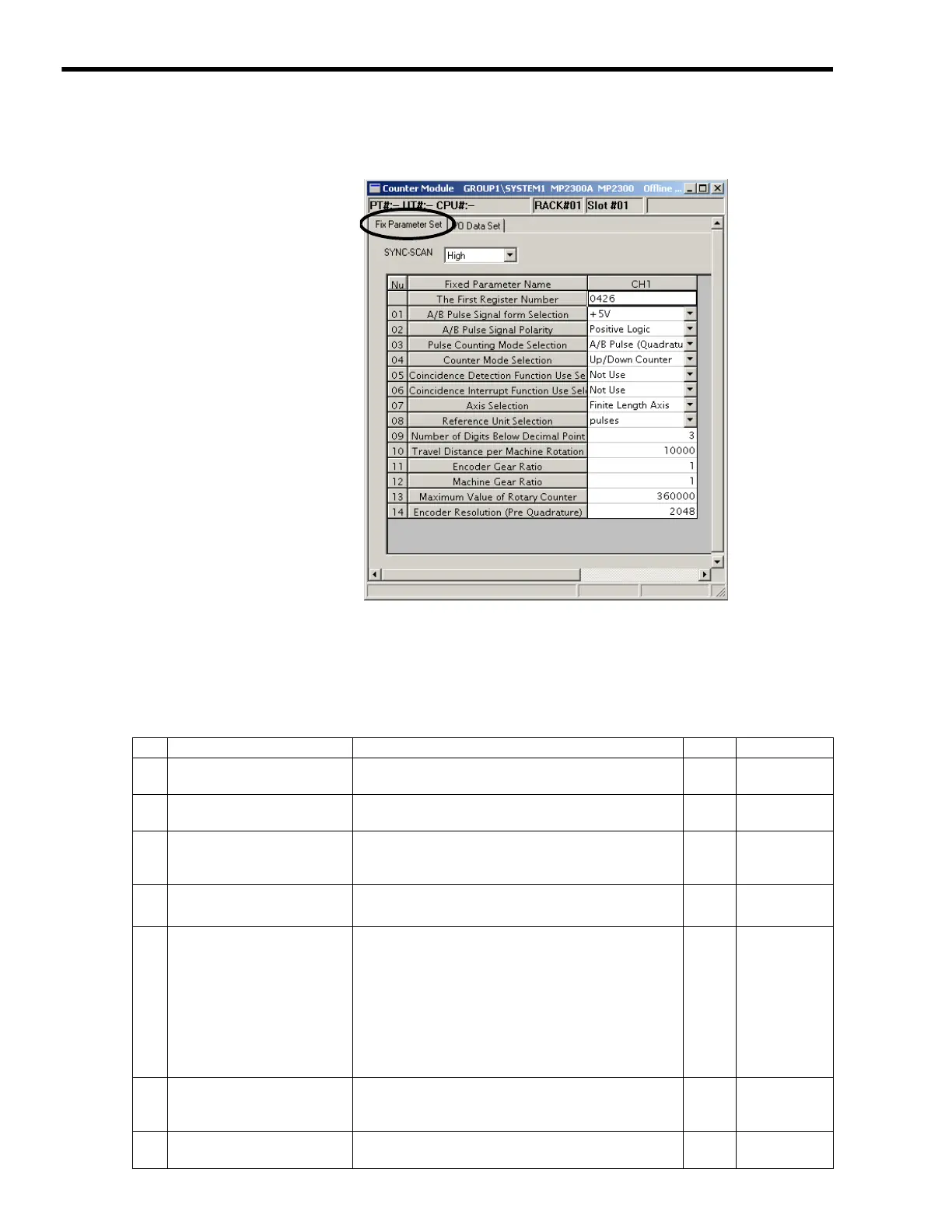3
Module Specifications
3.4.2
Counter Functions and Settings of LIO-01/LIO-02 Modules
3-30
3.
Select the Fix Parameter Set Tab.
.
Fig. 3.1 Fixed Parameter Tab Page in Counter Module Window
Set the fixed parameters in the above Fix Parameter Set Tab Page.
[ b ] Counter Fixed Parameters
No. Name Description Size Default
Synchronous Scan Selection
Select an MP2300 scan cycle to update the I/O data of
counter function: High-speed scan or Low-speed scan
High
Leading Register Number
Displays the leading register number that corresponds to the
parameter.
1 word
01
Pulse A/B Signal Form
Selection
Set the signal form of phases A and B. For the MP2300, the
signal form is fixed and to a +5V differential input.
1 word
Fixed to +5V
(differential
input)
02
Pulse A/B Signal Polarity
Selection
*1
Select either positive set or negative logic for the signal
polarity of phases A and B.
1 words Positive logic
03
Pulse Counting Mode
Selection
*1
Specify the pulse count mode
*1
.
・
0: Sign mode
×
1
・
1: Sign mode
×
2
・
2: Up/Down mode
×
1
・
3: Up/Down mode
×
2
・
4: Pulse A/B mode
×
1
・
5: Pulse A/B mode
×
2
・
6: Pulse A/B mode
×
4
1 word
6 (Pulse A/B
mode
×
4)
04 Counter Mode Selection
Set the counter mode. For the MP2300, the counter mode is
fixed and set to Reversible Counter.
1 word
Fixed to
Reversible
Counter
05
Coincidence Detection
Function Selection
Set whether or not the coincidence detection
*2
is to be used.
1 word Not use
