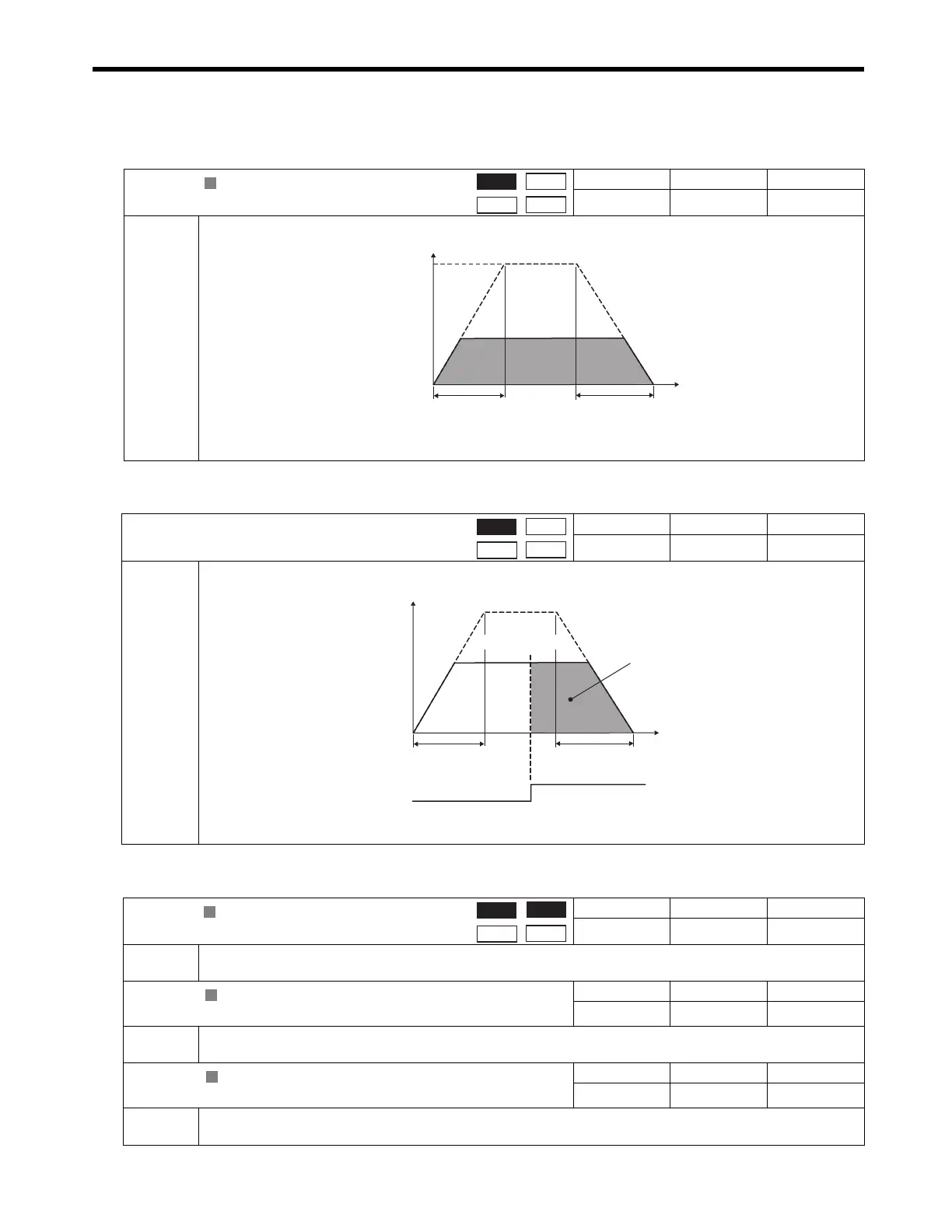6.4
MP2300 Parameter Details
6-43
( 26 ) Step Distance
( 27 ) External Positioning Move Distance
( 28 ) Coordinate System Settings
For information on how to use these functions, refer to Chapter 9 Absolute Position Detection.
OL
44
Step Distance
Setting Range Setting Unit Default Value
0 to 2
31
−
1
Reference unit 1000
Description
Set the moving amount for STEP commands.
Refer to 7.2.7 STEP Operation (STEP) on page 7-48 for details on STEP commands.
OL
46
External Positioning Move Distance
Setting Range Setting Unit Default Value
−
2
31
to 2
31
−
1
Reference unit 0
Description
Set the distance from the time the external signal is input for external positioning commands (EX_POSING).
Refer to 7.2.2
External Positioning (EX_POSING)
on page 7-11 for details.
OL
48
Zero Point Offset
Setting Range Setting Unit Default Value
−
2
31
to 2
31
−
1
Reference unit 0
Description
Set the offset to shift the machine coordinate system.
This parameter is always enabled, so be sure that the setting is correct.
OL
4A
Work Coordinate System Offset
Setting Range Setting Unit Default Value
−
2
31
to 2
31
−
1
Reference unit 0
Description
Set the offset to shift the work coordinate system.
This parameter is always enabled, so be sure that the setting is correct.
OL
4C
Preset Data of POSMAX Turn
Setting Range Setting Unit Default Value
−
2
31
to 2
31
−
1
Rev 0
Description
When the POSMAX Preset bit (setting parameter OW
00 bit 6) is set to 1, the value set here will be preset as the
POSMAX Number of Turns (monitoring parameter IL
1E).
R
Position
Phase
Speed
Torque
(%)
(OL10)
(OL44)
100%
Speed
Linear Acceleration
Time (OL36)
Linear Deceleration
Time (OL38)
Rated speed
Speed
Reference
Step
Distance
Position
Phase
Speed
Torque
(OL46)
(OL10)
Speed
Linear Acceleration
Time (OL36)
Linear Deceleration
Time (OL38)
External
positioning signal
External Positioning
Move Distance
Rated speed
Speed Reference
R
Position
Phase
Speed
Torque
R
R
