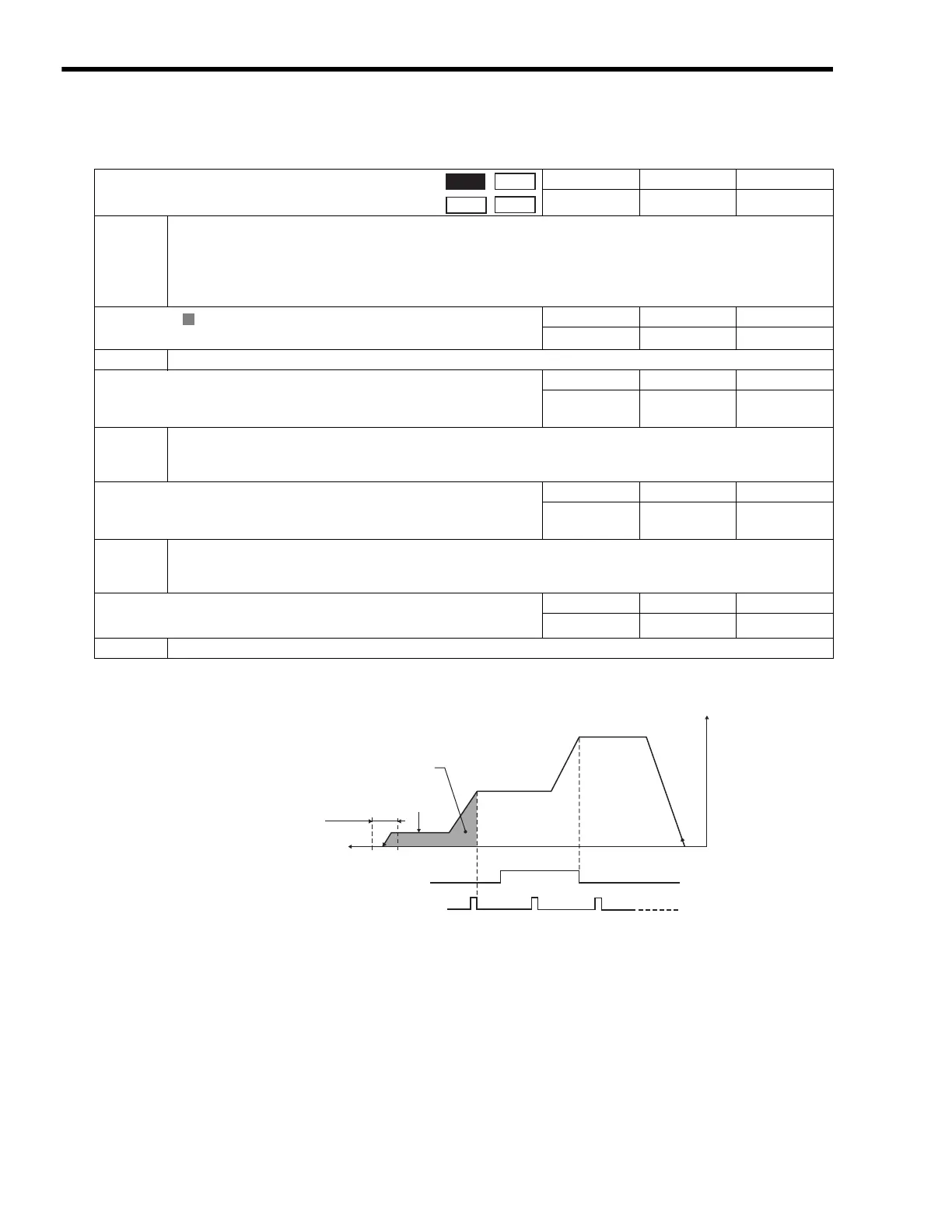6
Motion Parameters
6.4.2
Setting Parameter List
6-42
( 25 ) Zero Point Return
A typical example of a zero point return operation is shown below.
Refer to 7.2.3 Zero Point Return (ZRET) on page 7-16 for details.
OW
3C
Home Return Type
Setting Range Setting Unit Default Value
0 to 19
-
0
Description
Set the operation method when the Zero Point Return (ZRET) motion command is executed.
With an incremental encoder, there are 13 different methods that can be performed for the Zero Point Return operation.
Refer to 7.2.3 Zero Point Return (ZRET) on page 7-16 for information on each method.
With an absolute encoder, the axis is returned to the zero point of the machine coordinate system regardless of which
method is being used.
OW
3D
Home Window
Setting Range Setting Unit Default Value
0 to 65535 Reference unit 100
Description Set the width in which the Zero Point Position bit (monitoring parameter IB
0C4) will be ON.
OL
3E
Approach Speed
Setting Range Setting Unit Default Value
−
2
31
to 2
31
−
1
Depends on
Speed Units.
1000
Description
Set the approach speed for a zero point return operation after the deceleration LS is passed.
The setting unit for this parameter depends on the Speed Units (OW
03, bits 0 to 3), but the result of
applying the speed unit setting is not shown here.
OL
40
Creep Speed
Setting Range Setting Unit Default Value
−
2
31
to 2
31
−
1
Depends on
Speed Units.
500
Description
Set the creep speed for a zero point return operation after the ZERO signal is detected.
The setting unit for this parameter depends on the Speed Units (OW
03, bits 0 to 3), but the result of
applying the speed unit setting is not shown here.
OL
42
Home Offset
Setting Range Setting Unit Default Value
−
2
31
to 2
31
−
1
Reference unit 0
Description
Set the distance from where the signal is detected to the zero point position.
Position
Phase
Speed
Torque
R
(OL3E)
(OL42)
(OL10)
Speed
Start
DEC Signal
Phase-C Pulse
Creep Speed
Home Offset
Home
Window
Approach Speed
Reference Speed
