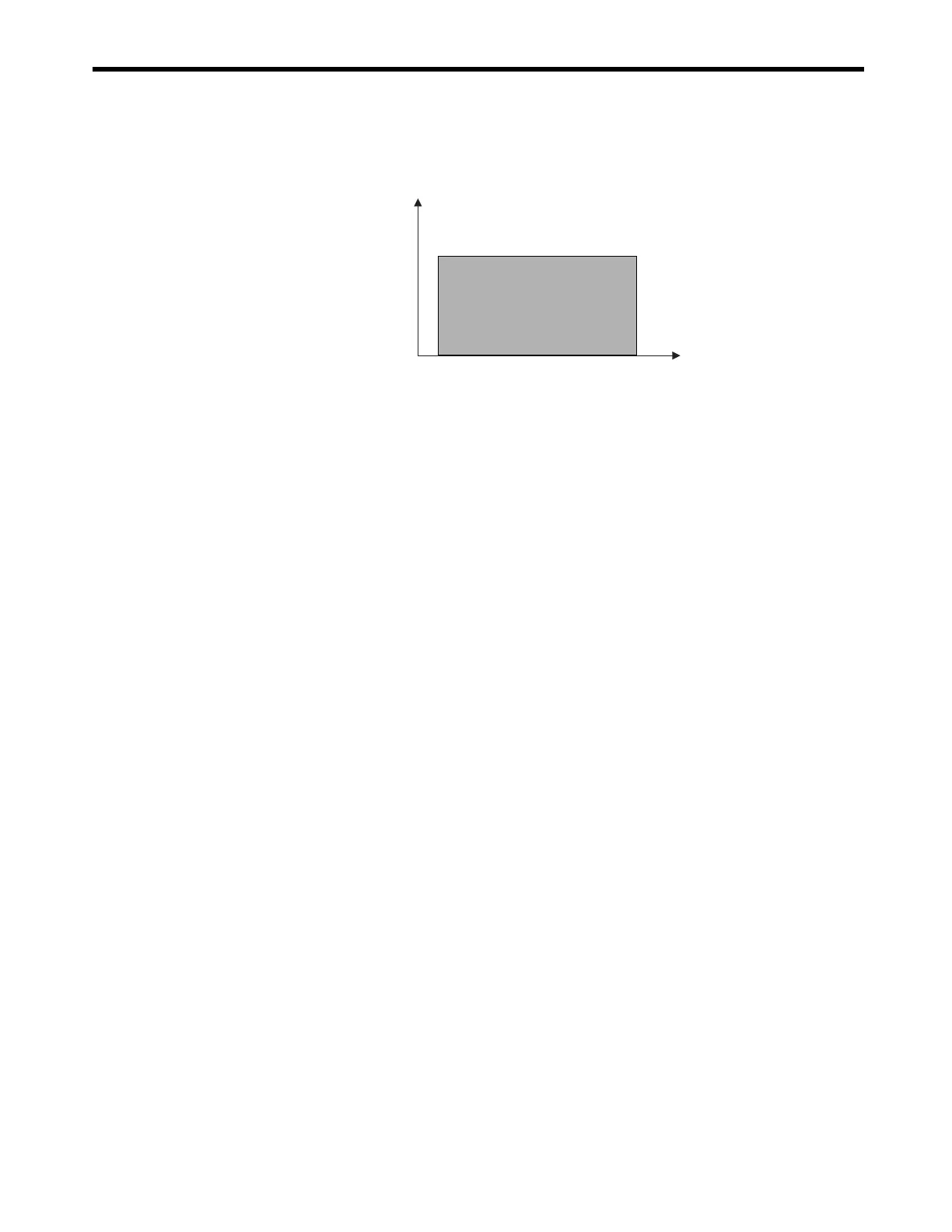7.2
Motion Command Details
7-85
4.
Execute another motion command to cancel the torque control mode.
( 2 ) Holding
Holding execution is not possible during TRQ command operation. The Command Pause bit
(OB
090) is ignored.
( 3 ) Aborting
The torque control mode can be canceled by aborting execution of a command. A command is
aborted by setting the Command Abort bit (OB
091) to 1.
• Set the Command Abort bit (OB
091) to 1. The axis will decelerate to a stop. The abort
processing will be completed when the axis has decelerated to a stop.
• The torque control mode operation will restart if the Command Abort bit (OB
091) is
reset to 0 during abort processing.
• This type of operation will also be performed if the motion command is changed during
operation with torque control mode.
TRQ Operating Pattern
Torque
Time (t)
0
