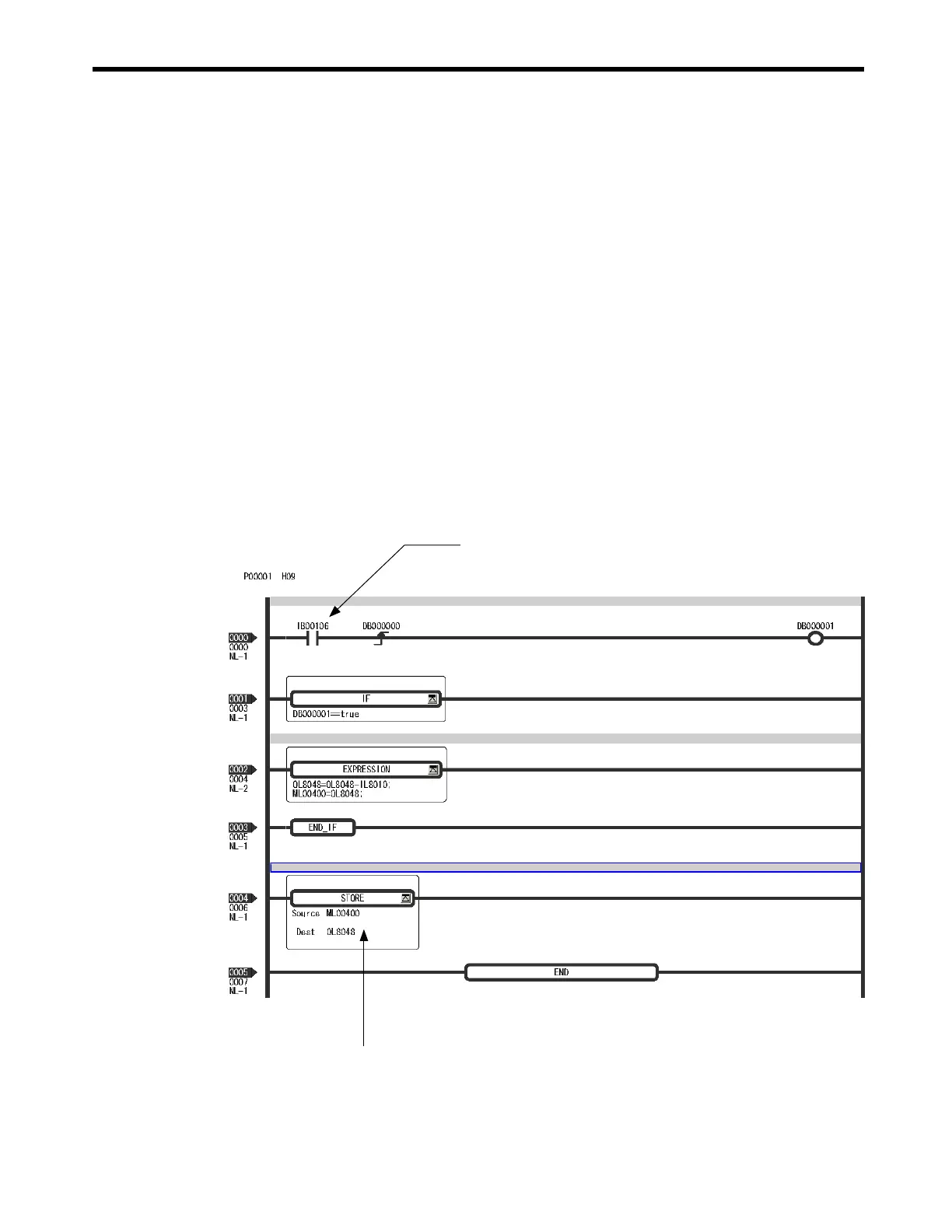9.3
Absolute Position Detection for Finite Length Axes
9-11
( 3 ) Saving OL
48 Values before Power OFF
After having set the zero point, save the value of OL
48 before turning OFF the power of
MP2300 so that the value will be written in OL
48 the next time the power is turned ON.
There are two ways to save the Zero Point Offset (OL
48) value. It can be saved through a ladder
program in an M Register backed up by battery or from the MPE720 Parameter Window. These ways
are described below.
Method 1: Saving in an M Register with Ladder Program
After setting the zero point, subtract the Calculated Position in the Machine Coordinate System
(IL
10) from the Machine Coordinate System Zero Point Offset (OL
48) and save the result in
an M register when it is stored in setting parameter OL
48. Store the contents saved in the M reg-
ister in Machine Coordinate System Zero Point Offset (setting parameter OL
48) every scan. This
way the value of OL
48 can be remained unchanged as long as another zero point setting is not
executed.
<Program Example>
The following diagram shows an example of ladder program to store the offset value of axis 1.
In a ladder program for an actual application, select a register with a different address for each axis.
Main Program
Rising edge of Zero Point Set signal detected.
Zero Point Offset - Calculated Position ⇒ Store in OL48.
Store offset saved in M register in OL48.
Signal that turns ON only when setting the Machine
Execute every scan in high-speed drawing.
Coordinate System Zero Point
