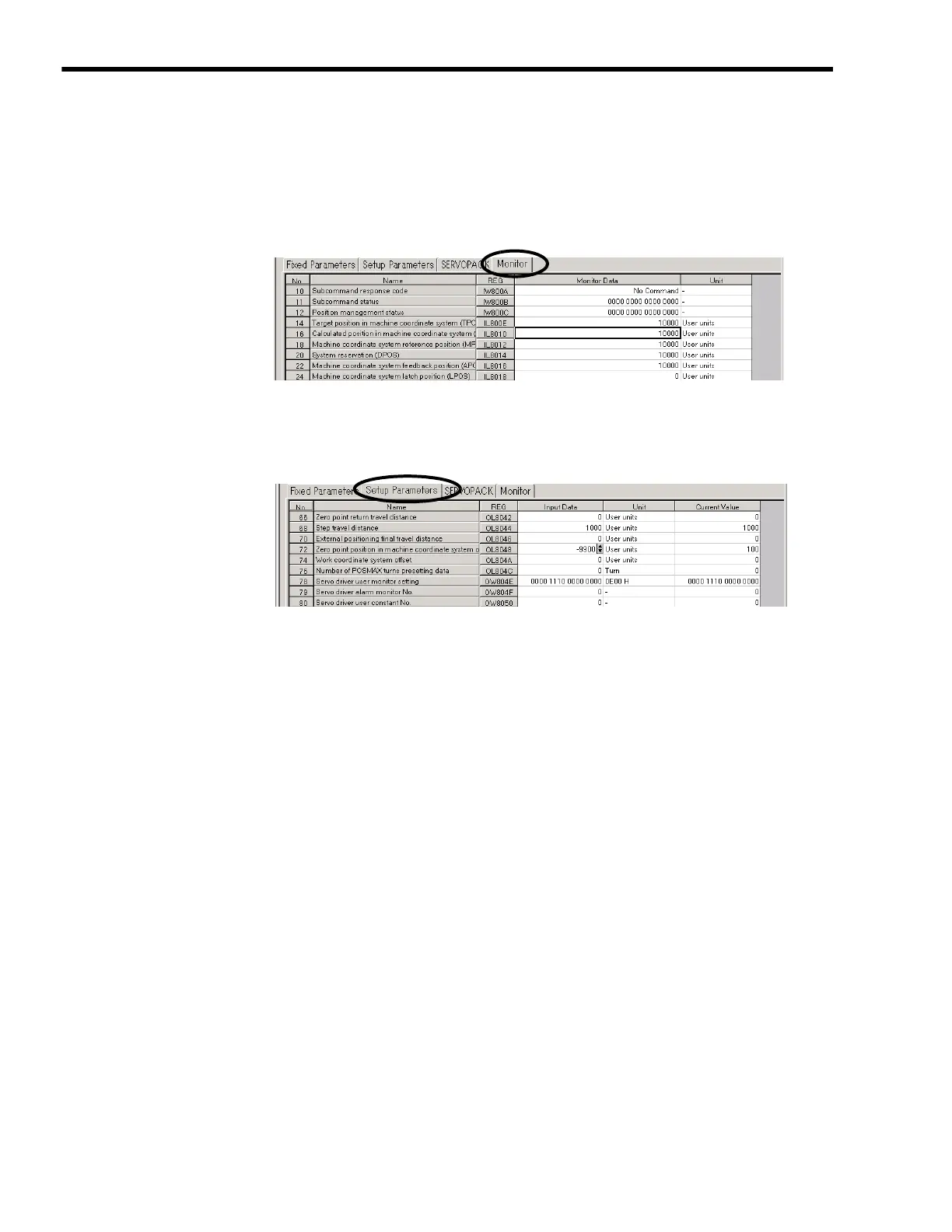9
Absolute Position Detection
9.3.2
Setting the Zero Point for a Finite Length Axis
9-12
Method 2: Saving the Zero Point Offset (OL
48) from the MPE720 Parameter Window
Open the Parameter Window for the specified axis on the MPE720 and use the following procedure
to save the Zero Point Offset.
1.
Check the value in IL
10 in the Monitor Tab Page.
2.
Check the current value in OL
48 in the Setup Parameters Tab Page. Subtract the
Calculated Position (IL
10) from the Zero Point Offset (OL
48) and save the
result in OL
48.
3.
Check to see if the setting and current value in OL
48 are the same. If they are the
same, select File - Save and save the setting to the MP2300.
4.
Return to Module Configuration Window and select Save - Save to Flash to save the
setting in the flash memory.
5.
Execute the setting with the ZSET command.
When the power is turned ON, the value that was saved will be stored automatically for Zero Point
Offset (OL
48).
