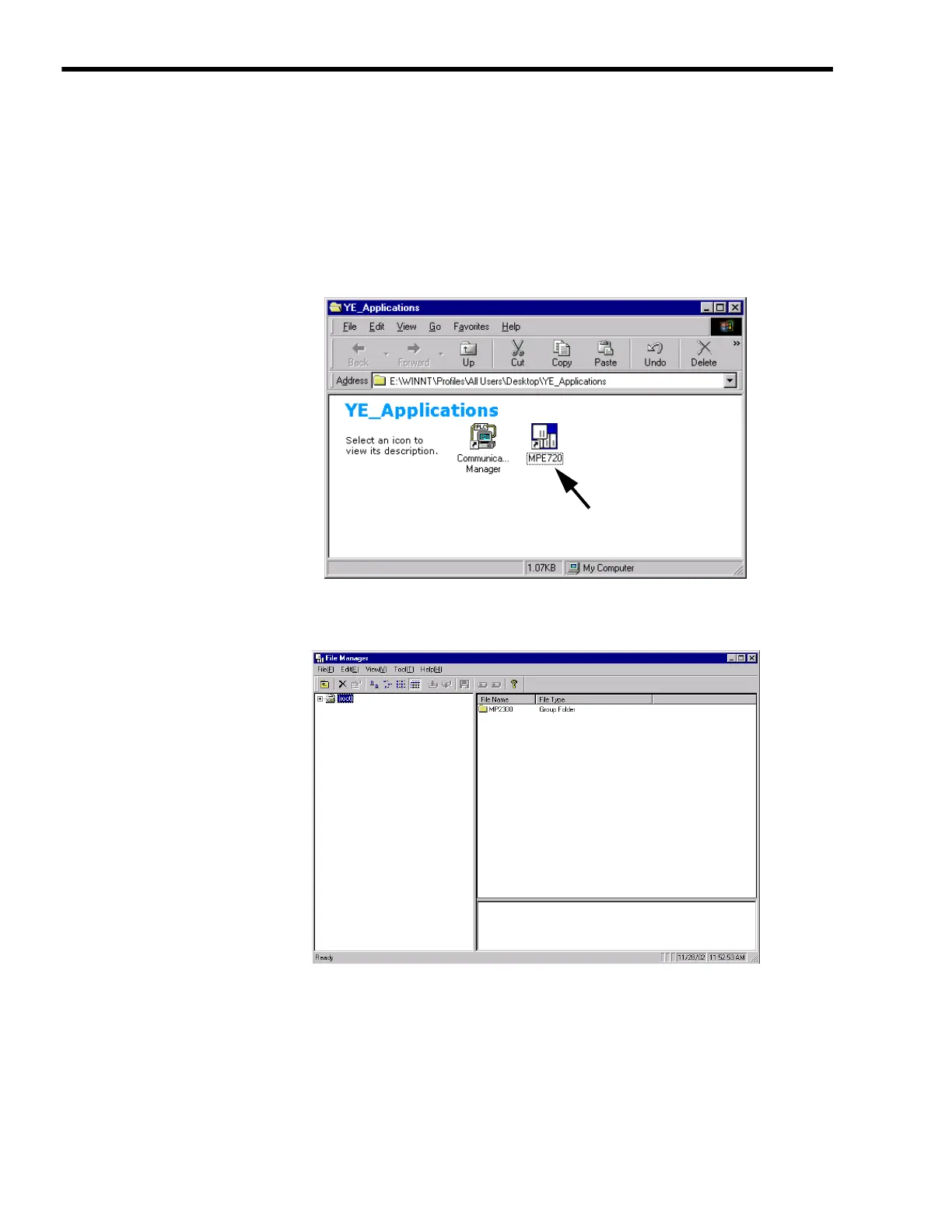2
System Startup and Sample Programs
2.1.5
Starting and Preparing MPE720
2-8
( 1 ) Starting the MPE720
Start the MPE720 using the following procedure.
1.
Open the YE_Applications Folder and double-click the MPE720 icon.
Or, select Start - All Programs - YE_Application - MPE720.
The operation to start the MPE720 depends on the OS version number of the personal
computer.
The MPE720 starts up and the File Manager Window appears.
