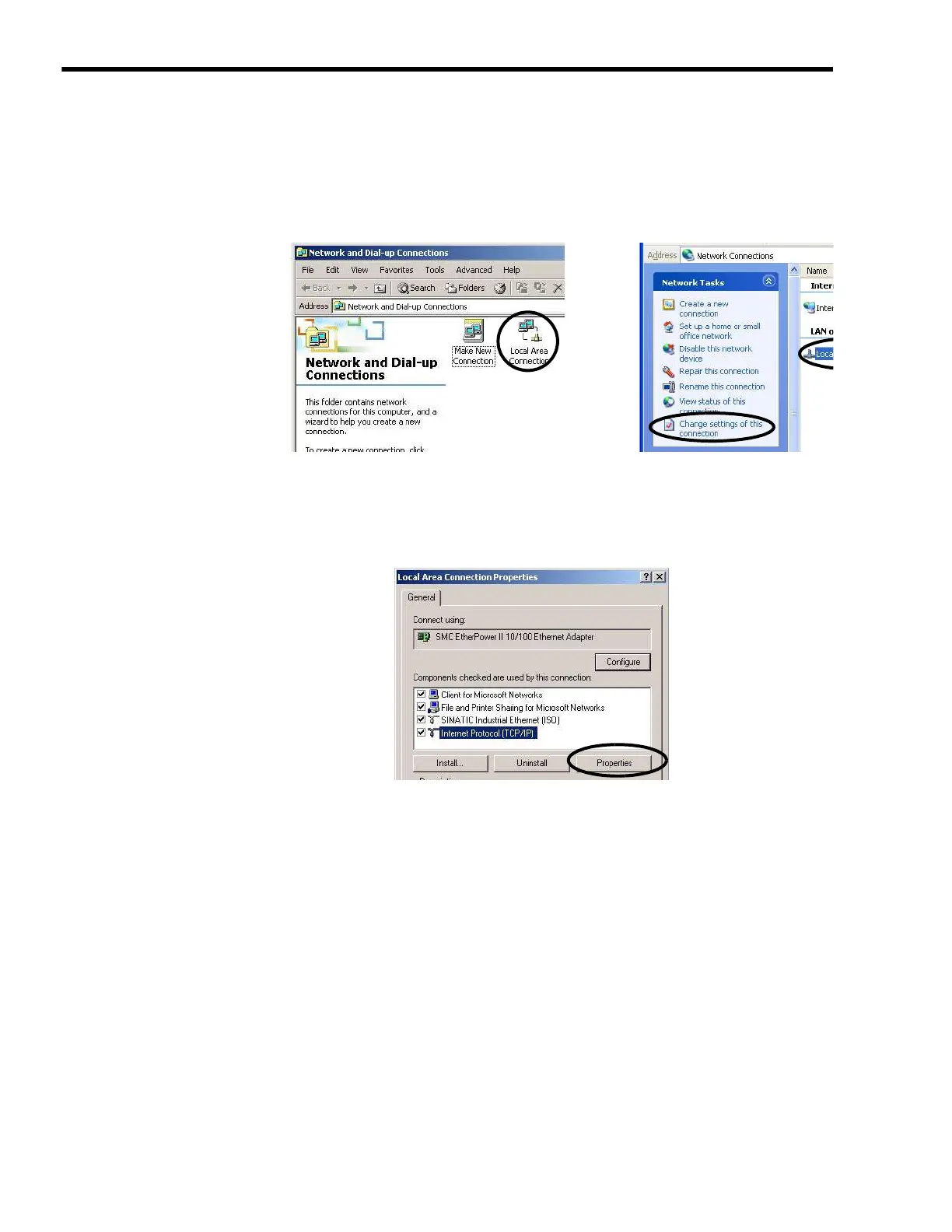2
System Startup and Sample Programs
2.1.5
Starting and Preparing MPE720
2-12
10.
For the computer running Windows 2000 OS, double-click the Local area connection
icon.
For the computer running Windows XP OS, select Local area connection and click
Change the settings of connection in the Network Task field.
<
Windows 2000 running computer
>
<
Windows XP running computer
>
The Property for Local area connection Dialog Box appears.
11.
Click the Properties Button.
The Local Area Connection Properties Dialog Box appears.
12.
Select Internet Protocol (TCP/IP) and click the Properties Button.
The Property for Internet protocol (TCP/IP) Dialog Box appears.
