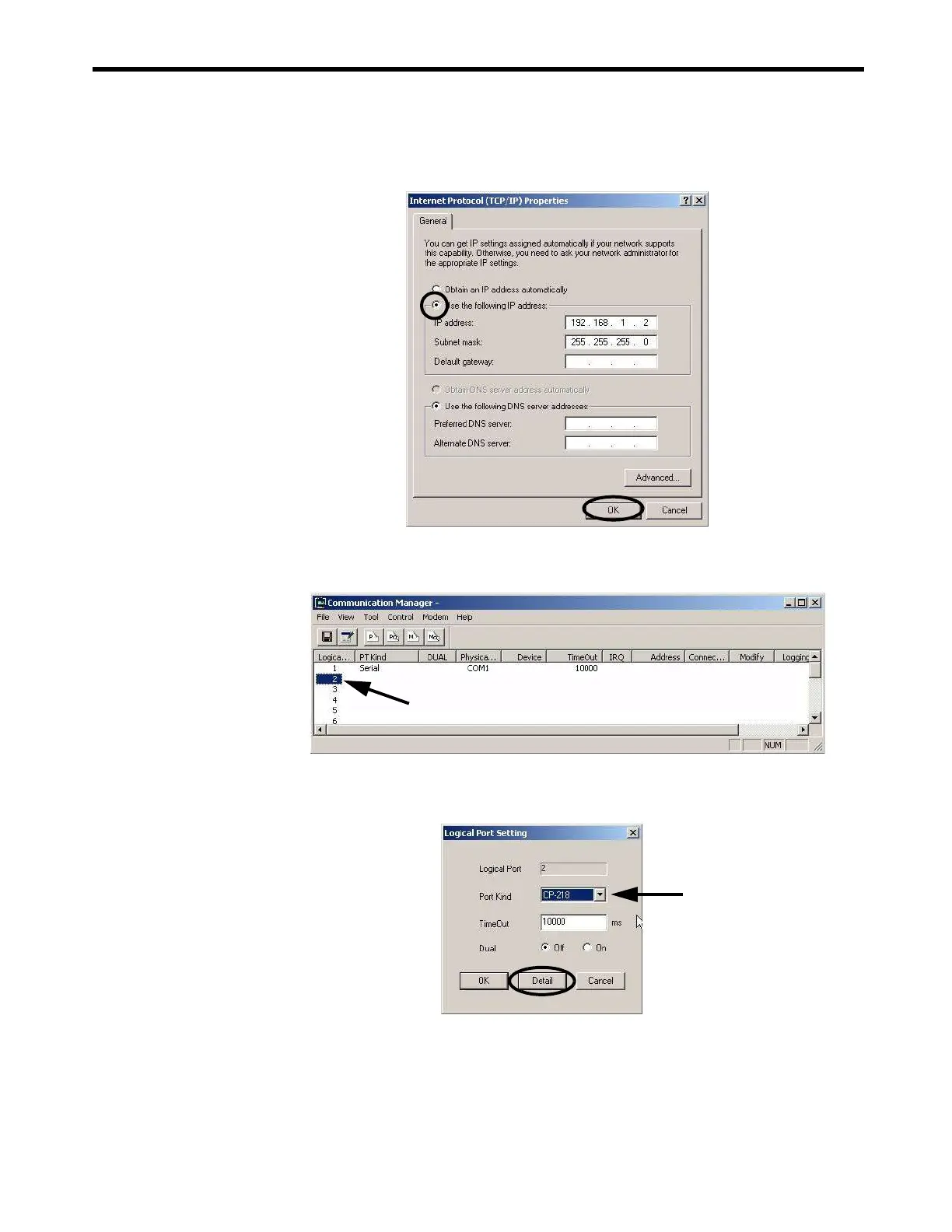2.1
Model System Startup Procedure
2-13
13.
Click the Using the following IP address Option Button and enter 192 168 1 2 under
IP Address and 255 255 255 0 under Subnet Mask. Click the OK Button to close the
dialog box.
14.
Double-click Logical Port No. 2 in the Communication Process Window to display
the Logical Port Setting Dialog Box.
15.
Select CP-218 under Port Kind in the Logical Port Setting Dialog Box and click the
Detail Button.
The CP-218 Port Setting Dialog Box appears.
