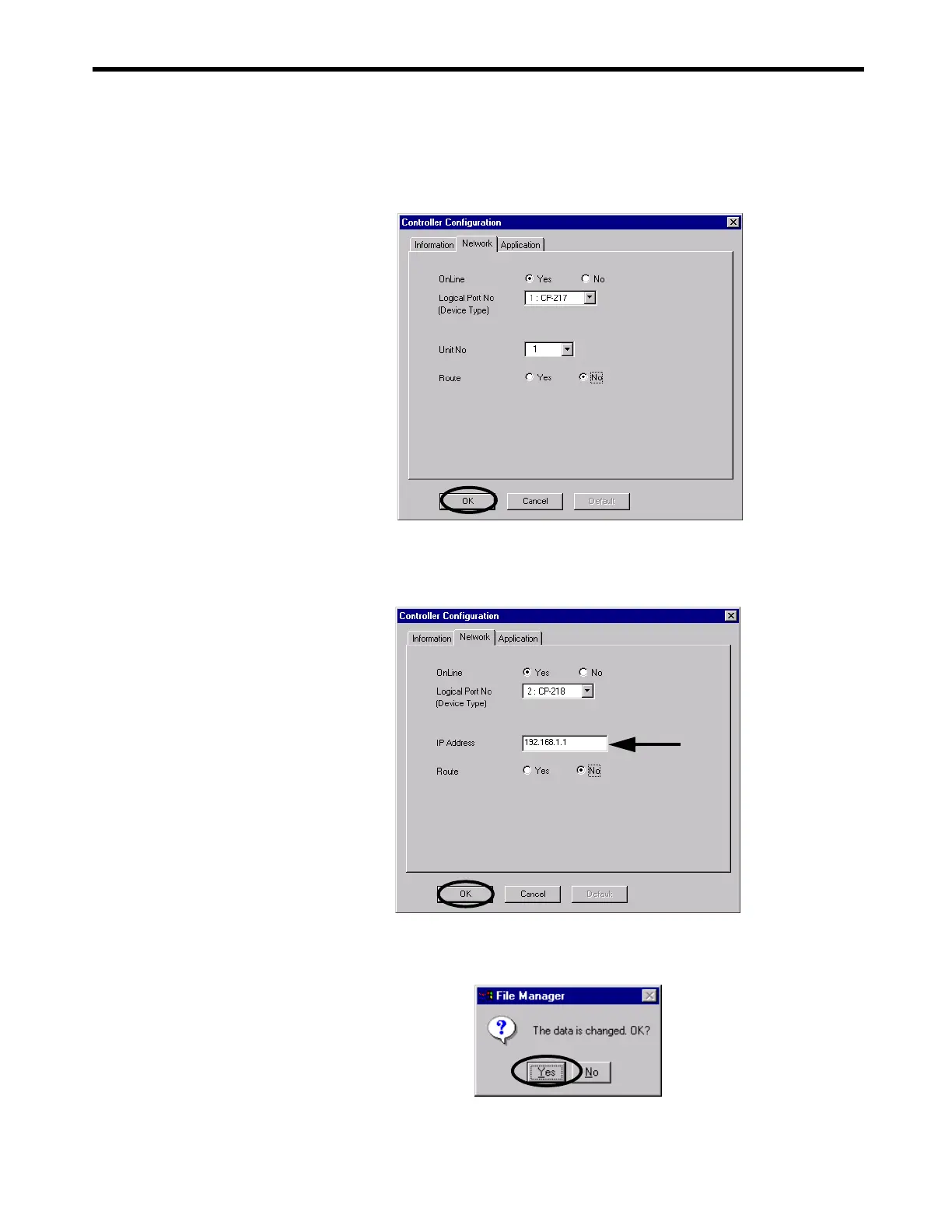2.1
Model System Startup Procedure
2-21
4.
< For RS-232C Connection >
Leave the values other than the Logical Port No on their default settings, and click OK
Button.
<For Ethernet Connection >
Enter the IP address of the personal computer, and click OK Button.
5.
Click the Yes Button in the dialog box that is displayed next to complete selection of
the logical port.
