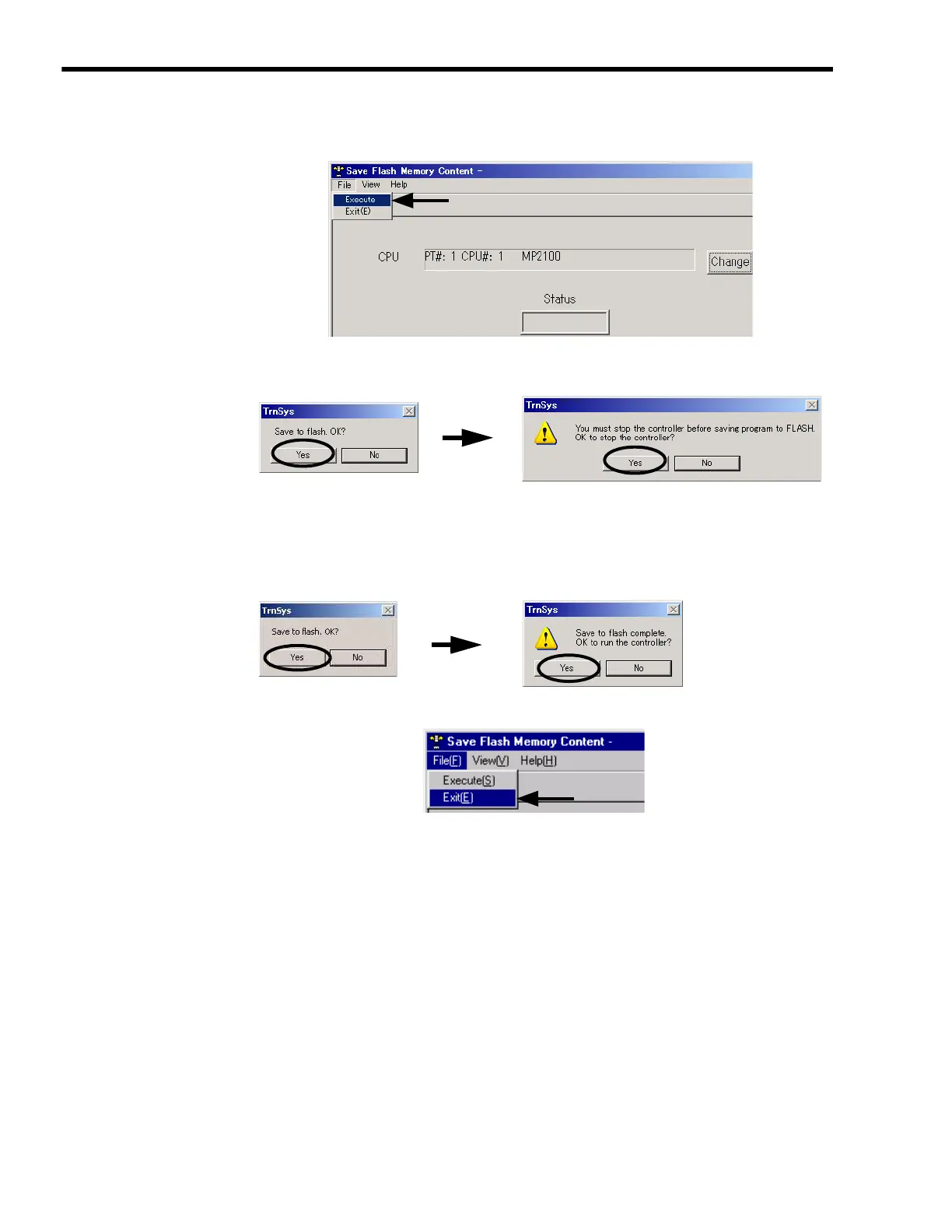2
System Startup and Sample Programs
2.1.6
Reading Sample Programs and Setting and Saving Parameters
2-32
2.
Select File - Execute.
3.
Click the Yes Button in the displayed confirmation dialog box, and then click the Yes
Button in the TrnSys Dialog Box that is displayed.
4.
Another confirmation dialog box will be displayed. Click the Yes Button. The data will
be saved to flash memory. When saving to flash memory has been completed, a
dialog box to confirm that the CPU is to be run will be displayed. Click the Yes Button.
Then the display will automatically return to the Save Flash Memory Content
Window.
5.
Select File - Exit to exit saving to flash memory.
