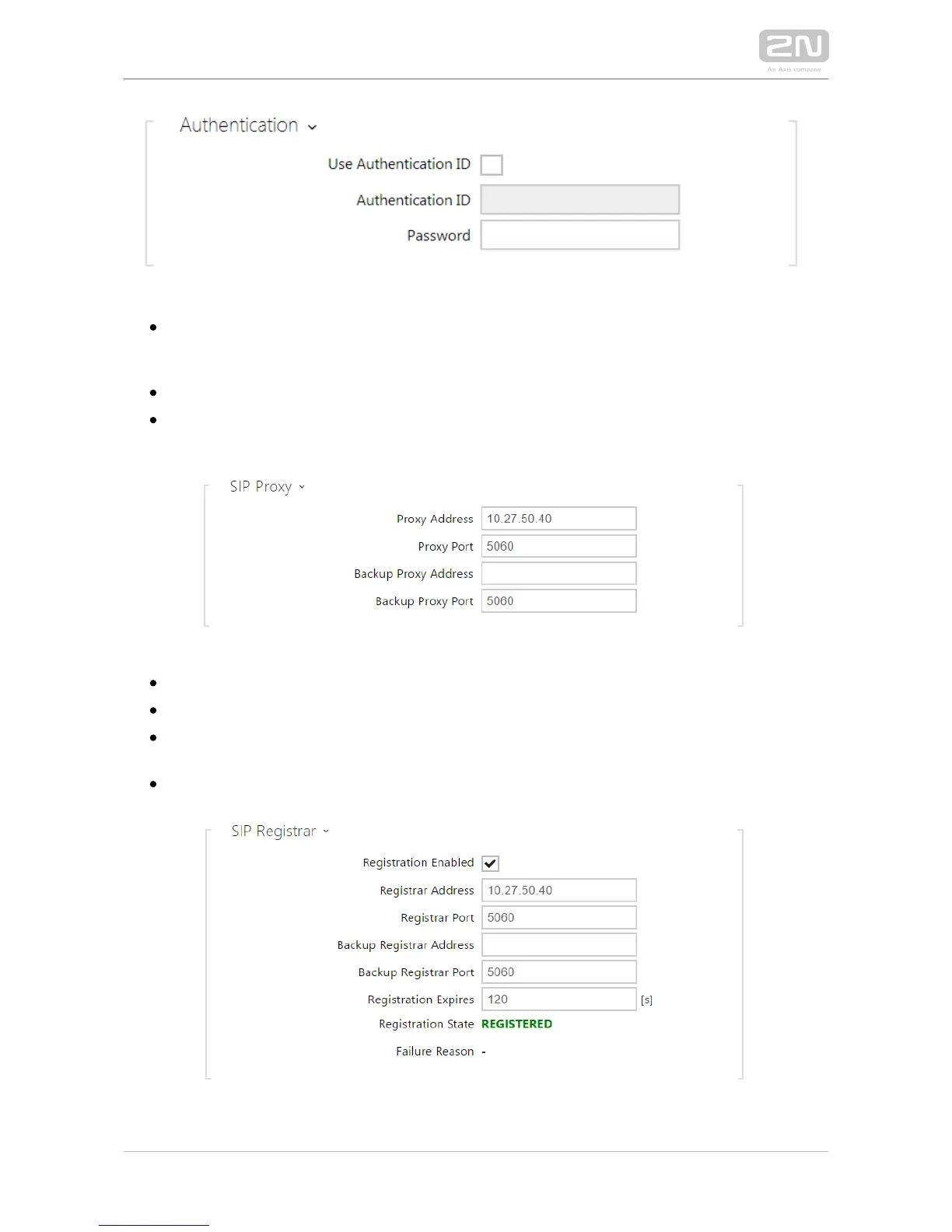Use authentication ID – enable the use of an alternative ID for intercom
authentication. If disabled, the phone number defined above is used for
authentication.
Authentication ID – enter the alternative ID for authentication.
Password – enter the password for authentication. The parameter is applied on if
your PBX requires authentication.
Proxy address – set the SIP Proxy IP address or domain name.
Proxy port – set the SIP Proxy port (typically 5060).
– set the SIP Proxy IP address or domain name to be used Backup proxy address
where the main proxy fails to respond to requests.
– set the backup SIP Proxy port (typically 5060).Backup proxy port
Registration enabled – enable intercom registration with the set SIP Registrar.