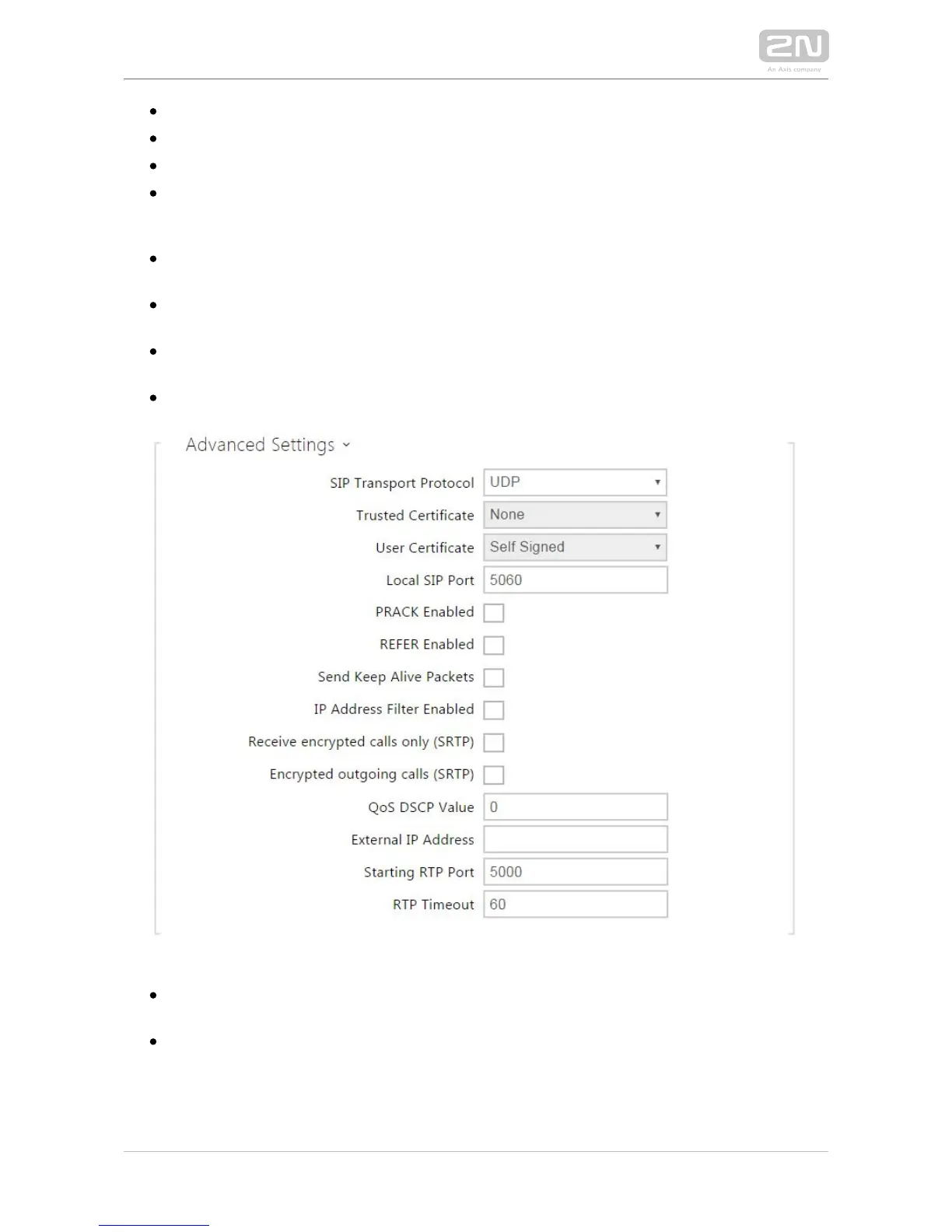Registration enabled – enable intercom registration with the set SIP Registrar.
Registrar address – set the SIP Registrar IP address or domain name.
Registrar port – set the SIP Registrar port (typically 5060).
Registration expires – define the registration expiry, which affects the network
and SIP Registrar load by periodically sent registration requirements. The SIP
Registrar can modify the expiry limit without letting you know.
Registration state – display the current registration state (unregistered,
registering..., registered, unregistering...).
Failure reason – display the reason for the last registration attempt failure: the
last error reply of the registrar, e.g. 404 Not Found.
– set the SIP registrar IP address or domain name to be Backup registrar address
used where the main registrar fails to respond to requests.
– set the backup SIP registrar port (typically 5060).Backup registrar port
SIP transport protocol – set the SIP communication protocol: UDP (default), TCP
or TLS.
Trusted certificate – specify one of the three sets of certificates issued by
certification authorities to verify the SIP server public certificate validity, refer to
the Certificates subsection. If none is included, the SIP server public certificate is
not verified.
User certificate – specify the user certificate and private key to verify the