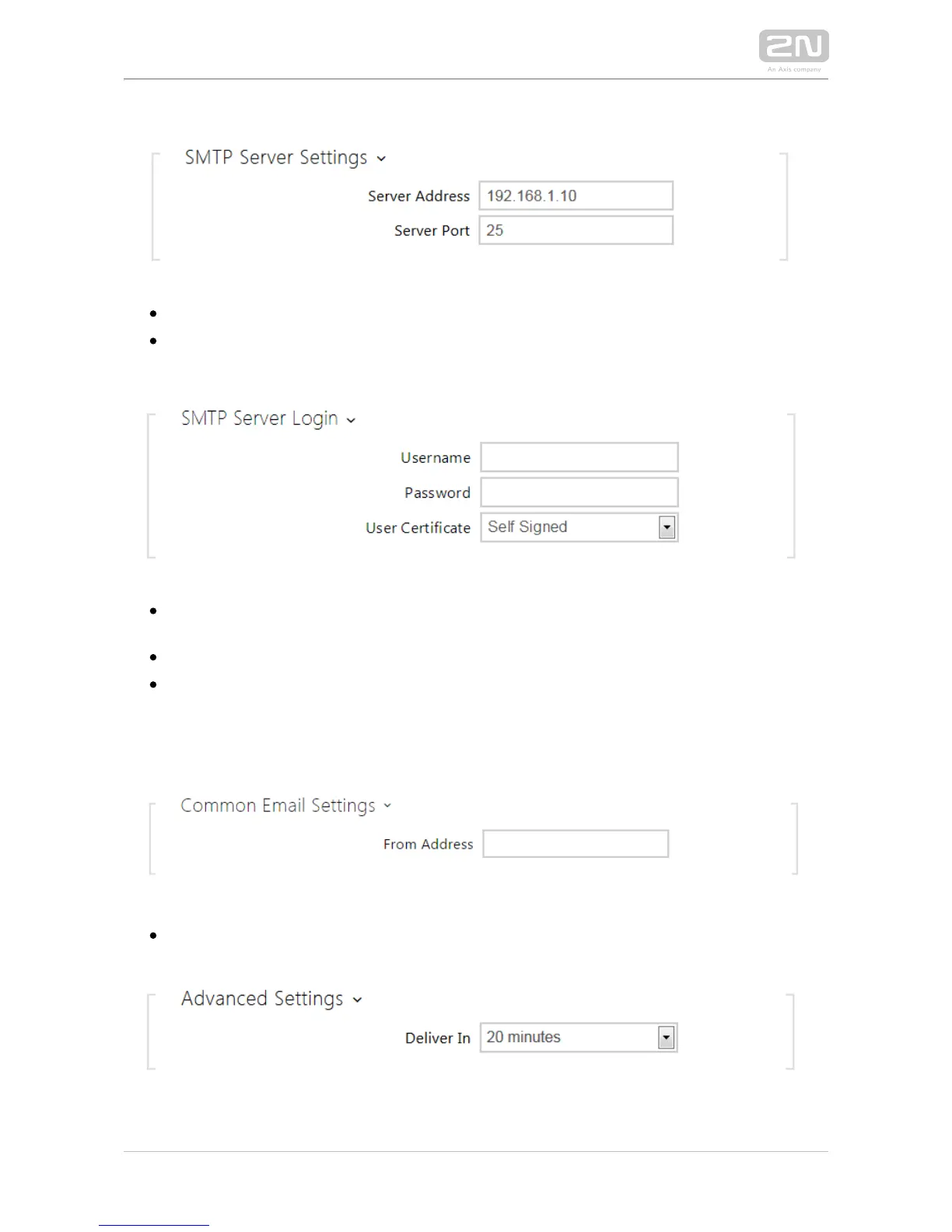Server address – set the SMTP server address to which e-mails shall be sent.
Server port – specify the SMTP server port. Modify the value only if the SMTP
server setting is substandard. The typical SMTP port value is 25.
Username – enter a valid username for login if the SMTP server requires
authentication, or leave the field empty if not.
Password – enter the SMTP server login password.
User certificate – specify the user certificate and private key for the intercom –
SMTP server communication encryption. Choose one of the three sets of user
certificates and private keys (refer to the Certificates subs.) or keep the Self
setting, in which the certificate automatically generated upon the first Signed
intercom power up is used.
From address – set the sender address for all outgoing e-mails from the device.
Deliver in – set the time limit for delivering an e-mail to an inaccessible SMTP