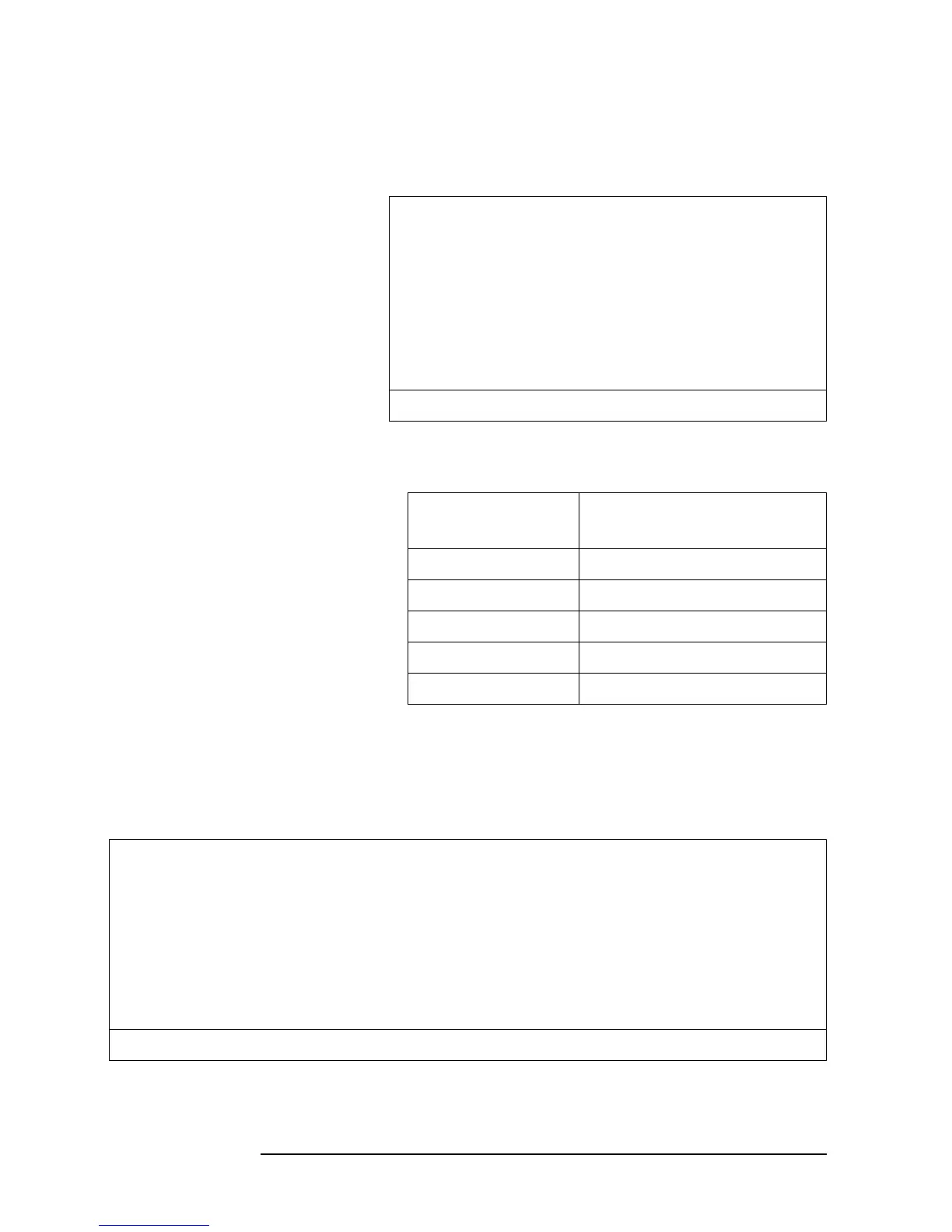282 Chapter 8
Analysis and Processing of Result
Save and Recall the Agilent 4294A Internal Data
Table 8-15 is an example of the data part when specifying saving the memory trace array.
Table 8-16 shows the contents of the saved memory trace array.
Contents of the data part when saving all data items of the trace data
Table 8-17 is an example of data when specifying saving all the four data items of the data trace (data
array, memory array, data trace array, and memory trace array) on the data save contents selection
menu. The four data arrays are saved as shown in Table 8-17.
Table 8-15 Example of the memory trace array data saved in the
data part (part of trace A)
"TRACE: A" Ü
"FORMAT: LOG" Ü
Ü
"Frequency"_"Memory Trace Real"_"Memory Trace Imag" Ü
4.00000000000e+01_2.055326e-02_0.000000e+00 Ü
2.24493714300e+06_2.716875e+02_0.000000e+00Ü
4.48983428600e+06_5.639762e+02_0.000000e+00Ü
..........................................
Symbols in the table Ü : Linefeed, _ : Tab
Table 8-16 Contents of the memory trace array
Setup and data array
name
Description
"TRACE: A" Type of trace
"FORMAT: LOG" Setup of display format
"Frequency" Measurement frequency points
"Memory Trace Real" Memory trace array real part
"Memory Trace Imag" Memory trace array imaginary part
Table 8-17 Example of the trace data saved in the data part (part of trace A)
"TRACE: A" Ü
"FORMAT: LOG" Ü
Ü
"Frequency"_"Data Real"_"Data Imag"_"Memory Real"_"Memory Imag"_"Data Trace Real"_"Data Trace
Imag"_"Memory Trace Real"_"Memory Trace Imag" Ü
4.00000000000e+01_1.976390e-02_5.641327e-03_1.976390e-02_5.641327e-03_2.055326e-02
_0.000000e+00_2.055326e-02_0.000000e+00 Ü
....................................................................................................
Symbols in the table Ü : Linefeed, _ : Tab
