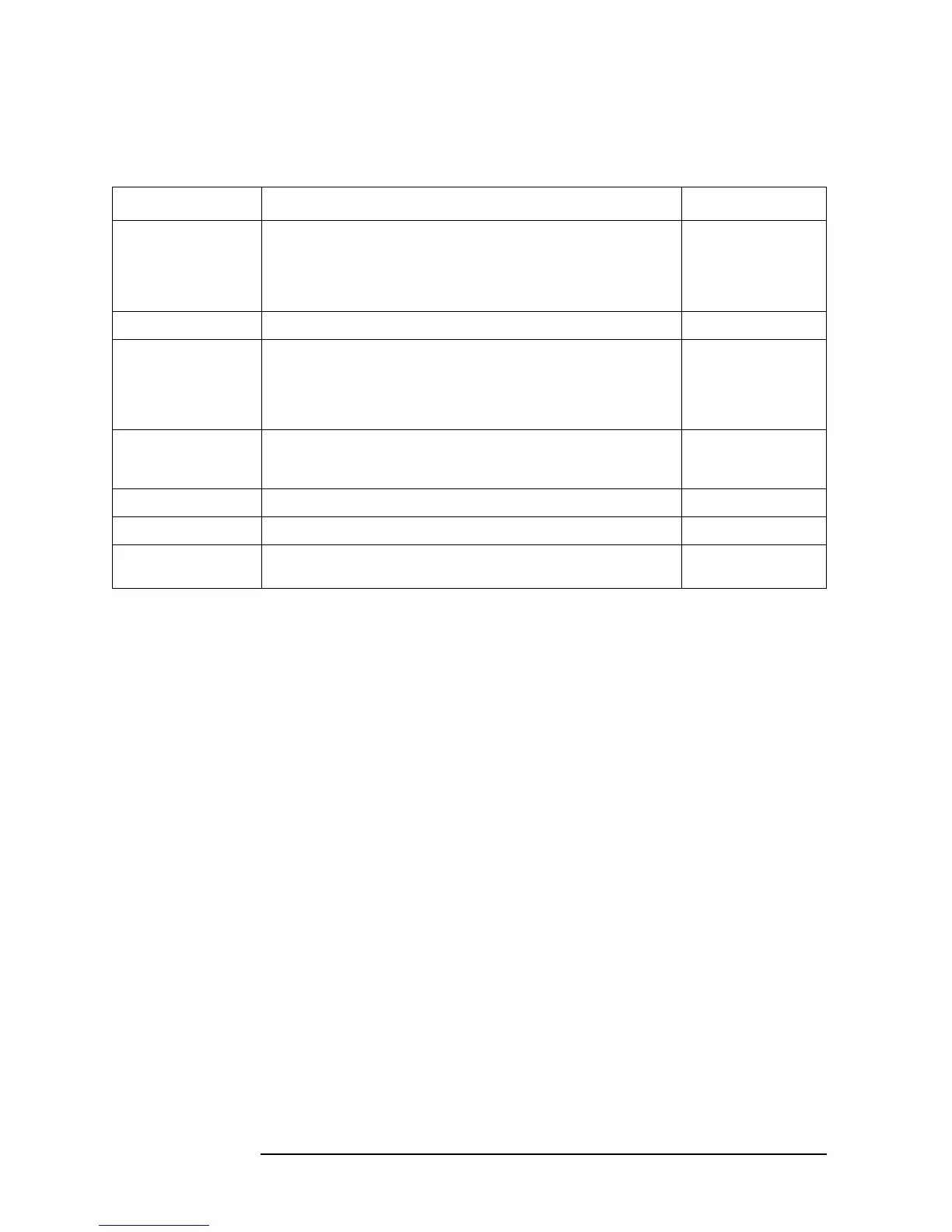420 Appendix B
Key Definitions
Softkeys displayed by pressing the [Copy] key
Table B-104 Limit test segment copy start (Copy Contents) menu
Key operation: [Copy] - SELECT CONTENTS - LIMIT TEST SEGMENTS
Softkey Function GPIB command
START Prints the limit line table displayed on the screen with the printer connected to
the printer parallel port on the rear panel. Note that the information is not
displayed on the screen if you have not selected the ALL INSTUMENT key or
the HALF INSTR HALF BASIC key in Table B-21, “Display allocation (Disp
Alloc) menu,” on page 369.
PRINALL
ABORT Aborts the printing operation. COPA
TIME on OFF Toggles on and off the time stamp function used when outputting to a printer. If
this is set to on, the current time and date are printed first, and then the specified
screen information is printed. This configuration is common to the TIME on
OFF key in Table B-100, “Copy configuration (Copy Setup) menu (2/2),” on
page 418.
COPT {ON|OFF}
DISP MODE [ ] Selects upper limit and lower limit [UPR-LWR] or center value and difference
value [VAL-DLT] as the display format of the limit value of the printed limit line
table.
DISMAMP {UL|MD}
NEXT PAGE Displays the next page of the list displayed on the screen. NEXP
PREV PAGE Displays the previous page of the list displayed on the screen. PREP
RESTORE DISPLAY ä Displays Table B-101, “Copy data selection (Copy Contents) menu,” on page
418.
RESD
