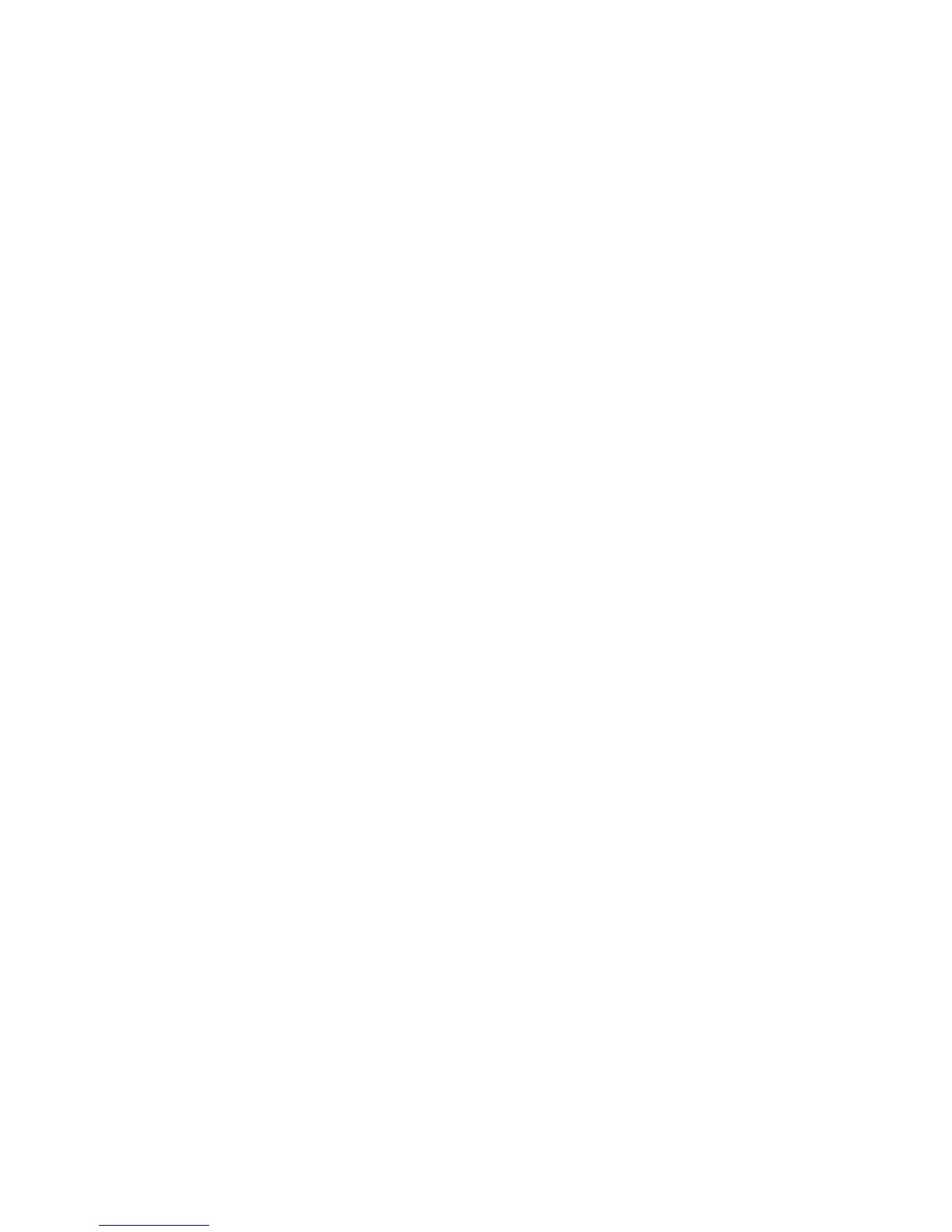Using the Pin Matrix Cards 6
E6198B Switch/Load Unit User Manual 6-7
Relay Timer
The Relay Timer indicates whether or not the last change to a
relay's state (opening or closing the relay) is complete. The
timer starts or restarts when a command to change a relay's
state is received. The timer stops when it times out after an
interval sufficiently long for a relay to change state.
If the relay timer's status is “busy,” as reported by bit 7 of the
Status Register (see Appendix B), relays may not yet be in the
desired state. If the status is “not busy,” then the relays have
reached their newly programmed state. The nominal time-out
value of the relay counter is 500 μs.
Column Disconnect Relay Control
Each of the four columns has a disconnect relay between it and
the Analog Bus. Depending on the state of bit 6 in the Control
Register (described in Appendix B), the disconnect relays are
either under manual or automatic control.
When in automatic mode, when you close a matrix relay, the
disconnect relay associated with that column also closes. When
in manual mode, the four column disconnect relays are
controlled by bits 3-0 in the Column Control & Protection
Bypass Register (described in Appendix B). Because manual
mode is used only when doing diagnostic checks, the default
control mode is automatic.
OAR
Bit 5 in the Control Register controls the OAR (“open all relays”)
feature, which immediately opens all relays on the card.
Because the bit is self-clearing, it does not require resetting.
OAR also clears bits 3-0 of the Column Control & Protection
Bypass Register. When executed, OAR re-triggers the relay
timer.
Reset
Bit 0 in the Control Register programmatically resets the card.
Resetting the card clears all internal registers, which resets all
board functionality to its default, power-up state. Resetting also
clears all relay registers, sets column disconnect relay control to
automatic mode, and starts the relay timer.
