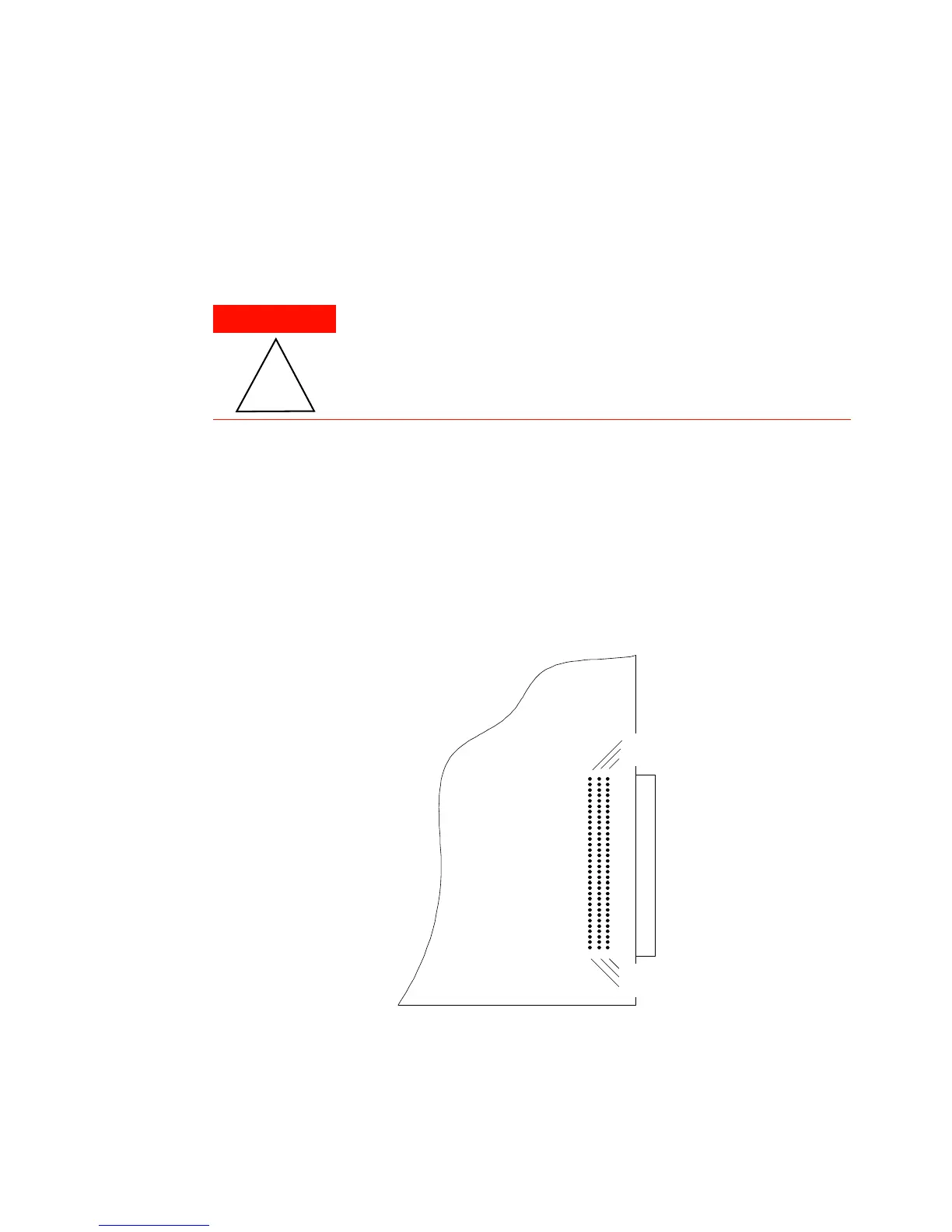7-4 E6198B Switch/Load Unit User Manual
7 Using the Custom Card
Connector Breakouts
The figures and tables on the following pages show the
breakouts for connectors J2 through J6. See Figure 7-8 for
details on the J50 (Digital I/O) breakouts.
J2 Connector Breakouts
Figure 7-2 shows the J2 connector breakouts when cable part
number E6170-61604 is used to connect J2 to the Test System
Interface
STATIC ELECTRICITY. Static electricity is a major cause of
component failure. To prevent damage to electrical
components, observe anti-static techniques whenever
removing a card from the Switch/Load Unit or whenever
working on a card.
Figure 7-2 J2 Configuration Lines Pinouts
Note: Pinout shown is valid when using cable p/n E6170-61604
To Test System Interface
32 Configuration lines
CCard Pin 1
No Connect
CCard Com
CCard Pin 32
No Connection
CCard Com
1
32
acb
acb
J2
!
