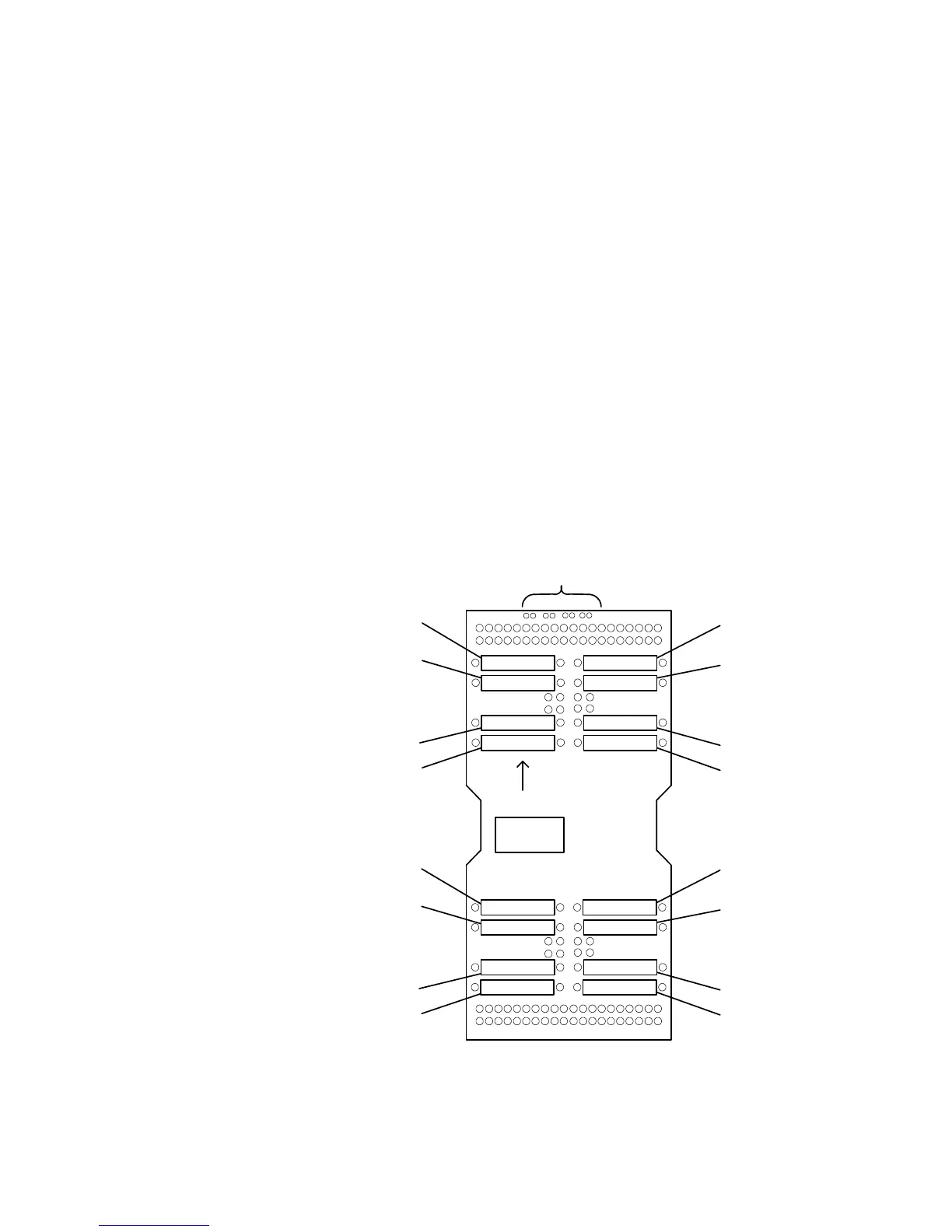5-88 E6198B Switch/Load Unit User Manual
5 Using Load Cards and Loads
can easily cut the combs for J802–J807 and J808–J813 to
provide bus or pin isolation between the various input/power
bus connections.
Using the Power Switches as General Purpose Relays
As with the E6177A and N9378A load cards, the N9379A
48-channel load card lets you use the load switching relay as a
general-purpose switching relay. See “Using the Power Switches
as General Purpose Relays" for more information.
Connecting Loads
Loads are mounted on the Agilent N9379A’s mezzanine cards
(Figure 5-62). Up to 16 loads can fit on each mezzanine card
with two loads per channel. See Figure 5-60 for details of card
placement and channel locations.
Figure 5-62 Agilent N9379A Mezzanine Card
1
2
3
4
MEZZ ID
J12
J13J11
J14
J15
J16
J17
J18
TOP
AGILENT
Loadx.1
Loadx.2
Load(x+1).1
Load(x+13).2
Load(x+13).1
Load(x+12).2
Load(x+12).1
Load(x+15).2
Load(x+15).1
Load(x+14).2
Load(x+14).1
Mezzanine card IDs
x = channel number 1, 5, 9, 25, 29, or 33
Load(x+1).2
Load(x+2).1
Load(x+2).2
Load(x+3).1
Load(x+3).2
