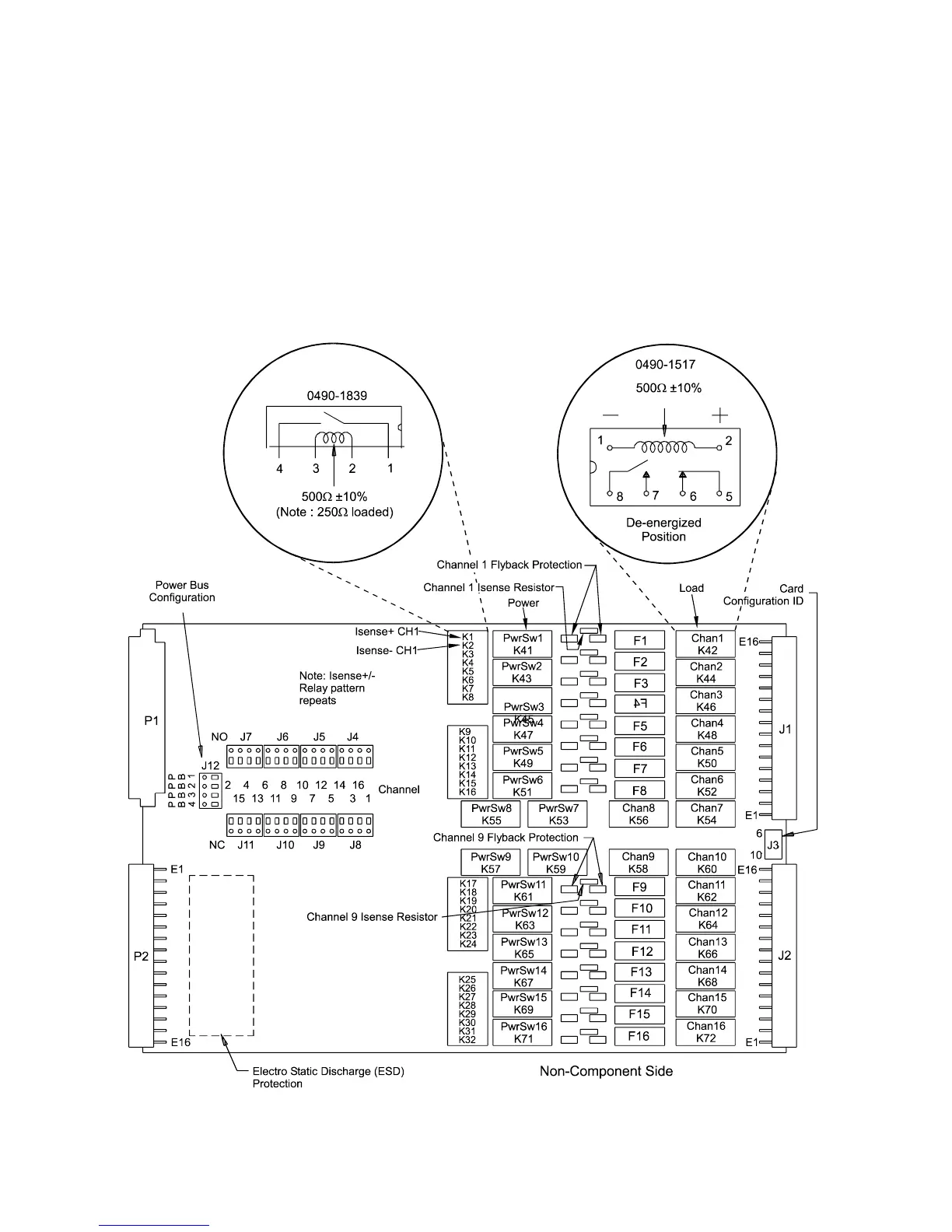C-4 E6198B Switch/Load Unit User Manual
C Repair Information
Agilent E6176A 16-Channel High-Current Card
See Figure 5-17 to locate the relays and fuses for the E6176A.
The component locator diagram (<Blue>Figure ) shows the
solder-side or back of the Agilent E3750-66504 through-hole PC
board. This load card uses the 0490-1517 Form C relay. Two
Agilent 0490-1839 relays, switched in parallel, are used to
connect the Isense+ and Isense- signals.
Figure C-2 Agilent E6176A 16-Channel Load Card Component Locator (Rear View)
