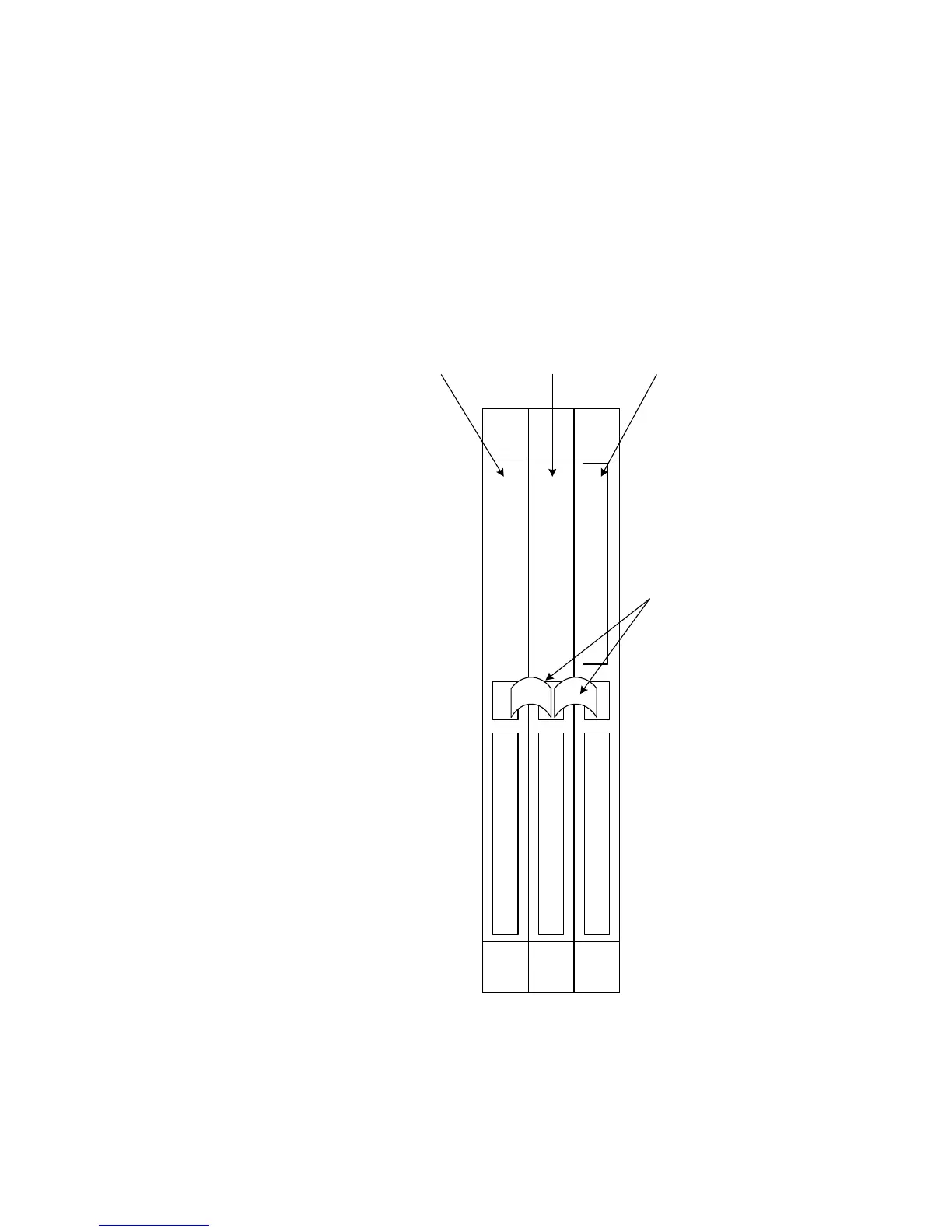Using the Pin Matrix Cards 6
E6198B Switch/Load Unit User Manual 6-15
Installing in the Switch/Load Unit
The Agilent E8792A/E8793A 32-Pin Matrix Card can be
installed in any available Switch/Load Unit slot. The Analog Bus
connection cables require that all 32-Pin Matrix Cards be in
adjacent slots (so the cables will reach). Figure 6-10 shows a
typical installation.
Figure 6-10
Installed 32-Pin Matrix Cards
Abus Connection Cables
Agilent
E8792A
Agilent
E8793A #1
Agilent
E8793A #2
J1
J2J2 J2
