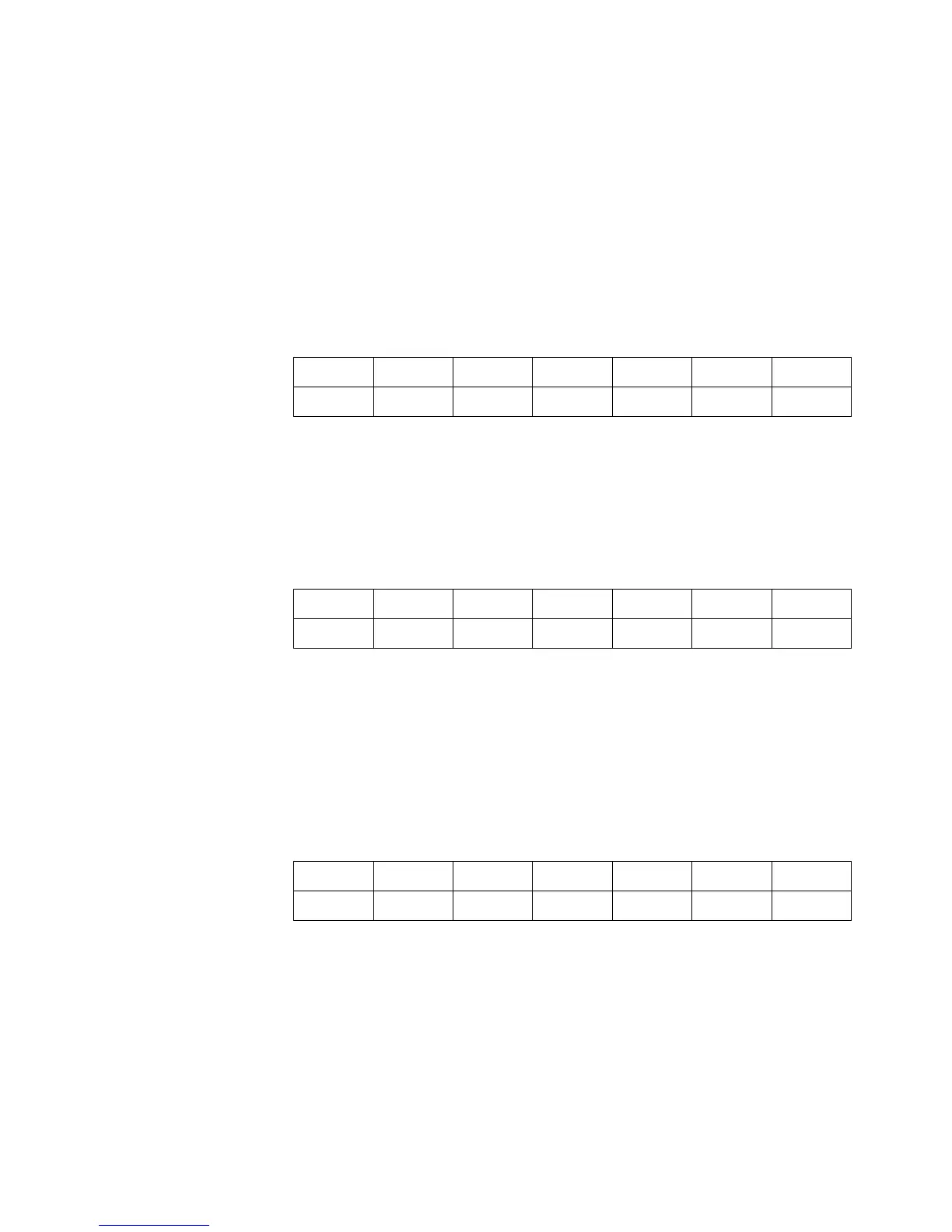Switch/Load Unit and Plug-In Cards 3
E6198B Switch/Load Unit User Manual 3-19
J1 Pinout
Table 3-7 shows pinout of J1 Frame Select & Spare Supply (SS).
Frame 0 is selected if FS0 and FRAME both are connected;
Frame 1 is selected if FS1 and FRAME both are connected, and
so on. Default setting is frame 0 (zero). More detail about SS
(Spare Supply), please refer .
J2 Pinout
Table 3-8 show pinouts of J2 ISENSE Bussed/Split. Default
setting for J2 is ISENSE Bussed.
J3 Pinout
Table 3-9 shows pinouts of Power Bus Sense Local/Remote.
Local 1 is selected if LOC_S1 is connected with PB1; Remote 1 is
selected if REM_S1 is connected with PB1, and so on. Default
setting for J3 is Local.
Table 3-7 Switch/Load Unit J1 Pinout
FS1 FS3 FS5 FS7 NC GND SS
FS0 FS2 FS4 FS6 FRAME GND SS
Table 3-8 Switch/Load Unit J2 Pinout
IS(-2) IS(+2) IS(-3) IS(+3) IS(-4) IS(+4) NC
IS(-1) IS(+1) IS(-2) IS(+2) IS(-3) IS(+3) NC
Table 3-9 Switch/Load Unit J3 Pinout
LOC_S1 PB2 REM_S2 LOC_S3 PB4 REM_S4 LOC_S1
PB1 REM_S1 LOC_S2 PB3 REM_S3 LOC_S4 PB1
