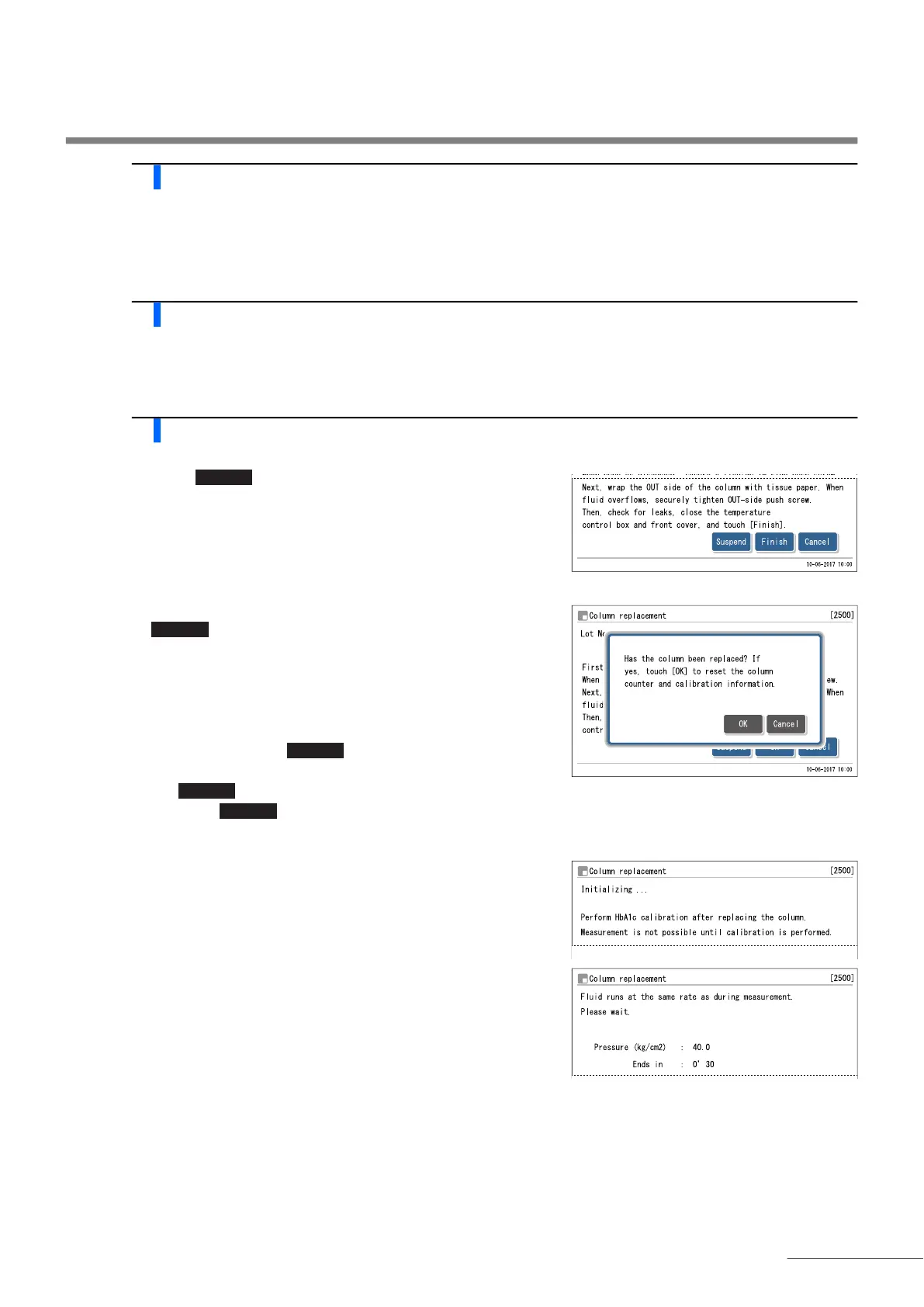4.2 Replacement of Consumables
HA-8190V 4-15
8 Check for liquid leaks.
a Check that liquid does not leak from the connections on the IN and OUT sides of the column.
• Retighten the push screws if liquid leaks.
9 Close the covers.
a Close the temperature control box cover, then the front cover.
10 Complete maintenance.
a Touch .
b When “Has the column been replaced?” appears, touch
.
• The column counter will be reset.
• The instrument will record the maintenance date.
• Mechanical initialization will start.
• When initialization is complete, the message “Fluid runs at the
same rate as during measurement.” will appear.
• When fluid pumping is complete, the [Reagent replace menu]
screen will appear again.
Finish
REFERENCE:
The message “W-062 The front or maintenance cover is
open.” appears if is touched with the front cover
open. Be sure to close the front cover before touching
.
Touch if you do not reset the column counter.
OK
Cancel
