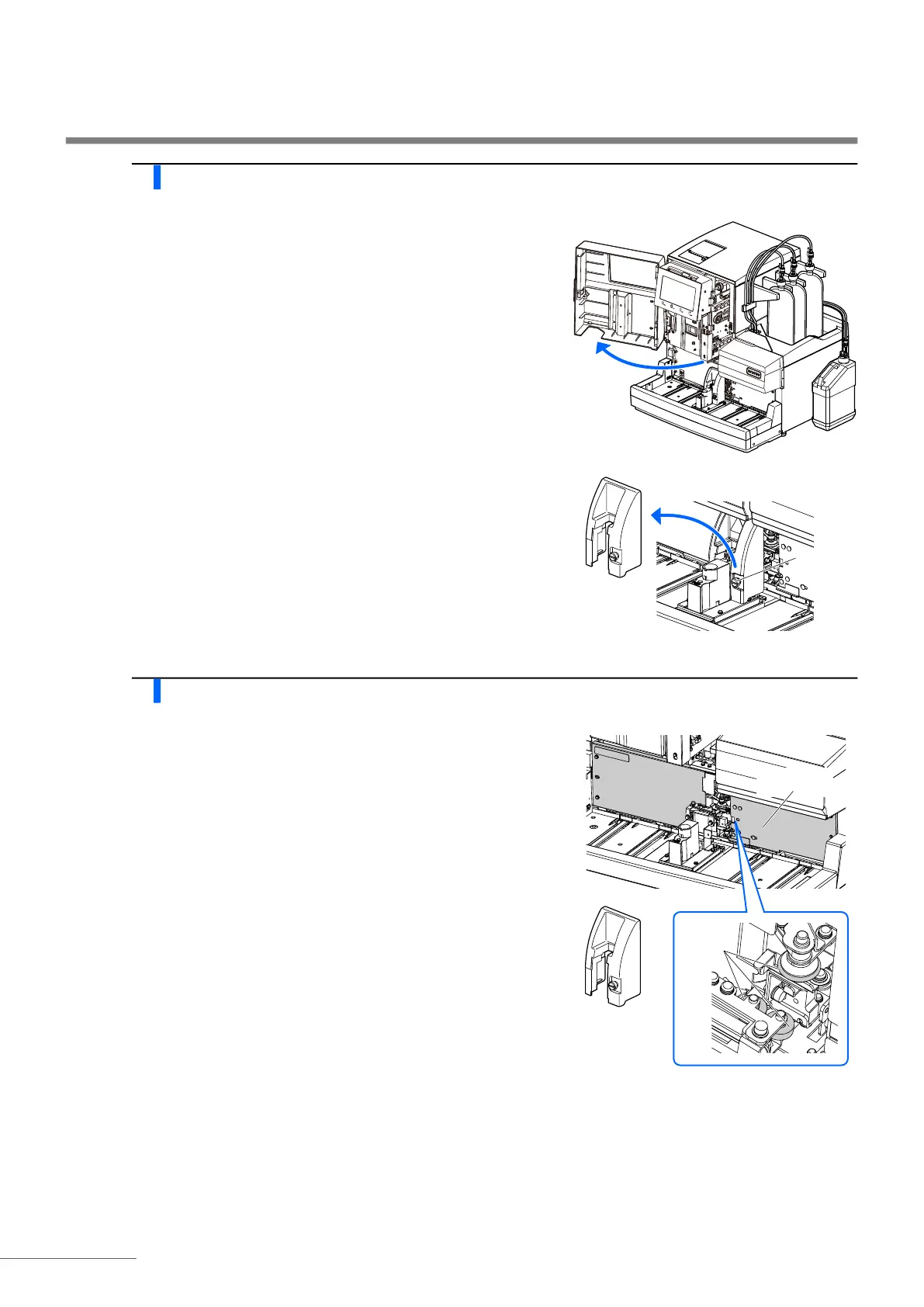Chapter 4 Maintenance
HA-8190V 4-34
2 Remove the STAT port cover.
a Open the front cover.
• The mechanical sections will power off.
b Loosen the knurled screw by hand, and pull the STAT port cover
to the front to remove it.
3 Clean the sample tube spinning unit.
a Wipe off dirt from the parts listed below using gauze moistened
with purified water.
• Front panel
Roller ( 3)
STAT port cover
• Rotate the rollers by hand while cleaning.
REFERENCE:
The message “W-062 The front or maintenance cover is open.”
appears if the front cover is opened before performing steps
1-a to 1-c. Be sure to perform steps 1-a to 1-c first.
Knurled
screw
Roller
(× 3)
Front panel
STAT port
cover
