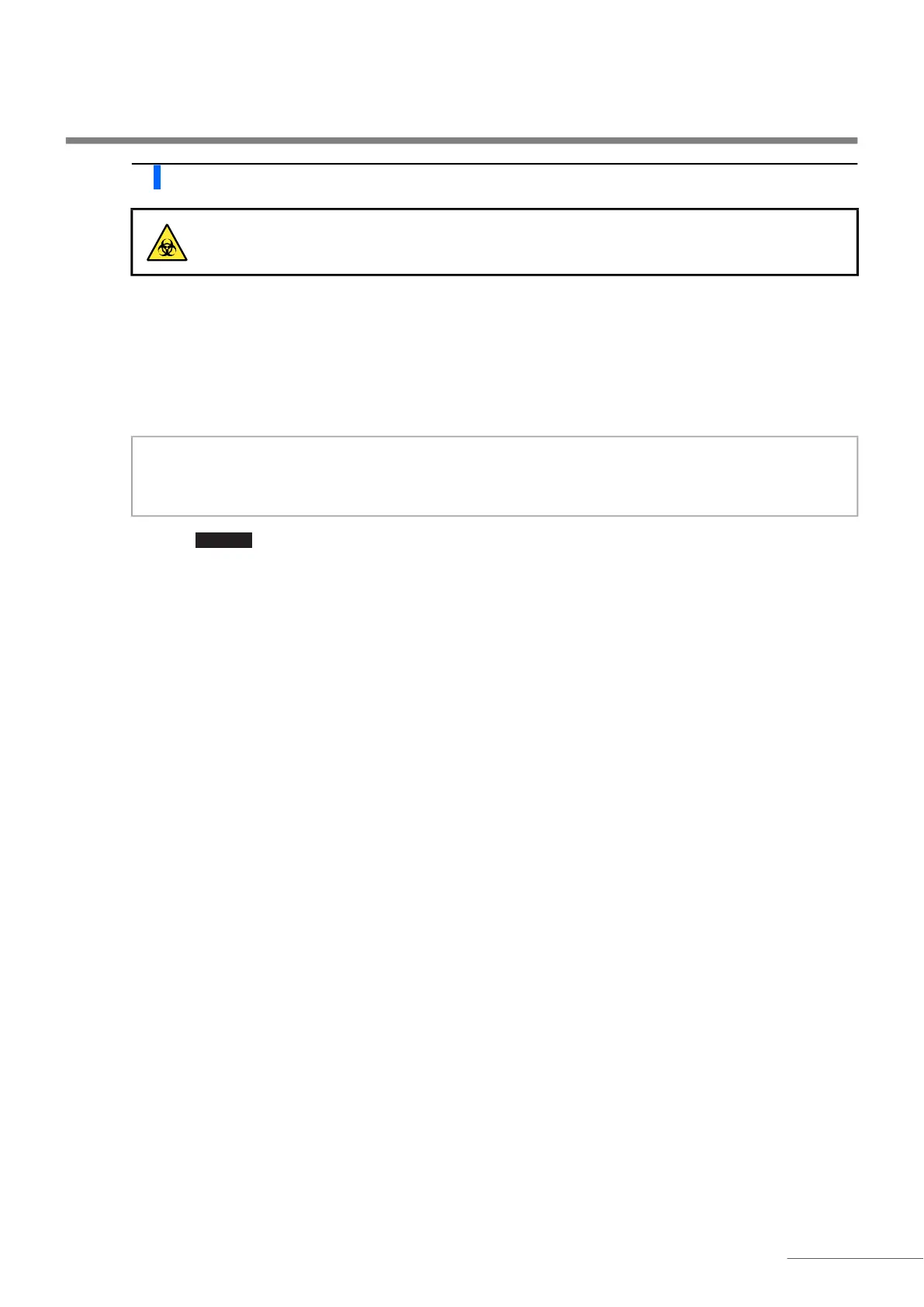4.3 Washing and Cleaning
HA-8190V 4-35
4 Attach the STAT port cover.
a Place the STAT port cover in its original position and tighten the knurled screw by hand.
b Close the front cover.
• The mechanical sections will power on and initialize.
• The instrument will record the maintenance date.
• The [Maintenance menu] screen will appear again.
c Touch to return to the standby screen.
Be sure to attach the STAT port cover. This reduces sample splattering if sample tubes are not
capped.
NOTE:
Close the cover to initialize the mechanical sections even if you are not going to perform measurements or
other operation right away.
