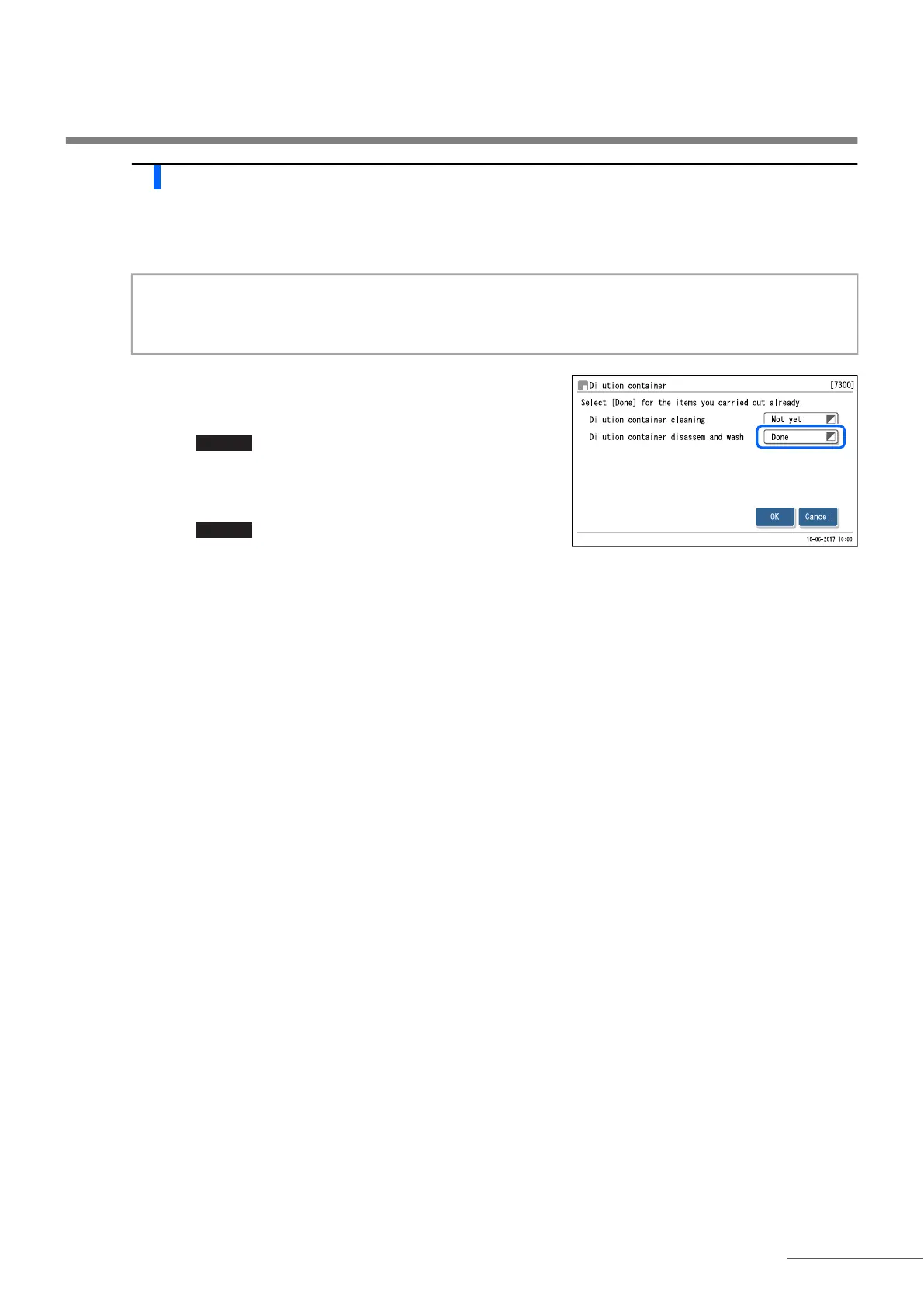4.3 Washing and Cleaning
HA-8190V 4-41
6 Complete maintenance.
a Close the maintenance cover, then the front cover.
• The mechanical sections will power on and initialize.
b Select <Done> for <Dilution container disassem and wash>.
• Touch <Not yet> to change to <Done>.
c Touch .
• The instrument will record the maintenance date.
• The [Maintenance menu] screen will appear again.
d Touch to return to the standby screen.
NOTE:
Close the cover to initialize the mechanical sections even if you are not going to perform measurements or
other operation right away.
HOME
