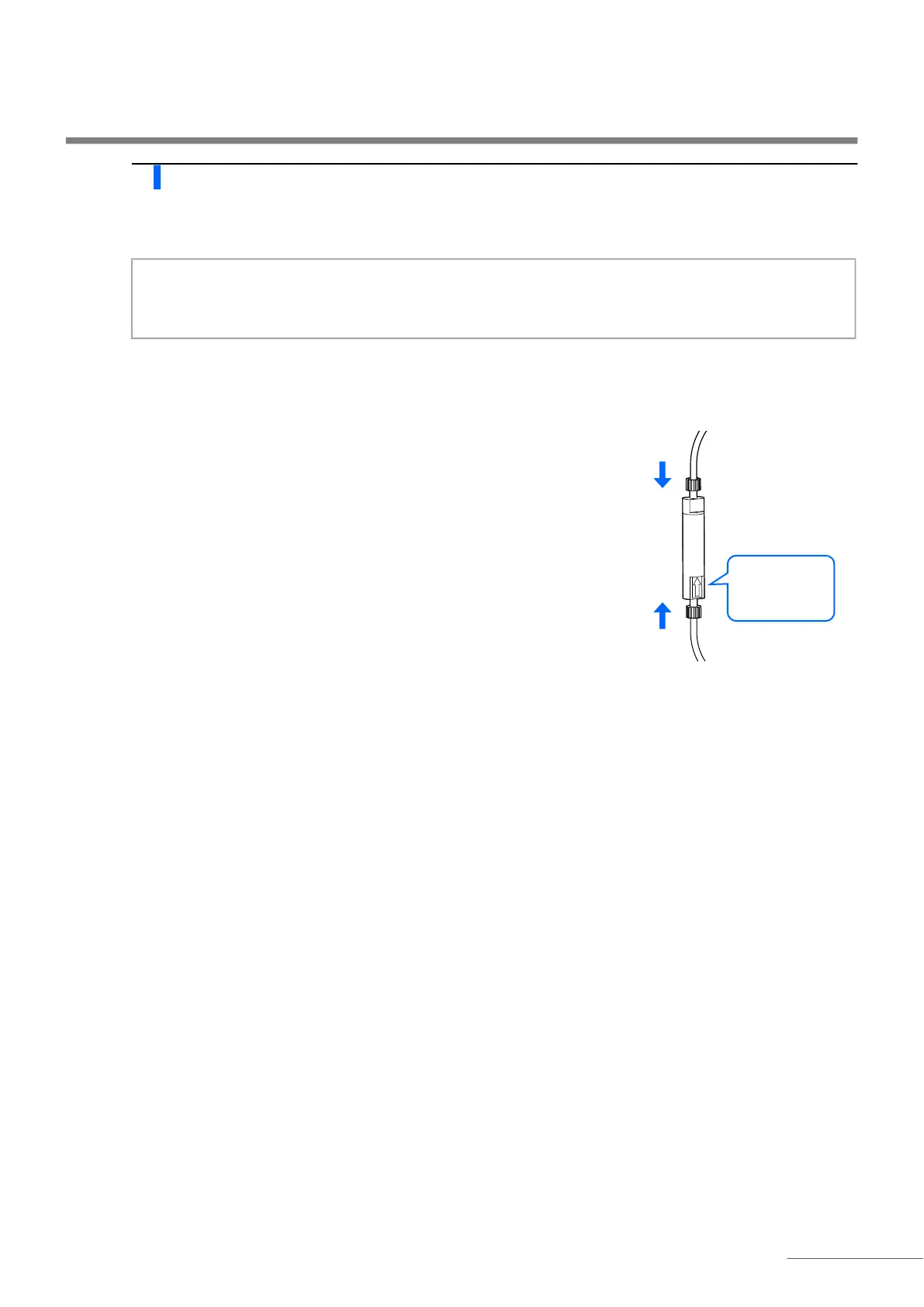4.3 Washing and Cleaning
HA-8190V 4-45
4 Install the cell washing set.
Connect the cell washing set to the tubes from which the column was removed.
a Remove the sealing screw on the arrow marked side (IN side) of
the cell washing set.
b Attach the push screw on the IN-side tube (lower tube) to the IN
side of the cell washing set.
• Securely tighten the push screw by hand to prevent fluid leaks.
c Remove the sealing screw on the other side (OUT side) of the cell
washing set.
d Attach the push screw of the OUT-side tube (upper tube) to the
OUT side of the cell washing set.
• Securely tighten the push screw by hand to prevent fluid leak.
NOTE:
Install the cell washing set with the arrow pointing upwards. Do not install it upside-down.
Be sure to tighten the push screw by hand. Use of tools may cause damage to the instrument.
d
OUT-side tube
b
IN-side tube
Check that this
arrow points to
the top.
