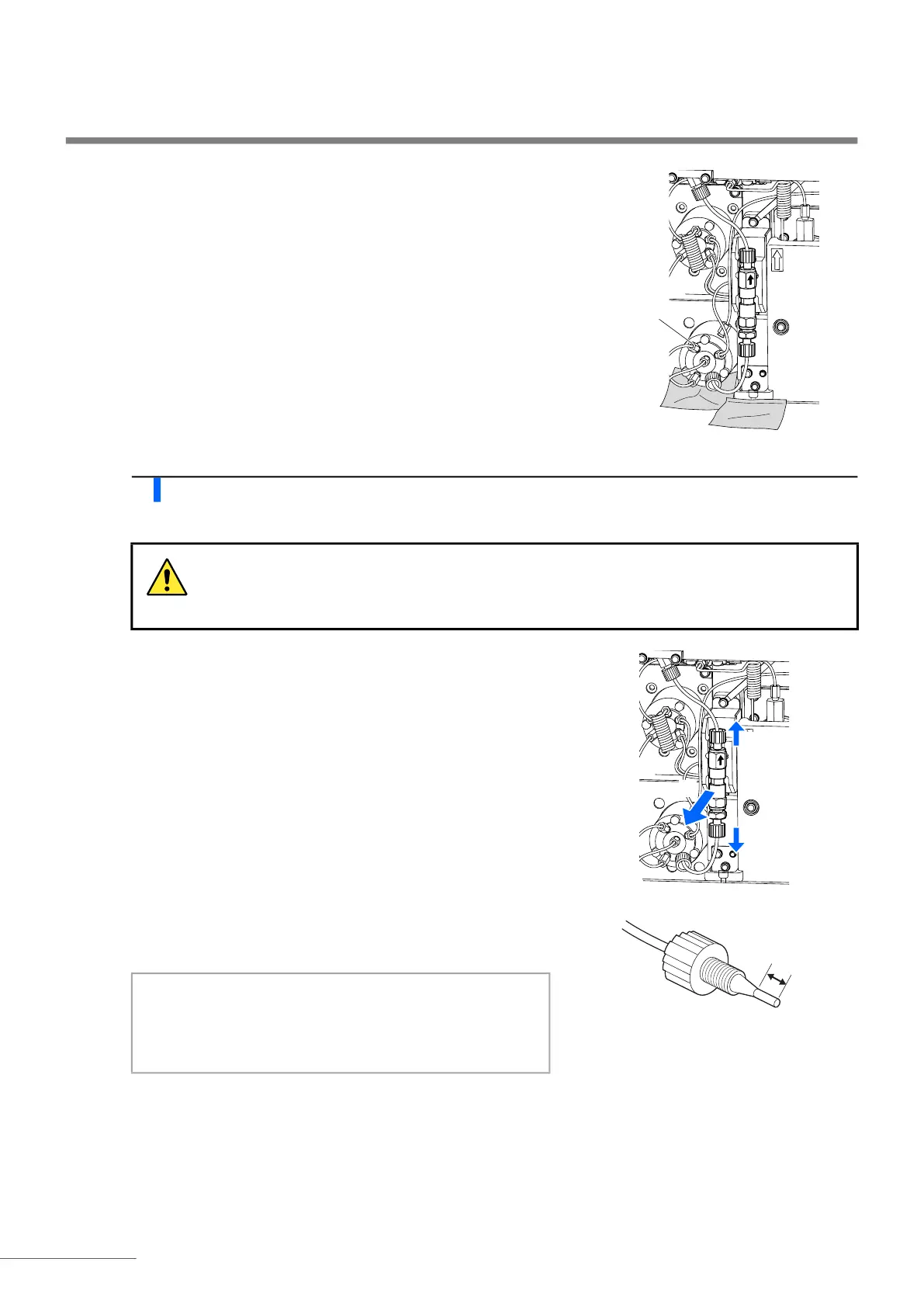Chapter 4 Maintenance
HA-8190V 4-44
f Stuff some tissue paper below the injection valve and leak tray.
• The tissue paper blots up any leaking liquid that overflows while
washing the optical unit cell.
3 Detach the old column.
a Detach the column from the column holder.
• Place your hand behind the column at the top and push the
column to the front.
b Wrap the column with tissue paper and turn the push screw on the
IN side by hand to disconnect it from the column.
c Turn the push screw on the OUT side by hand to disconnect it
from the column.
d Press the tube until it is protruding about 3 mm from the push
screws on both the IN and OUT sides.
e Seal the both ends of the column with the sealing screws.
f
Injection
valve
The column and column holder may be hot. Before touching the column, place your hand near
to the column to make sure that it is not hot. If the column is hot, the temperature controlling
unit may break. Contact your distributor.
NOTE:
Liquid may leak after attaching the cell washing set in the
later step unless the tubes protrude about 3 mm from the
push screws.
