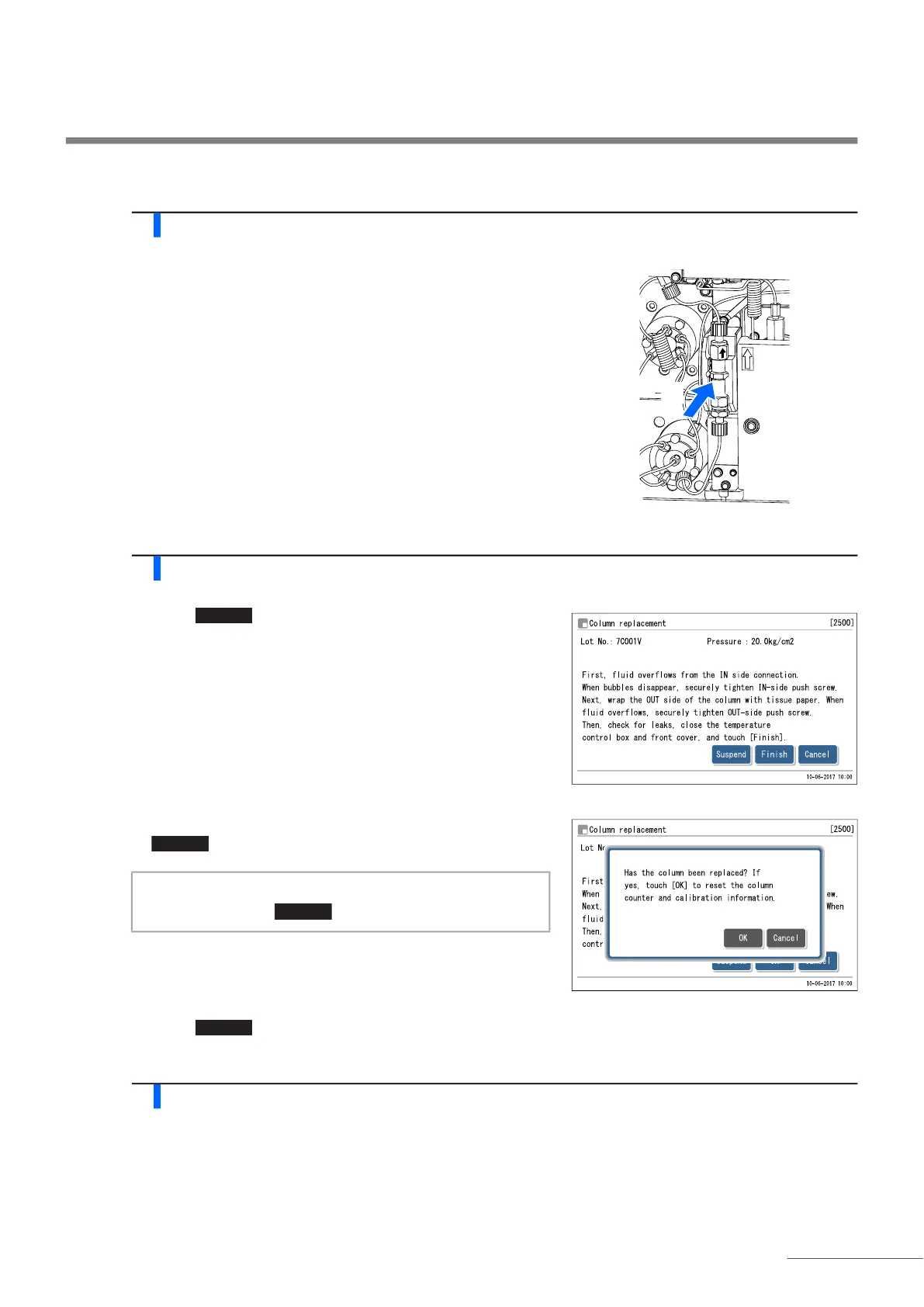5.5 If This Happens
HA-8190V 5-33
Completing maintenance
1 Install the column into the column holder.
a Install the column into the column holder.
b Check for leaks from the connections between the column and
tubes.
c Remove the tissue paper below the injection valve and leak tray.
d Close the temperature control box cover, then the front cover.
2 Complete the maintenance.
a Touch .
b When “Has the column been replaced?” appears, touch
.
• When initialization and fluid pumping are complete, the [Reagent
replace menu] screen will appear again.
c Touch to return to the standby screen.
3 Perform HbA1c calibration.
a Perform HbA1c calibration.
• See “2.8. HbA1c Calibration” on page 2-38.
OK
NOTE:
Be sure to touch in this procedure.
