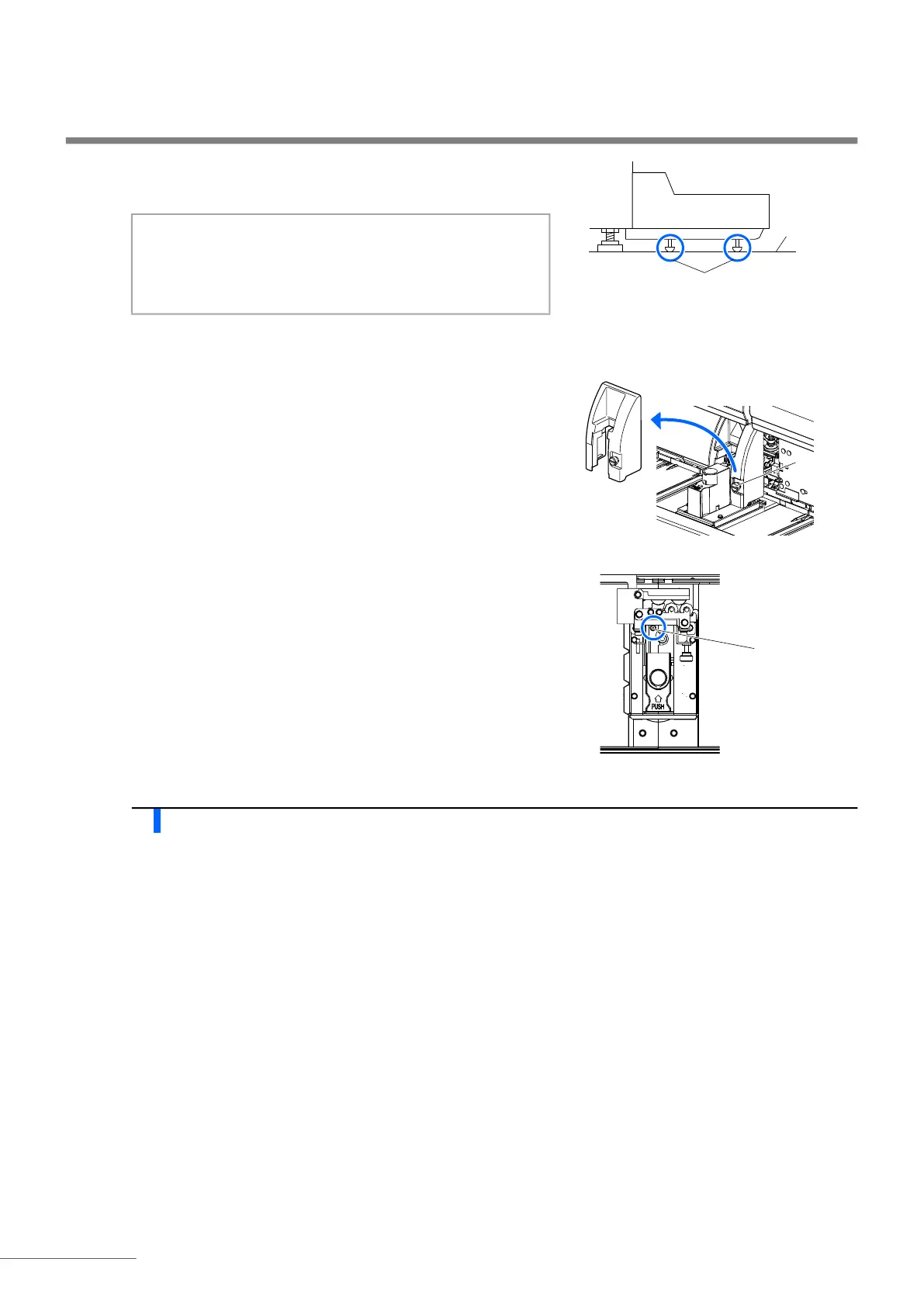Chapter 1 Before Use
HA-8190V 1-22
b Turn the auxiliary leg screws clockwise with the Phillips
screwdriver until the auxiliary legs touch the countertop.
c Attach the rubber caps.
d Remove the STAT port cover.
• Loosen the knurled screw by hand, and pull the STAT port cover
to the front to remove it.
e Turn the screw of the auxiliary leg with the Phillips screwdriver
until the auxiliary leg below the STAT port touches the
countertop.
f Attach the STAT port cover.
• Place the STAT port cover in its original position and tighten the
knurled screw.
5 Ask a service person for adjustment.
Ask a service person to check that the sample tube spinning unit is in the correct position.
NOTE:
Excessively turning the auxiliary legs will cause the sampler
to rise. Stop turning the auxiliary legs when they touch the
countertop.
Screw of the
auxiliary leg