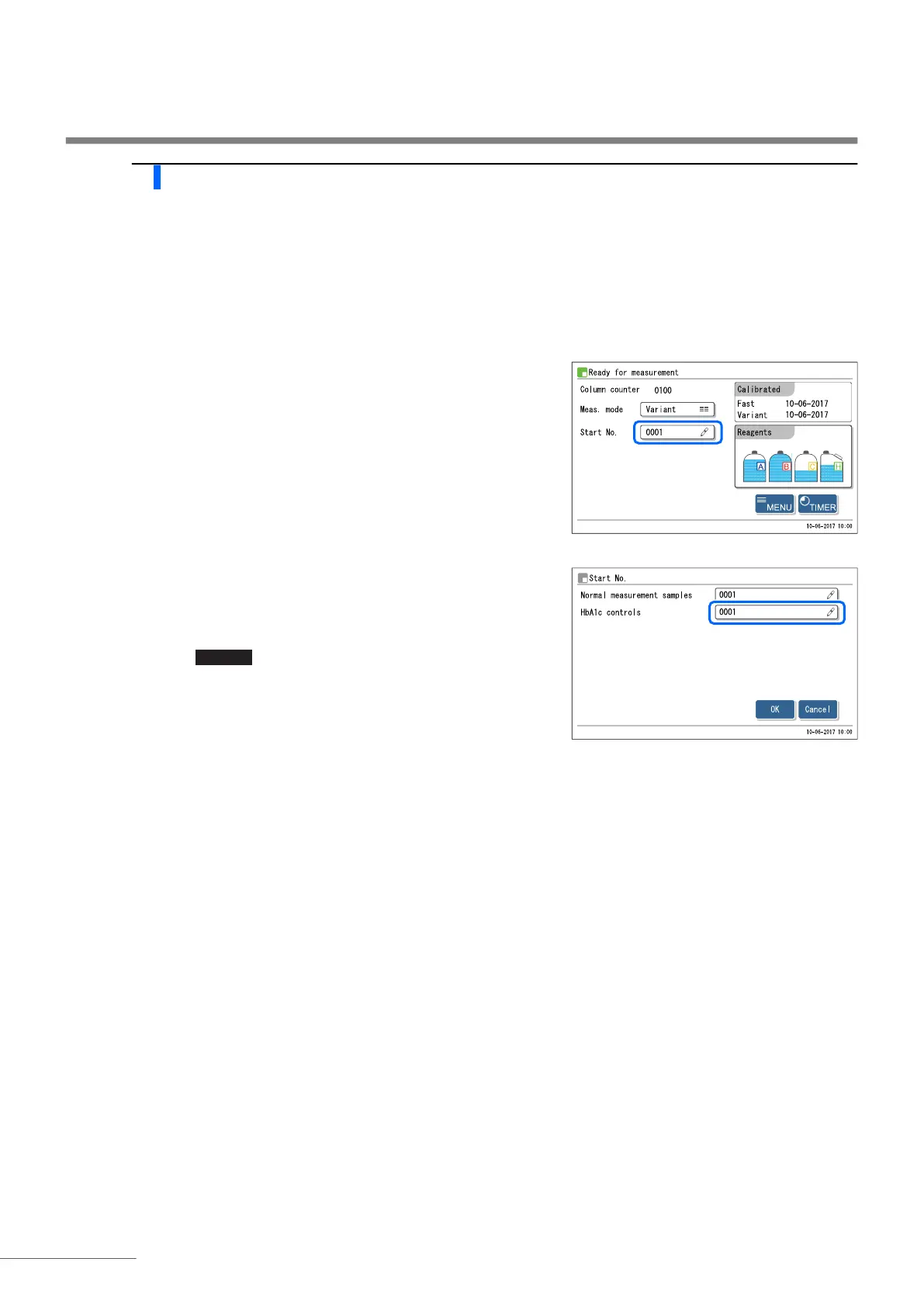Chapter 2 Measurement
HA-8190V 2-36
6 Set the measurement start number (when needed).
If you do not change the number, skip to step 7.
a On the standby screen, touch <Start No.>.
b For <HbA1c control>, enter the measurement start number for
control measurement.
• Range: 0000 to 9999
c Touch .
• This saves your entry and will return you to the standby screen.
REFERENCE:
Measurement number assignment:
In control measurements, the measurement start number is always reset to “0001” each time the standby screen
appears, even if <Start No.> is set to <Power ON> or <No reset> on the [Measurement No. setup] screen.
OK
