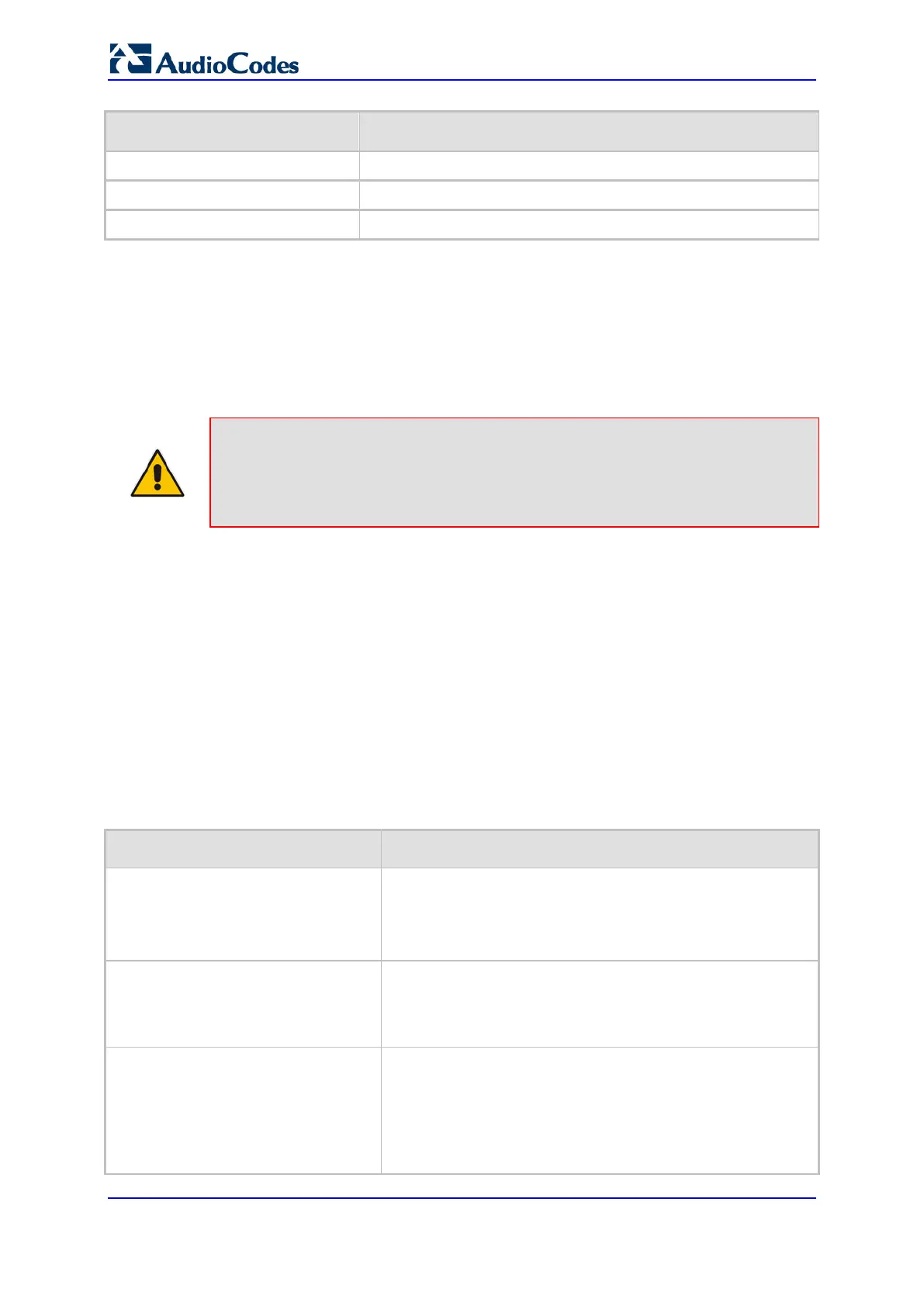User's Manual 206 Document #: LTRT-10466
Mediant 500L MSBR
DHCP Option Code DHCP Option Name
Option 66 TFTP Server Name
Option 67 Boot file Name
Option 120 SIP Server
Once you have configured the DHCP server, you can configure the following:
DHCP Vendor Class Identifier names (DHCP Option 60) - see ''Configuring the
Vendor Class Identifier'' on page
209
Additional DHCP Options - see ''Configuring Additional DHCP Options'' on page 210
Static IP addresses for DHCP clients - see ''Configuring Static IP Addresses for DHCP
Clients'' on page
211
Note: If you configure additional DHCP Options in the DHCP Option table, they
override the default ones, which are configured in the DHCP Servers table. For
example, if you configure Option 67 in the DHCP Option table, the device uses the
value configured in the DHCP Option table instead of the value configured in the
DHCP Servers table.
To view and delete currently serviced DHCP clients, see ''Viewing and Deleting DHCP
Clients'' on page 212.
The following procedure describes how to configure the DHCP server in the Web interface.
You can also configure this using the table ini file parameter, DhcpServer or CLI command,
configure voip > dhcp server <index>.
To configure the device's DHCP server:
1. Open the DHCP Servers page (Configuration tab > VoIP menu > Services > DHCP
Severs).
2. Click Add; the following dialog box appears:
3. Configure a DHCP server according to the parameters described in the table below.
4. Click Submit.
Table 18-2: DHCP Servers Table Parameter Descriptions
Parameter Description
Web: Index
CLI: dhcp server <index>
Defines an index number for the new table record.
Notes:
Each table row must be configured with a unique index.
Currently, only one index row can be configured.
Web: Interface Name
[DhcpServer_InterfaceName]
Associates an IP interface on which the DHCP server
operates. The IP interfaces are configured in the Interface
table (see ''Configuring IP Network Interfaces'' on page 138).
By default, no value is defined.
Web: Start IP Address
[DhcpServer_StartIPAddress]
Defines the starting IP address (IPv4 address in dotted-
decimal format) of the IP address pool range used by the
DHCP server to allocate addresses.
The default value is 192.168.0.100.
Note: The IP address must belong to the same subnet as the
associated interface’s IP address.
