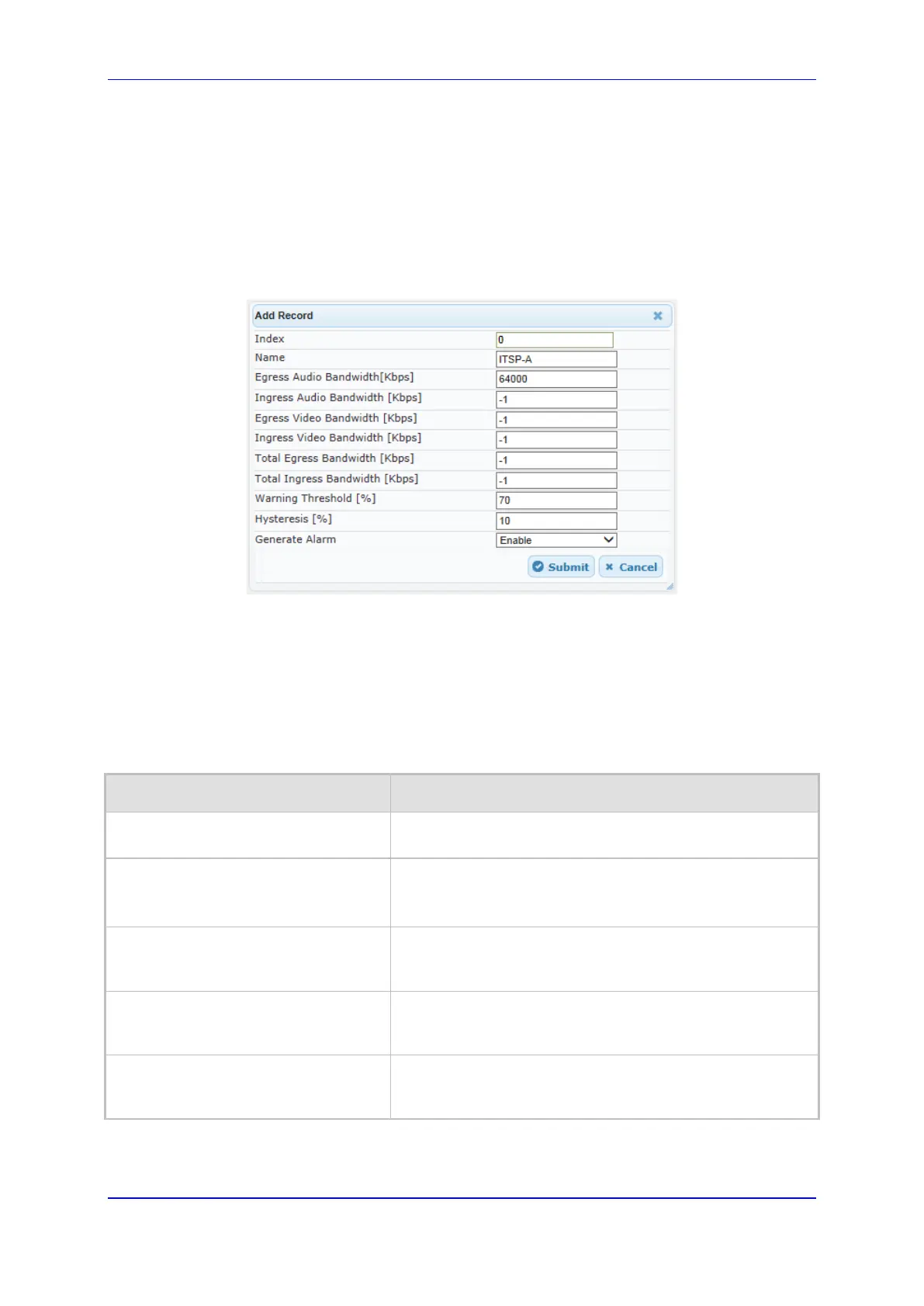User's Manual 19. Quality of Experience
Version 6.8 269 Mediant 500L MSBR
The following procedure describes how to configure Bandwidth Profiles in the Web
interface. You can also configure Bandwidth Profiles using the table ini file parameter,
BWProfile or CLI command, configure voip/qoe bw-profile.
To configure Bandwidth Profiles:
1. Open the Bandwidth Profile page (Configuration tab > VoIP menu > Quality of
Experience > Bandwidth Profile).
2. Click Add; the following dialog box appears:
Figure 19-4: Bandwidth Profile Page - Add Record
The figure above shows a configuration example where if the outgoing voice traffic
threshold of 64,000 increases by 80% (70% warning threshold plus 10% hysteresis) to
115,200 (64,000 plus 51,200), a Yellow state occurs and an alarm is sent. If the
threshold increases by 10%, a Red state occurs and an alarm is sent.
3. Configure a Bandwidth Profile according to the parameters described in the table
below.
4. Click Submit, and then reset the device with a save ("burn") to flash memory.
Table 19-3: Bandwidth Profile Table Parameter Descriptions
Parameter Description
Index
[BWProfile_Index]
Defines the index of the table row entry.
Name
CLI: name
[BWProfile_Name]
Defines an arbitrary name to easily identify the Bandwidth
Profile.
The valid value is a string of up to 20 characters.
Egress Audio Bandwidth
CLI: egress-audio-bandwidth
[BWProfile_EgressAudioBandwidth]
Defines the outgoing audio traffic threshold (in Kbps).
Ingress Audio Bandwidth
CLI: ingress-audio-bandwidth
[BWProfile_IngressAudioBandwidth]
Defines the incoming audio traffic threshold (in Kbps).
Egress Video Bandwidth
CLI: egress-video-bandwidth
[BWProfile_EgressVideoBandwidth]
Defines the outgoing video traffic threshold (in Kbps).
