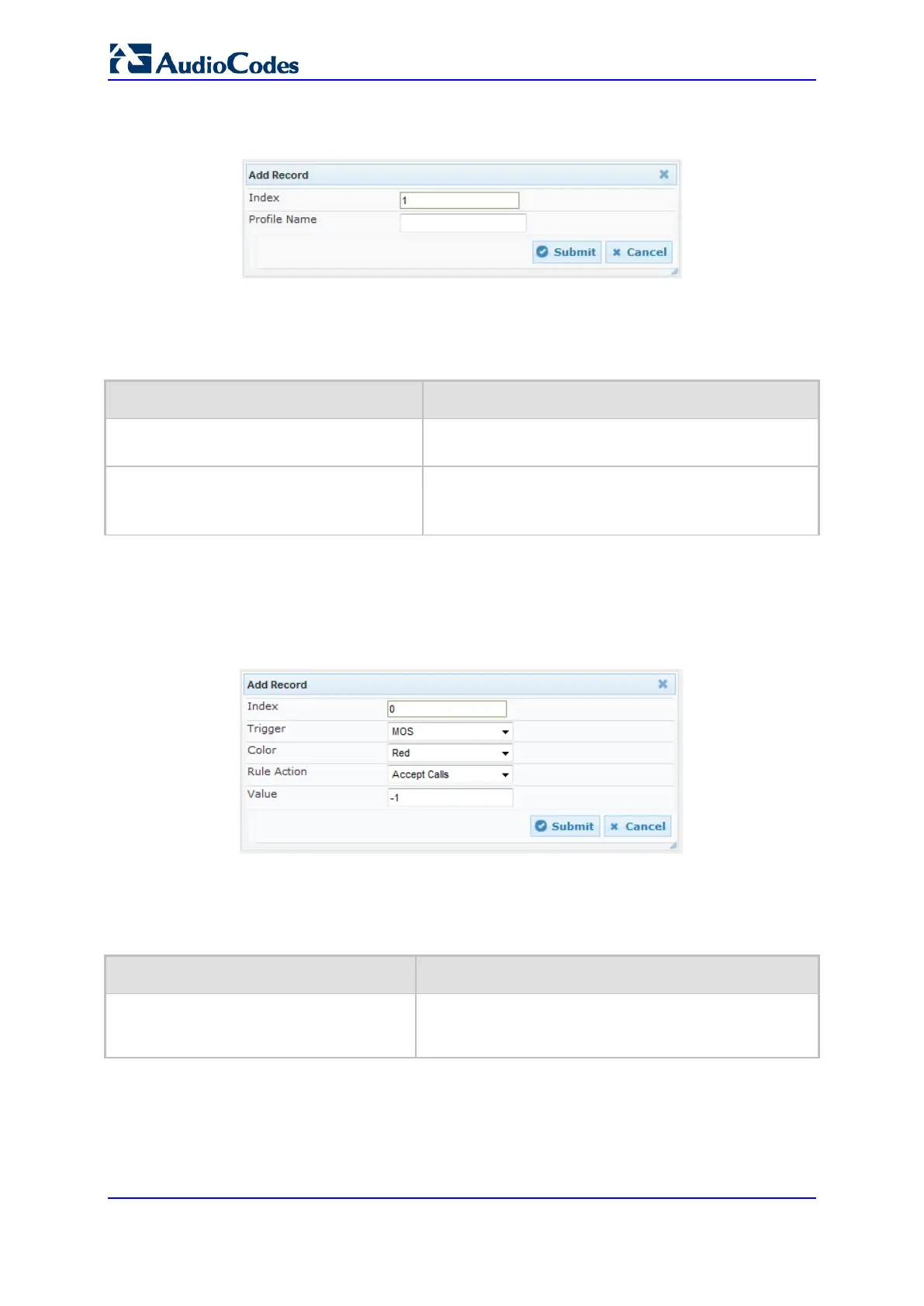User's Manual 272 Document #: LTRT-10466
Mediant 500L MSBR
2. Click Add; the following dialog box appears:
Figure 19-5: Media Enhancement Profile Table - Add Record
3. Configure a Media Enhancement Profile according to the parameters described in the
table below.
4. Click Submit.
Table 19-4: Media Enhancement Profile Table Parameter Descriptions
Parameter Description
Index
[MediaEnhancementProfile_Index]
Defines the index of the table row entry.
Name
CLI: profile-name
[MediaEnhancementProfile_ProfileName]
Defines an arbitrary name to easily identify the Media
Enhancement Profile.
The valid value is a string of up to 20 characters.
5. In the Media Enhancement Profile table, select the required Media Enhancement
Profile index row, and then click the Media Enhancement Rules link located below
the table; the Media Enhancement Rules page appears.
6. Click Add; the following dialog box appears:
Figure 19-6: Media Enhancement Rules - Add Record
7. Configure a Media Enhancement Rule according to the parameters described in the
table below.
8. Click Submit, and then reset the device with a save ("burn") to flash memory.
Table 19-5: Media Enhancement Rules Table Parameter Descriptions
Parameter Description
Index
CLI: rule-index
[MediaEnhancementRules_RuleIndex]
Defines the index of the table row entry.
