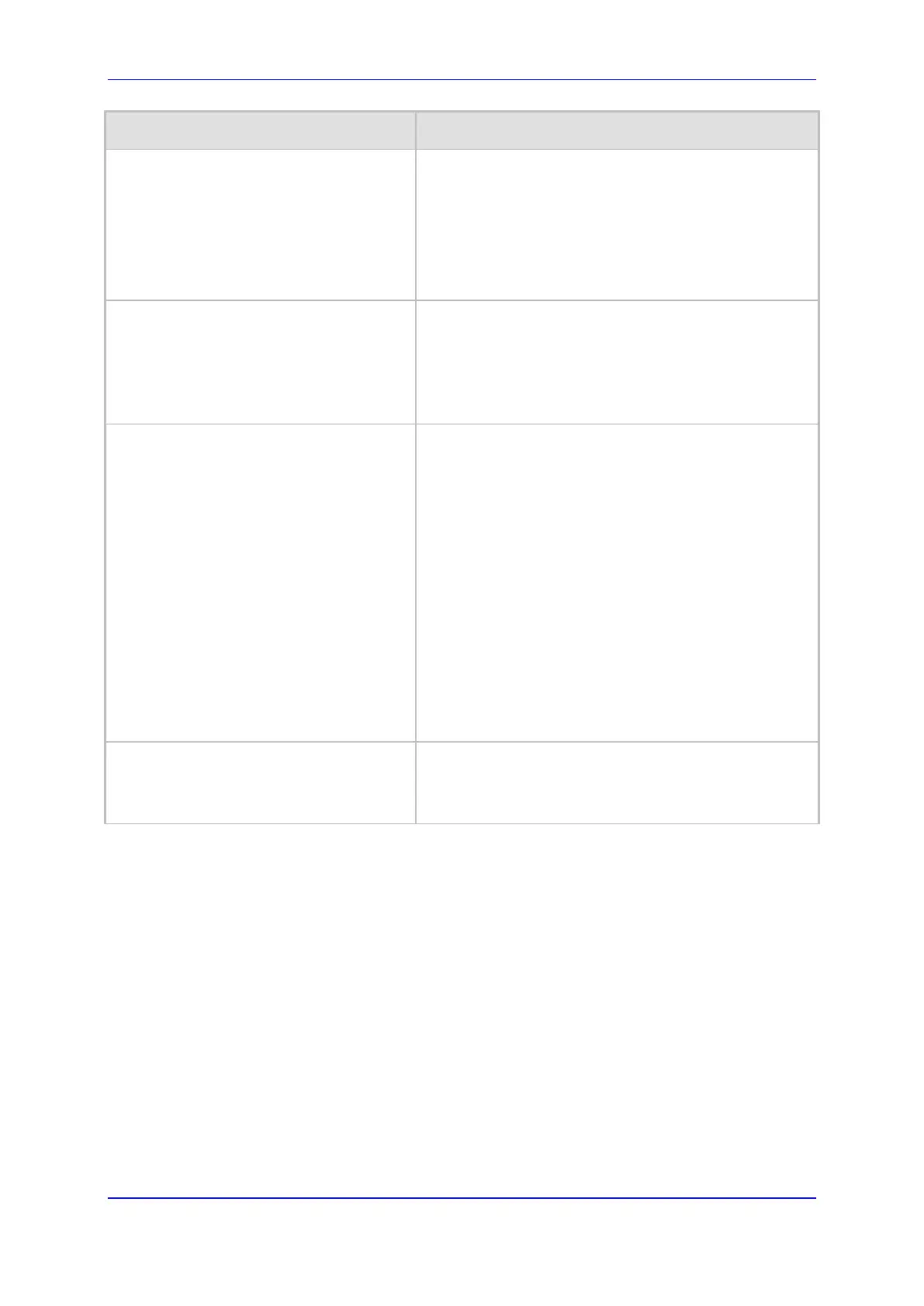User's Manual 19. Quality of Experience
Version 6.8 273 Mediant 500L MSBR
Parameter Description
Trigger
CLI: trigger
[MediaEnhancementRules_Trigger]
Defines the monitored metrics parameter or bandwidth
associated with this rule.
[0] MOS (default)
[1] Delay
[2] Packet Loss
[3] Jitter
[4] Bandwidth
Color
CLI: color
[MediaEnhancementRules_Color]
Defines the color-coded threshold change of the
monitored metrics or bandwidth (configured in the
'Trigger' parameter) for which this rule is done.
[0] Red (default) = Yellow-to-Red threshold is
crossed.
[1] Yellow = Green-to-Yellow threshold is crossed.
Rule Action
CLI: action-rule
[MediaEnhancementRules_ActionRule]
Defines the action that the device performs when the
color-coded threshold is crossed:
[0] Accept Calls (default)
[1] Reject Calls
[2] Alternative IP Profile = An alternative IP Profile ID
is used, as configured in the 'Value' field (below).
Notes:
If this parameter is set to a restrictive action (i.e.,
Reject Calls or Alternative IP Profile) for Yellow
and no action is set for Red, the device also applies
the Yellow action to Red, if this color-
occurs.
If this parameter is set to a permissive action (i.e.,
Accept Calls) for Red and no action is set for
Yellow, the device applies the same action to Yellow,
if this color-coded threshold occurs.
Value
CLI: value
[MediaEnhancementRules_ActionValue]
Defines an alternative IP Profile ID for the IP Group that
is associated with this rule, if this rule is applied. This
parameter is applicable only if the 'Rule Action'
parameter is set to Alternative IP Profile.
