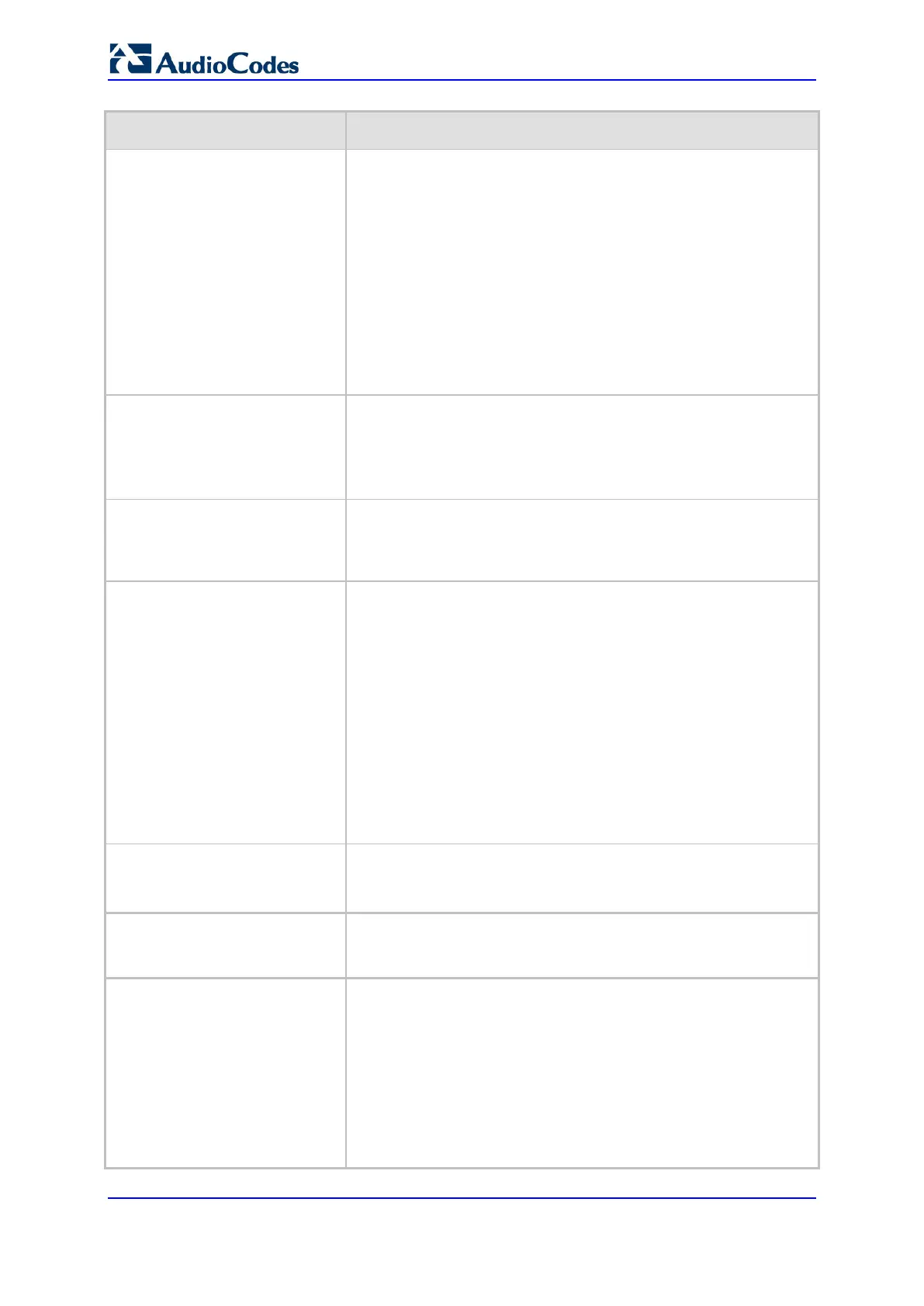User's Manual 412 Document #: LTRT-10466
Mediant 500L MSBR
Parameter Description
to an AOR registration record in the device's database. The
INVITE is then sent to the IP address of the registered contact.
If the parameter AlwaysUseRouteTable is set to 1 (see
''Configuring IP Groups'' on page 287), then the Request-URI
host name in the INVITE message is set to the value defined
for the parameter 'Dest. IP Address' (above); otherwise, if no IP
address is defined, it is set to the value of the parameter 'SIP
Group Name' (defined in the IP Group table).
This parameter is used as the 'Serving IP Group' in the Account
table for acquiring authentication user/password for this call
(see ''Configuring Registration Accounts'' on page
305).
For defining Proxy Set ID's, see ''Configuring Proxy Sets'' on
page 297.
Dest SRD
CLI: dst-srd
[PREFIX_DestSRD]
Defines the SRD to where you want to route the call. The actual
destination is defined by the Proxy Set associated with the SRD.
This allows you to route the call to a specific SIP Media Realm and
SIP Interface.
To configure SRD's, see Configuring SRDs on page 280.
IP Profile ID
CLI: ip-profile-id
[PREFIX_ProfileId]
Assigns an IP Profile ID to this IP destination call. This allows you
to assign numerous configuration attributes (e.g., voice codes) per
routing rule. To configure IP Profiles, see ''Configuring IP Profiles''
on page 332.
Status
(Read-only field) Displays the connectivity status of the routing
rule's IP destination. If there is connectivity with the destination,
this field displays "OK" and the device uses this routing rule if
required.
The routing rule is not used if any of the following is displayed:
"n/a" = The destination IP Group is unavailable
"No Connectivity" = No connection with the destination (no
response to the SIP OPTIONS).
"QoS Low" = Poor Quality of Service (QoS) of the destination.
"DNS Error" = No DNS resolution. This status is applicable only
when a domain name is used (instead of an IP address).
"Unavailable" = The destination is unreachable due to
networking issues.
Web/EMS: Charge Code
CLI: charge-code
[PREFIX_MeteringCode]
Assigns a Charge Code to the routing rule. To configure Charge
Codes, see ''Configuring Charge Codes Table'' on page 481.
Note: This parameter is applicable only to FXS interfaces.
Cost Group ID
CLI: cost-group-id
[PREFIX_CostGroup]
Assigns a Cost Group with the routing rule for determining the cost
of the call. To configure Cost Groups, see ''Configuring Cost
Groups'' on page
253.
Forking Group
CLI: forking-group
[PREFIX_ForkingGroup]
Defines a forking group ID for the routing rule. This enables forking
of incoming Tel calls to multiple IP destinations. The device sends
simultaneous INVITE messages and handles multiple SIP dialogs
until one of the calls is answered. When a call is answered, the
other calls are dropped.
Each Forking Group can contain up to 10 members. In other
words, up to 10 routing rules can be configured with the same
Forking Group number. If all matched routing rules belong to the
same Forking Group number, the device sends an INVITE to all
the destinations belonging to this group and according to the
