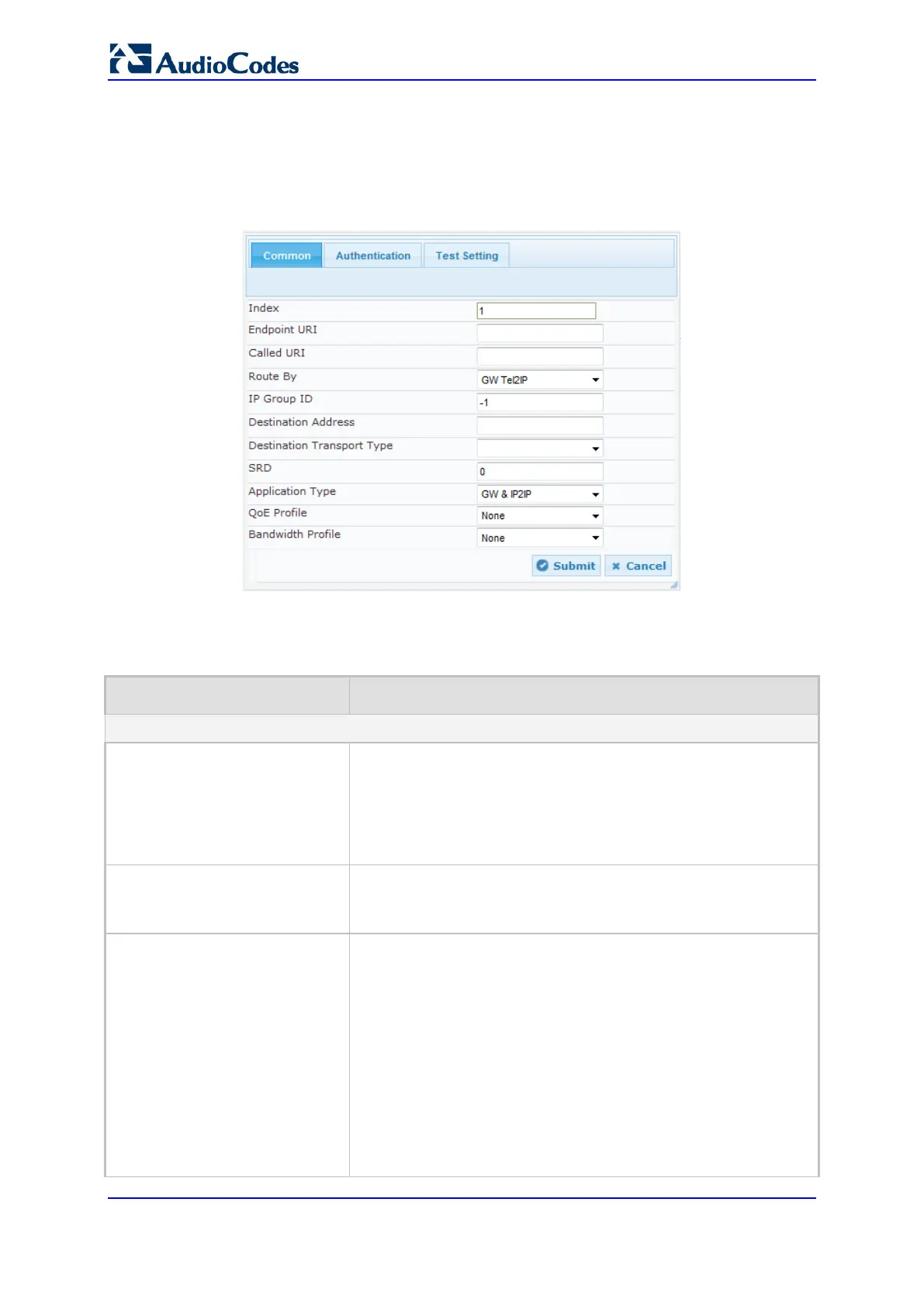User's Manual 758 Document #: LTRT-10466
Mediant 500L MSBR
To configure a test call:
1. Open the Test Call Table page (Configuration tab > System menu > Test Call >
Test Call Table).
2. Click Add; the following dialog box appears:
Figure 62-1: General Tab of Test Call Table
3. Configure a test call according to the parameters described in the table below.
4. Click Submit, and then save ("burn") your settings to flash memory.
Table 62-1: Test Call Table Parameter Descriptions
Parameter Description
General Tab
Endpoint URI
CLI: endpoint-uri
[Test_Call_EndpointURI]
Defines the endpoint's URI. This can be defined as a user or
user@host. The device identifies this endpoint only by the URI's
user part. The URI's host part is used in the SIP From header in
REGISTER requests.
The valid value is a string of up to 150 characters. By default, this
parameter is not configured.
Called URI
CLI: called-uri
[Test_Call_CalledURI]
Defines the destination (called) URI (user@host).
The valid value is a string of up to 150 characters. By default, this
parameter is not configured.
Route By
CLI: route-by
[Test_Call_RouteBy]
Defines the type of routing method. This applies to incoming and
outgoing calls.
[0] GW Tel2IP = (Default) Calls are matched by (or routed to)
an SRD and Application type (defined in the SRD and
Application Type parameters below).
[1] IP Group = Calls are matched by (or routed to) an IP Group
ID.
[2]
Dest Address = Calls are matched by (or routed to) an SRD
and application type.
Notes:
For REGISTER messages, the option [0] cannot be used as
the routing method.
