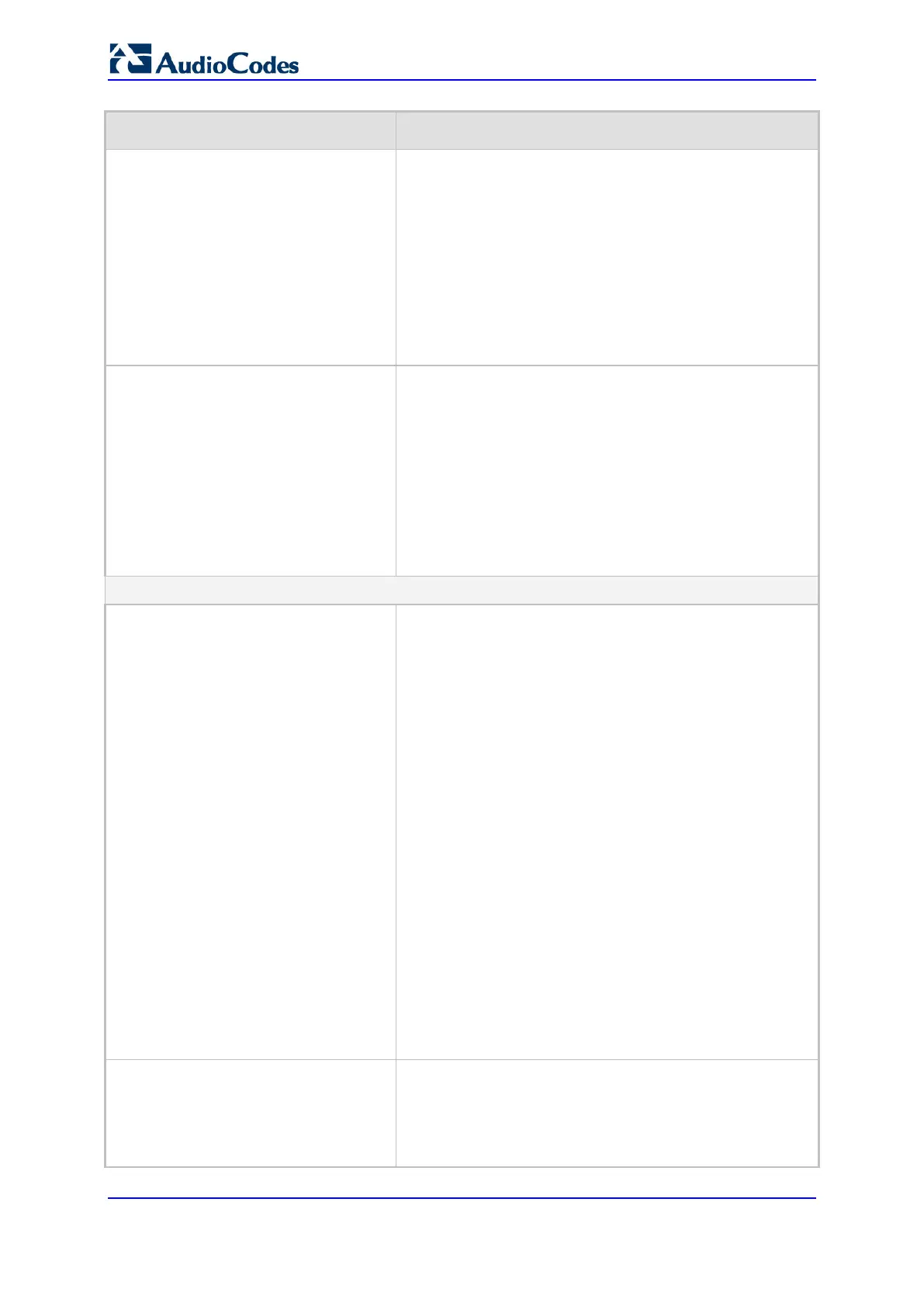User's Manual 966 Document #: LTRT-10466
Mediant 500L MSBR
Parameter Description
[ISDNDisconnectOnBusyTone]
[1] Enable = Disconnect call upon detection of busy
tone.
Notes:
This parameter is applicable only to ISDN protocols.
IP-to-ISDN calls are disconnected on detection of SIT
tones only in call alert state. If the call is in connected
state, the SIT does not disconnect the calls. Detection
of busy or reorder tones disconnects the IP-to-ISDN
calls also in call connected state.
For IP-to-CAS calls, detection of busy, reorder, or SIT
tones disconnect the calls in any call state.
Web: Disconnect Call on Busy Tone
Detection
EMS: Disconnect On Detection End
Tones
CLI: disc-on-bsy-tone-c
[DisconnectOnBusyTone]
Determines whether a call is disconnected upon detection
of a busy tone.
[0] Disable = Call is not disconnected upon detection of
a busy tone.
[1] Enable = (Default) Call is released upon detection of
busy or reorder (fast busy) tone.
Notes:
This parameter is applicable only to FXO and CAS.
This parameter is applicable to the IP-to-IP application.
This parameter can also be configured in a Tel Profile.
Polarity (Current) Reversal for Call Release (Analog Interfaces) Parameters
[SetDefaultLinePolarityState]
CLI: fxs-fxo > default-linepolarity-state
Defines the FXO line polarity, required for DID signaling.
[0] = Positive line polarity
[1] = Negative line polarity
[2] = (Default) Auto - The device detects the polarity
upon power-up or upon insertion of the RJ-11 cable,
and uses it as a reference polarity.
Typically, if the RJ-11 cabling is connected correctly
(without crossing, Tip to Tip, Ring to Ring), the Tip line is
positive compared to the Ring line. In this case, set this
parameter to 0. With this configuration, the dev
that the idle line polarity is Tip line positive.
When the device receives a SIP INVITE, it checks the FXO
line polarity. If the polarity is "Reversed", it skips this FXO
line and goes to the next line.
Notes:
For this parameter to take effect, a device reset is
required.
To take advantage of this new feature, configure all
FXO lines as a single Trunk Group with ascending or
descending channel select mode, and configure routing
rules to route incoming INVITE messages to this Trunk
Group.
This parameter is applicable only to FXO interfaces.
Web: Enable Polarity Reversal
EMS: Enable Reversal Polarity
CLI: polarity-rvrsl
[EnableReversalPolarity]
Enables the polarity reversal feature for call release.
[0] Disable = (Default) Disable the polarity reversal
service.
[1] Enable = Enable the polarity reversal service.
If the polarity reversal service is enabled, the FXS interface
