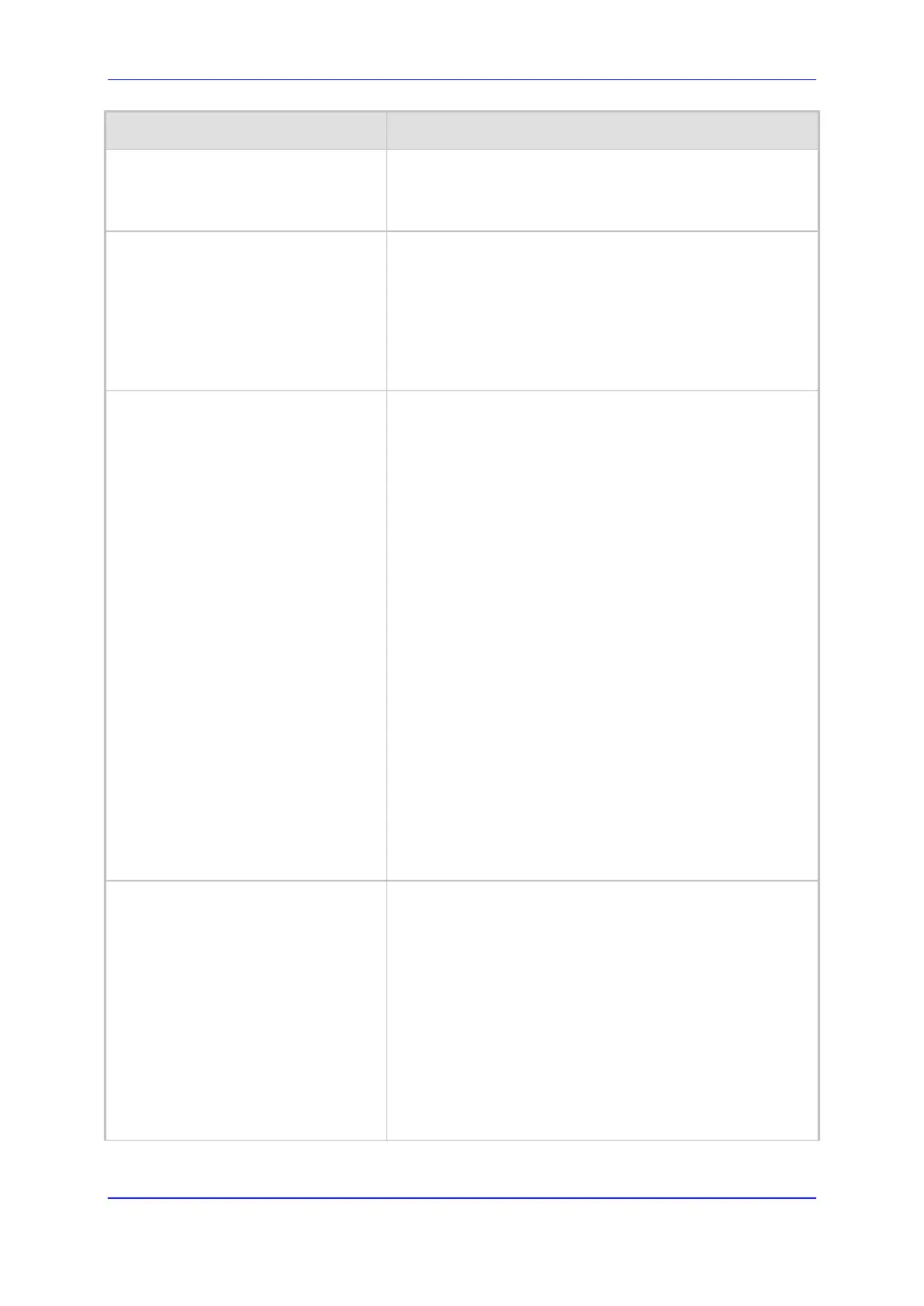User's Manual 67. Configuration Parameters Reference
Version 6.8 989 Mediant 500L MSBR
Parameter Description
PstnPrefix_CallSetupRulesSetId;
[\PSTNPrefix]
For a detailed description of this table, see ''Configuring
Inbound IP Routing'' on page 414.
Web/EMS: IP to Tel Routing Mode
CLI: ip2tel-rte-mode
[RouteModeIP2Tel]
Determines whether to route IP calls to the Trunk Group (or
IP Group) before or after manipulation of the destination
number (configured in ''Configuring Source/Destination
Number Manipulation Rules'' on page 381).
[0] Route calls before manipulation = (Default) Calls are
routed before the number manipulation rules are applied.
[1] Route calls after manipulation = Calls are routed after
the number manipulation rules are applied.
Web: IP Security
EMS: Secure Call From IP
CLI: ip-security
[SecureCallsFromIP]
Determines the device's policy on accepting or blocking SIP
calls (IP-to-Tel calls). This is useful in preventing unwanted
SIP calls, SIP messages, and/or VoIP spam.
[0] Disable = (Default) The device accepts all SIP calls.
[1] Secure Incoming calls = The device accepts SIP calls
(i.e., calls from the IP side) only from IP addresses that
are configured in the Outbound IP Routing table or Proxy
Set table, or IP addresses resolved from DNS servers
from FQDN values configured in the Proxy Set table. All
other incoming calls are rejected.
[2] Secure All calls = The device accepts SIP calls only
from IP addresses (in dotted-decimal notation format)
that are defined in the Outbound IP Routing table or
Proxy Set table, and rejects all other incoming calls. In
addition, if an FQDN is defined in the routing table or
Proxy Set table, the call is allowed to be sent only if the
resolved DNS IP address appears in one of these tables;
otherwise, the call is rejected. Therefore, the difference
between this option and option [1] is that this option is
concerned only about numerical IP addresses that are
defined in the tables.
Note: If this parameter is set to [1] or [2], when using
Proxies or Proxy Sets, it is unnecessary to configure the
Proxy IP addresses in the routing table. The device allows
SIP calls received from the Proxy IP addresses even if these
addresses are not configured in the routing table.
Web/EMS: Filter Calls to IP
CLI: filter-calls-to-ip
[FilterCalls2IP]
Enables filtering of Tel-to-IP calls when a Proxy Set is used.
[0] Don't Filter = (Default) The device doesn't filter calls
when using a proxy.
[1] Filter = Filtering is enabled.
When this parameter is enabled and a proxy is used, the
device first checks the Outbound IP Routing table before
making a call through the proxy. If the number is not allowed
(i.e., number isn't listed in the table or a call restriction
routing rule of IP address 0.0.0.0 is applied), the call is
released.
Note: When no proxy is used, this parameter must be
disabled and filtering is according to the Outbound IP
Routing table.
