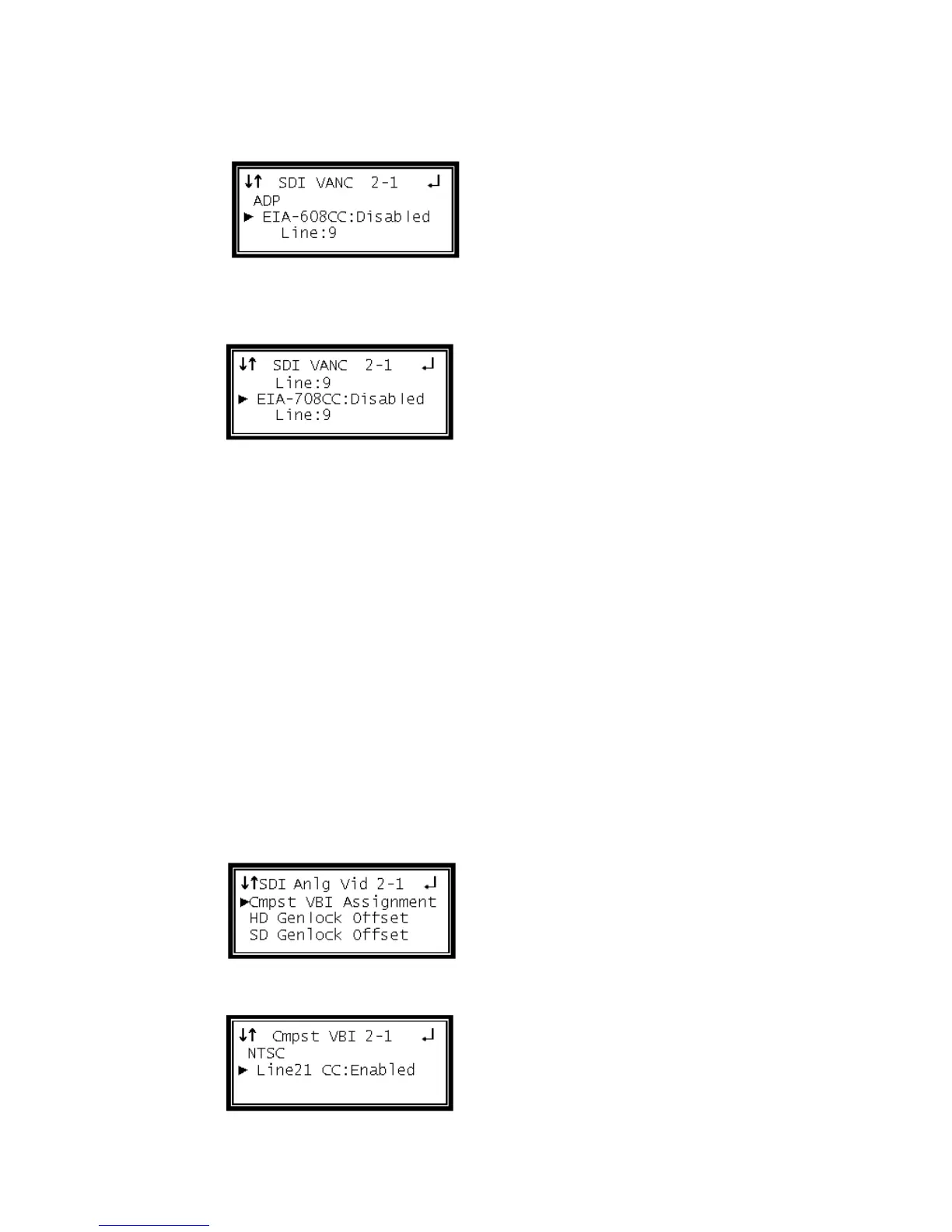3 Use the Up and Down buttons to move the cursor to "EIA-608CC," then press the
Enter button.
4 Use the Up and Down buttons to choose "Enabled" or "Disabled," then press the
Enter button to save the selection.
5 Use the Up and Down buttons to select "Line," and press the Enter button.
6 Use the Up and Down buttons to change the line number (9 – 15) in which the
ancillary data will be located.
7 Press the Enter button once more to display the Edit menu.
8 Use the Up and Down buttons to move the cursor to "EIA-708CC," then press the
Enter button.
9 Use the Up and Down buttons to choose "Enabled" or "Disabled", then press the
Enter button to save the selection.
10 Use the Up and Down buttons to select "Line," then press the Enter button.
11 Use the Up and Down buttons to change the line number (9 – 15) in which the
ancillary data will be located.
Composite VBI Assignment
To setup Line 21 Closed Captions on the Composite output of this card, use the
following steps:
1 Use the Up and Down buttons to move the cursor to "Cmpst VBI Assignment,"
then press the Enter button.
2 Use the Up and Down buttons to move the cursor to "Line21 CC," then press the
Enter button on the selected option.